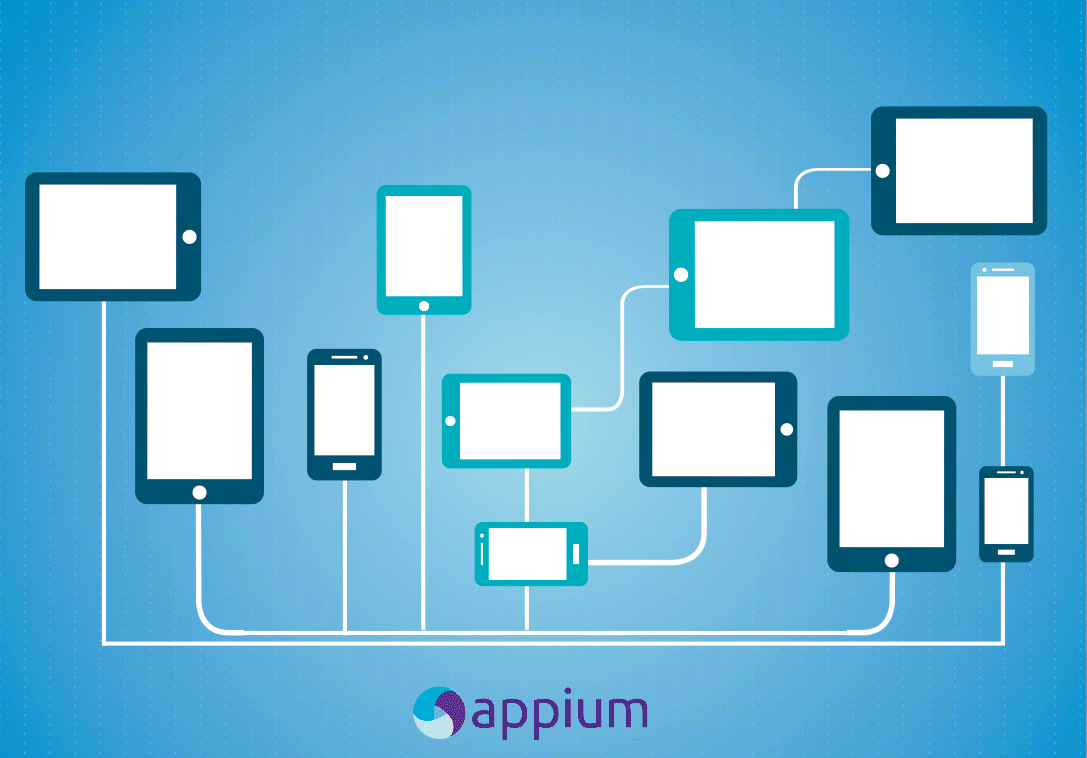Add the below dependencies in your pom.xml
<dependency>
<groupId>com.github.saikrishna321</groupId>
<artifactId>AppiumTestDistribution</artifactId>
<version>4.0.2</version>
</dependency>
<repositories>
<repository>
<id>jitpack.io</id>
<url>https://jitpack.io</url>
</repository>
</repositories>
Clone the project (https://github.com/saikrishna321/PageObjectPatternAppium) If your application is cross-platform and you end up building a PageObjectPattern Framework. Then you can also run those tests across Android and iOS devices connected to the same Mac OSX Host.
(e.g. If you have 3 Android and 3 iOS devices connected to the same machine, you will be able to execute these test parallel on both platforms)
##Configure-tests-for-Cucumber
##Tips
##Credits Thanks to
- @thote and @jaydeepc for the motivation.
- @SrinivasanTarget for contributing on iOS parallel.
- @temyers for letting us use the cucumber-jvm-parallel-plugin(https://github.com/temyers/cucumber-jvm-parallel-plugin) as part of framework which helps generating a Cucumber JUnit or TestNG runner for each feature file.
###Reports
Your should see report file generated as ExtentReport.html under the target folder.
###TestRunning in Distributed Way
##WIP iOS WebTest using Safari
##FAQ Q. Can I automate application which I already have installed/ downloaded from App store?
A. No, Appium can only instruments application which is in debug mode, it will not work with any application which is not in debug mode. Read more about it here
Q. Is this framework supports to run multiple IOS simulators?
A. No, Currently Appium does not support multiple simulators, it will be supported in Appium's future releases.
Q. Unable to instruments application or instruments crashed on start up?
A. Below are few possible causes
- (app/ipa) is not on debug mode.
- (app) targeted to simulator will not work with real device and vice versa
- Check device's developer option in settings.
Q. Unable to install application during automation?
A. A quick solution would try to install the application using "ideviceinstaller -i ipa_name", if that does not work, check app is built with the valid provisioning profile.
Q. Can I run tests on iOS app for which I have source code(e.g:"Wordpress") on real devices?
A. Yes, with a Valid provisioning profile this app can be installed on your device. (Note: The application must be signed with a valid developer certificate and your device should be added to the provisioning profile)