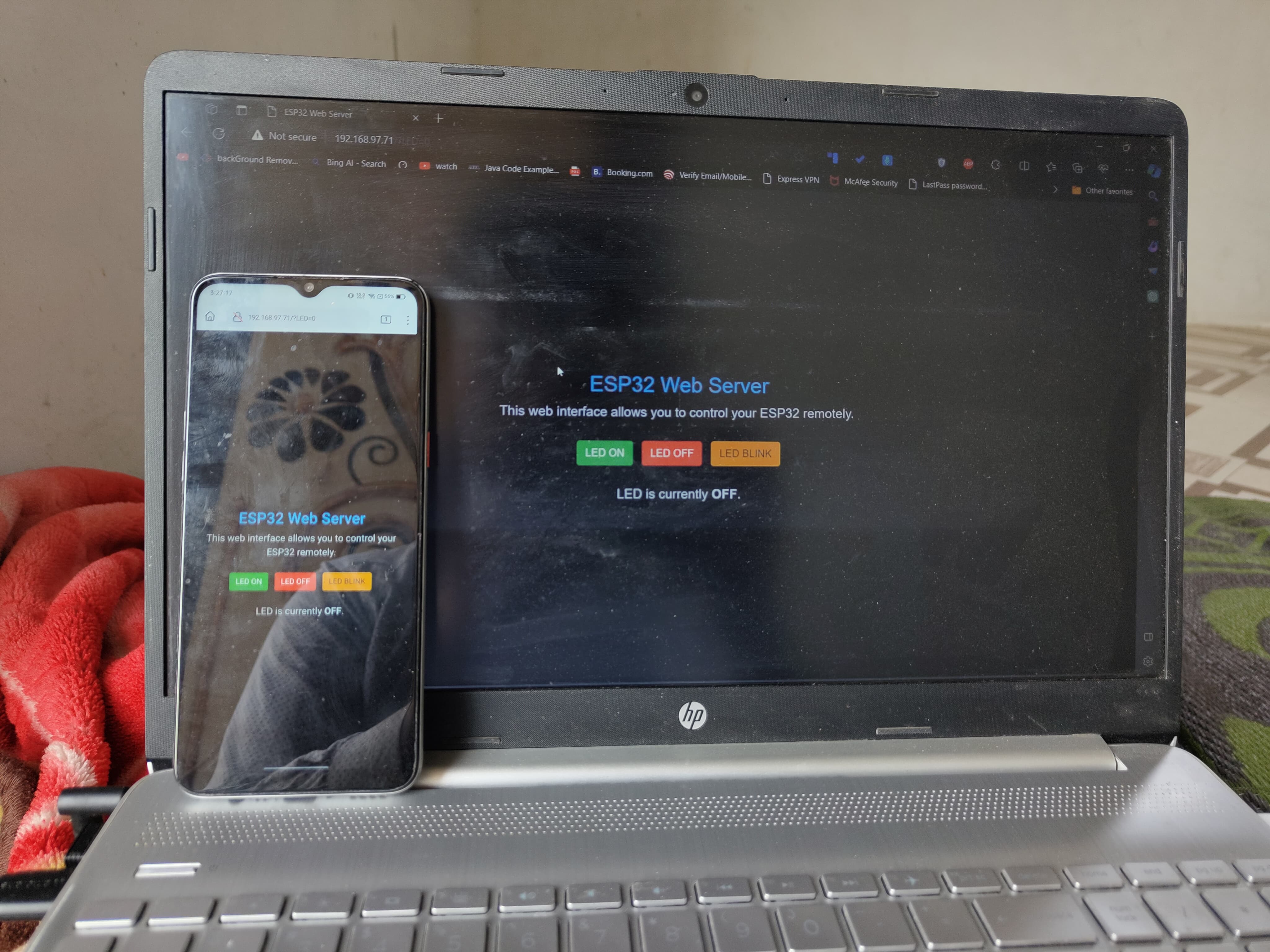This project demonstrates the creation of a simple web server using the ESP32 microcontroller and MicroPython. The web server allows users to remotely control an LED connected to the ESP32 through a web interface.
- ESP32 microcontroller
- MicroPython firmware flashed onto the ESP32
- Python development environment
- AMPy tool for uploading files to ESP32
- Network credentials (SSID and PASSWORD)
-
Clone this repository:
git clone https://github.com/ShingareOm/ESPProjectSimpleWebServerAuthDemoETI.git
-
Upload the
main.pyfile andnetworkcredentials.py(containing SSID and PASSWORD) to your ESP32 using AMPy or any other preferred method.
- Connect the ESP32 to the power source.
- Open the serial console to view the ESP32's IP address.
- Open a web browser and enter the ESP32's IP address.
- Use the web interface to control the LED.
main.py: The main MicroPython script for the web server.networkcredentials.py: File containing network credentials.assets/: Folder containing favicon and other static assets.
- Om Shingare
- GitHub: Shingare Om
- Website: www.omshingare.me
This project is licensed under the MIT License.