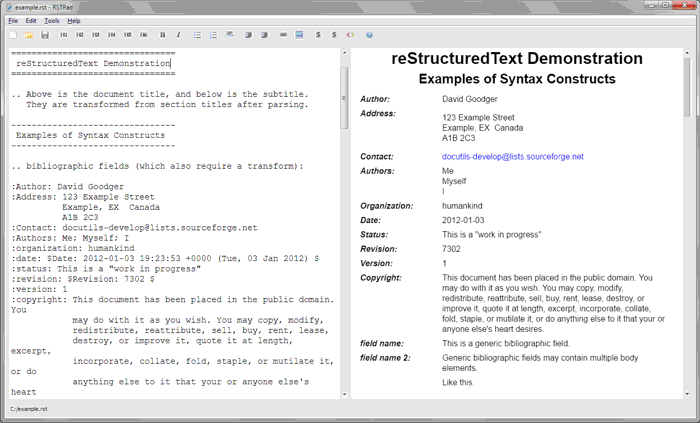reStructuredText editor with live preview.
Contents
- live preview with autoscroll
- configurable orientation (horizontal / vertical)
- search & replace
- toolbar with common elements:
- headings
- bold, italic
- inline code
- code blocks
- horizontal rule
- lists
- link
- image
- inserting highlighted code blocks (Pygments)
- autocomplete for known lexer names
- built-in help pages
- syntax cheat sheet
- directives
- export to PDF
- UTF-8 documents only
- the application contains an embedded Python interpreter
- Python libraries are located in the application's directory / bundle
- the Docutils library is used to convert RST to HTML on the fly
- the converstion is done in a separate thread
- resources/preview/docutils_extensions.py overrides some of the HTML writer's methods to insert additional tags and attributes
- HTML output is displayed using Qt WebEngine
- external links are delegated to QDesktopServices
- autoscroll is implemented in JavaScript
- the preview is "frozen" during loading and autoscrolling to allow for smooth transitions (a previously rendered frame is used for the duration)
- QT 5.8 & Qt Creator
- Python 2.7 (32bit or 64bit depending on the used compiler)
- Pygments (tested with 2.1.3)
- Docutils (tested with 0.13, revision 7975)
Note
- The paths used below (such as C:/python) are just examples. Use actual paths :)
- Use forward slashes in all paths. Omit trailing slashes.
- OS X notes and examples assume that Python 2.7 has been installed using Homebrew. Your paths may vary.
Copy rstpad.local.pro.dist, name it rstpad.local.pro and set the following variables:
PYTHON_LINK- Python linker flags
- Windows:
-LC:/python/libs -lpython27 - OS X: use the python-config utility to determine linker flags:
python2.7-config --ldflags
PYTHON_INCLUDE_PATH- path to a directory containing Python's header files
- Windows:
C:/python/include - OS X:
/usr/include/python2.7
- Windows:
- path to a directory containing Python's header files
PYTHON_SYS_PATH- path to a directory containing:
libs.zip- the Python standard library as a ZIP archivepygments,docutils- library directories (these cannot be inside libs.zip)- any .pyd, .dll and .so modules that should be available in a standard Python installation
- .pyc files should be excluded
- path to a directory containing:
Use the Windows Deployment Tool with the release binary to fetch required DLLs.
Example:
windeployqt.exe --release --no-translations rstpad.exeLocate and copy the correct
python27.dllfile or the application won't work on machines without Python 2.7 installed.- possible locations depend on how you've installed Python and on its version:
- C:\Windows\System\python27.dll
- C:\Windows\SysWoW64\python27.dll
- make sure you're ussing the correct version (32 vs 64bit)
- possible locations depend on how you've installed Python and on its version:
Use the Mac Deployment Tool to convert the resulting application into a .dmg file:
macdeployqt RSTPad.app -dmg
Not tested yet. You're on your own :)