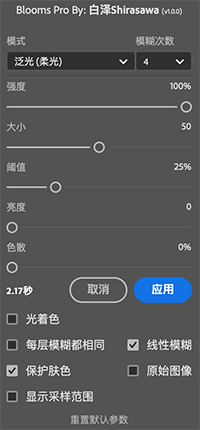Easily create glow effects in Photoshop.
在 PS 中轻松创建泛光与柔焦效果
- Support Photoshop 2022+ - 支持 Photoshop 2022 及以上版本
- Mac M1 support - 原生支持 Mac M1 芯片
- Free and open source - 免费开源
- Multi-Language support - 多语言支持
- Multiple lighting effects support - 多种光效支持 (泛光、柔光泛光、线性光)
- Colorize support - 支持光着色
- Skin color protection - 支持保护肤色
- Faster than other similar plugins - 比其他同类插件更快 (Mac M1: 0.5s vs 1.5s)
- More options - 更多选项 (e.g. 模糊层数、光线数量、线性模糊、色散等)
- Download the Shirasawa.BloomsPro.ccx file - 下载 Shirasawa.BloomsPro.ccx
- Just run the ccx file. - 双击运行即可
- Download the Shirasawa.BloomsPro.zip file - 下载 Shirasawa.BloomsPro.zip
- Unzip the zip file - 将下载到的 zip 文件直接解压为一个文件夹
- Move the unzipped folder to the Photoshop
Plug-insfolder - 把解压到的整个文件夹直接复制到 PS 安装目录下的Plug-ins文件夹中并重启 PS
For PS2022, please download the Shirasawa.BloomsPro.PS2022.zip
对于 PS2022 版本, 请下载 Shirasawa.BloomsPro.PS2022.zip
Shirasawa