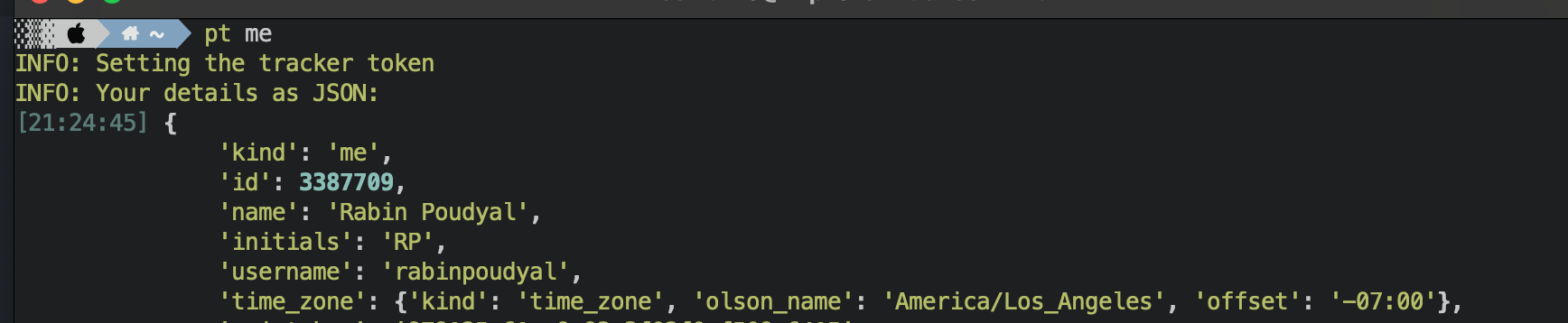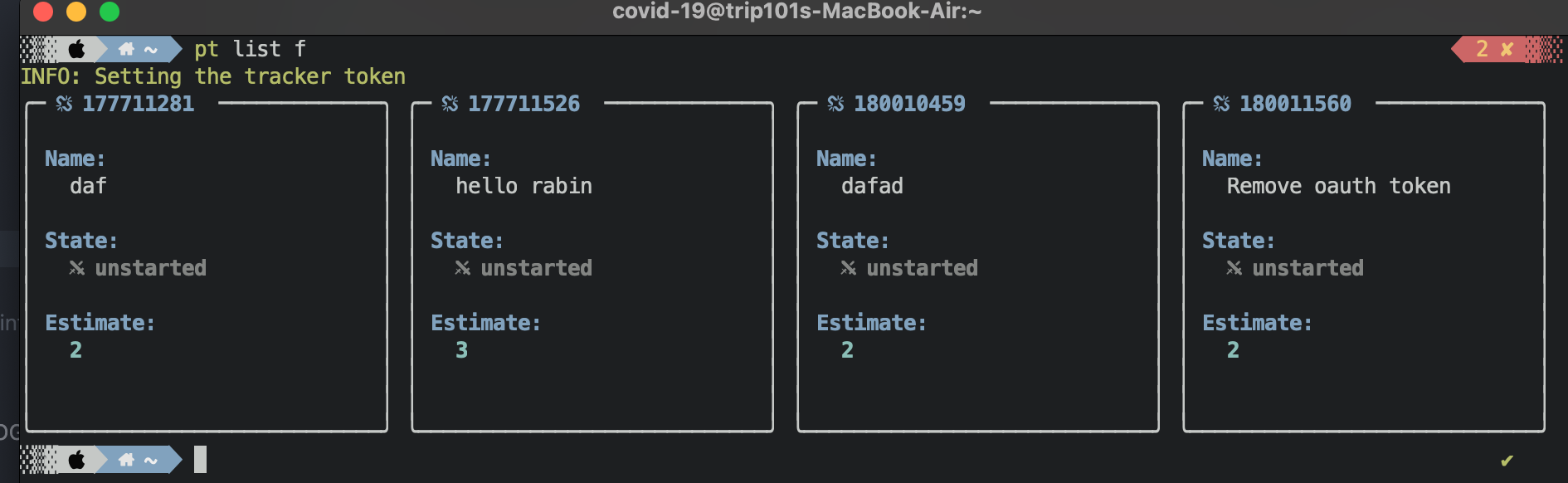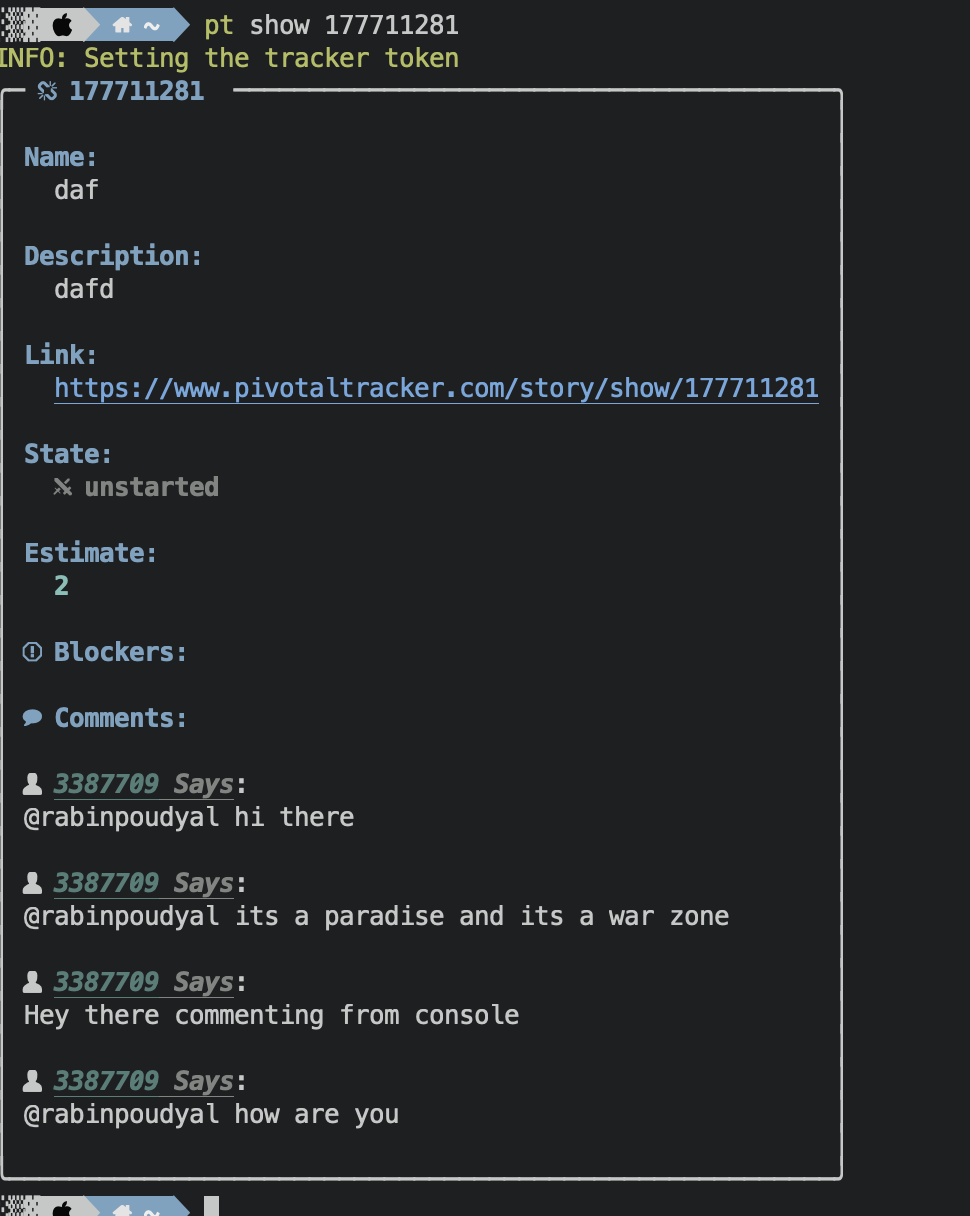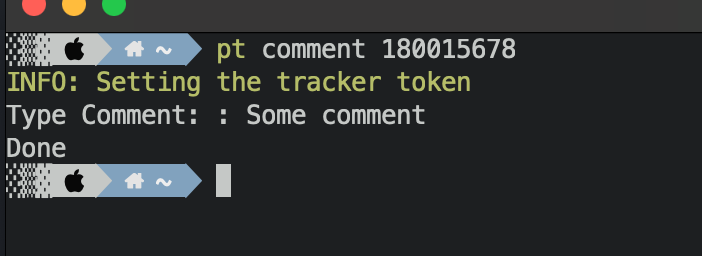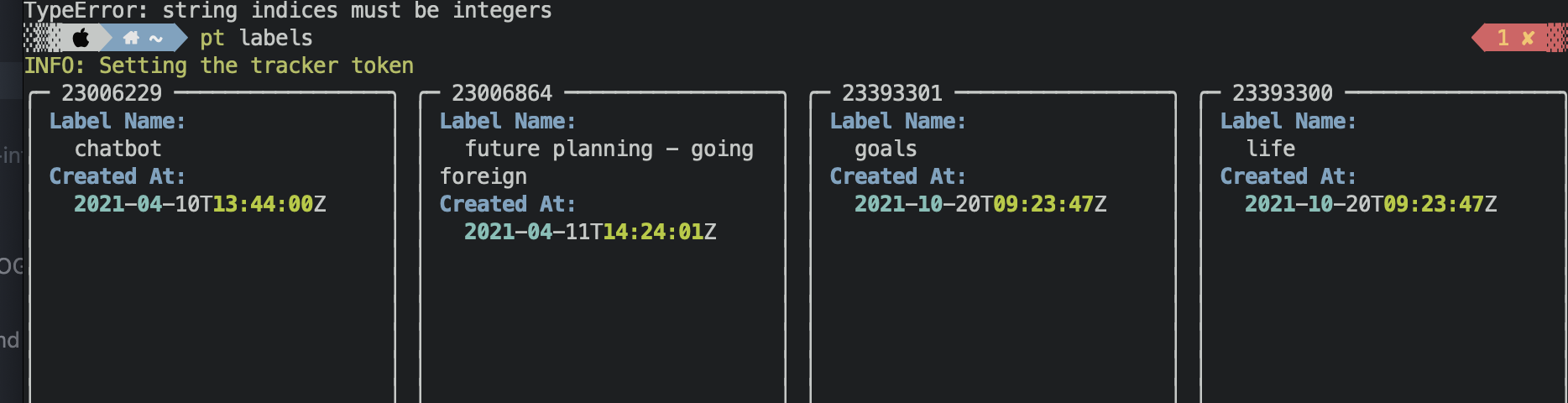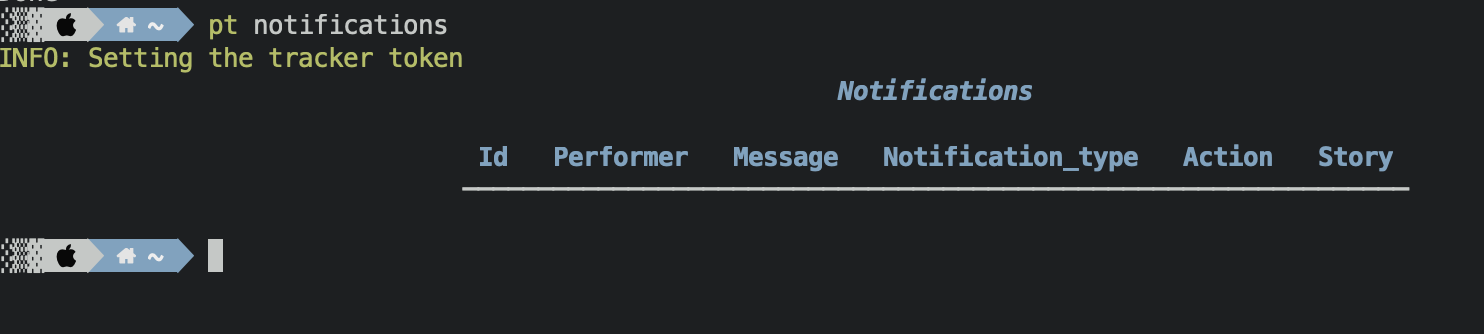pip install pt-cliYou can find the token and ids in the tracker dashboard. For PERSON_ID, you might need to inspect json in network tab.
Create a file ~/.pt.yml and add the following content.
pt:
PIVOTAL_TRACKER_API_TOKEN: <token>
PROJECT_ID: <id>
PERSON_ID: <id>$ pip install setup.py
This project includes a number of helpers in the Makefile to streamline common development tasks.
The following demonstrates setting up and working with a development environment:
### create a virtualenv for development
$ make virtualenv
$ source env/bin/activate
### run pt cli application
$ pt --help
### run pytest / coverage
$ make test