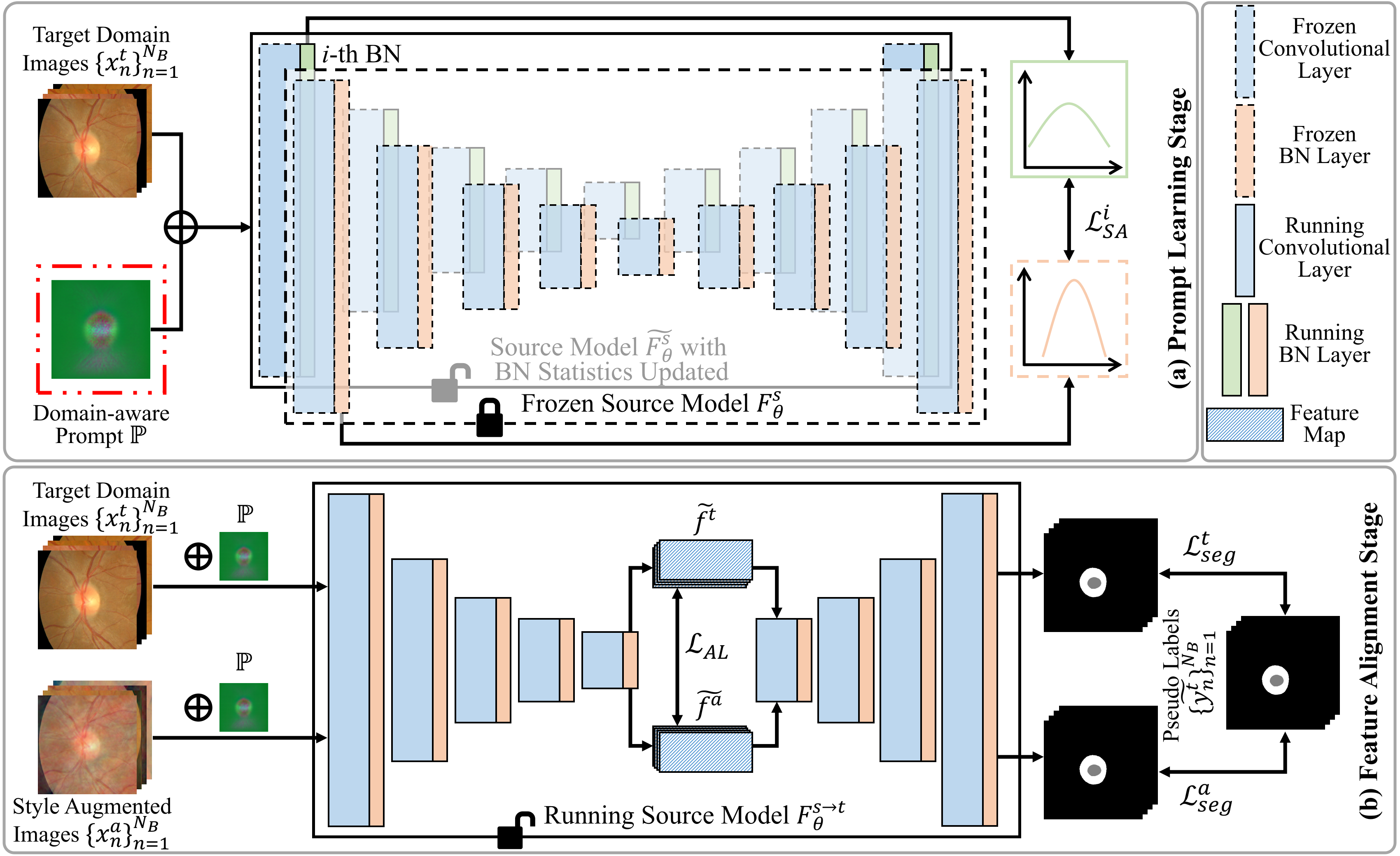You should download the dataset and unzip it.
cd ProSFDA
# Python Preparation
virtualenv .env --python=3
source .env/bin/activate
# Install PyTorch, compiling PyTorch on your own workstation is suggested but not needed.
# Follow the instructions on https://pytorch.org/get-started/locally/
pip install torch torchvision torchaudio # or other command to match your CUDA version
# Install ProSFDA
pip install -e .# Path Preparation
export OUTPUT_FOLDER="YOUR OUTPUT FOLDER"
export RIGAPLUS_DATASET_FOLDER="RIGA+ DATASET FOLDER"
## BinRushed.csv is a merged file of BinRushed_train.csv and BinRushed_test.csv.
## Same as Magrabia.csv, MESSIDOR_Base1.csv, MESSIDOR_Base2.csv, and MESSIDOR_Base3.csv.
## Since the intra-domain training/test data splits are not used under our source-free domain adaptation setting.
# Train Source Model
prosfda_train --model UNet --gpu 0 --tag Source_Model \
--log_folder $OUTPUT_FOLDER \
--batch_size 16 \
-r $RIGAPLUS_DATASET_FOLDER \
--tr_csv $RIGAPLUS_DATASET_FOLDER/BinRushed.csv \
$RIGAPLUS_DATASET_FOLDER/Magrabia.csv \
--ts_csv $RIGAPLUS_DATASET_FOLDER/MESSIDOR_Base1.csv \
$RIGAPLUS_DATASET_FOLDER/MESSIDOR_Base2.csv \
$RIGAPLUS_DATASET_FOLDER/MESSIDOR_Base3.csv
# PLS Using Source Model for Target Domain - BASE1
prosfda_train --model PLS --gpu 0 --tag BASE1 \
--log_folder $OUTPUT_FOLDER \
--batch_size 16 \
--pretrained_model $OUTPUT_FOLDER/UNet_SourceModel/checkpoints/model_final.model \
--initial_lr 0.01 \
-r $RIGAPLUS_DATASET_FOLDER \
--tr_csv $RIGAPLUS_DATASET_FOLDER/MESSIDOR_Base1_unlabeled.csv \
--ts_csv $RIGAPLUS_DATASET_FOLDER/MESSIDOR_Base1.csv # This is the merged file of MESSIDOR_Base1_train.csv and MESSIDOR_Base1_test.csv
# Generate Pseudo Labels for Target Domain - BASE1
prosfda_test --model PLS --gpu 0 --tag BASE1 --inference_tag Base1_unlabeled \
--log_folder $OUTPUT_FOLDER \
-r $RIGAPLUS_DATASET_FOLDER \
--pretrained_model $OUTPUT_FOLDER/UNet_SourceModel/checkpoints/model_final.model \
--ts_csv $RIGAPLUS_DATASET_FOLDER/MESSIDOR_Base1_unlabeled.csv
## Set the path in prosfda/utils/pseudo_label.py, and run it to generate pseudo labels for the target domain - BASE1
python prosfda/utils/pseudo_label.py
## This will generate pseudo labels and a new csv file named 'self-training.csv',
## you should place the pseudo labels and csv file to the proper path
## Set the prompt model path, since the learned prompt in the trained PLS model will be used in FAS
export PROMPT_MODEL_PATH="the trained prompt model path in PLS"
# FAS Using Source Model for Target Domain - BASE1
prosfda_train --model FAS --gpu 0 --tag BASE1 \
--log_folder $OUTPUT_FOLDER \
--batch_size 16 \
--pretrained_model $OUTPUT_FOLDER/UNet_SourceModel/checkpoints/model_final.model \
--prompt_model_path $PROMPT_MODEL_PATH\
--initial_lr 0.001 \
-r $RIGAPLUS_DATASET_FOLDER \
--tr_csv $RIGAPLUS_DATASET_FOLDER/$Self_training_csv_path.csv \
--ts_csv $RIGAPLUS_DATASET_FOLDER/MESSIDOR_Base1.csv
# For other target domains, you can run the commands similar to the above commands for BASE1.If you find this repo useful for your research, please consider citing the paper as follows:
@article{hu2022prosfda,
title={ProSFDA: Prompt Learning based Source-free Domain Adaptation for Medical Image Segmentation},
author={Hu, Shishuai and Liao, Zehui and Xia, Yong},
journal={arXiv preprint arXiv:2211.11514},
year={2022}
}