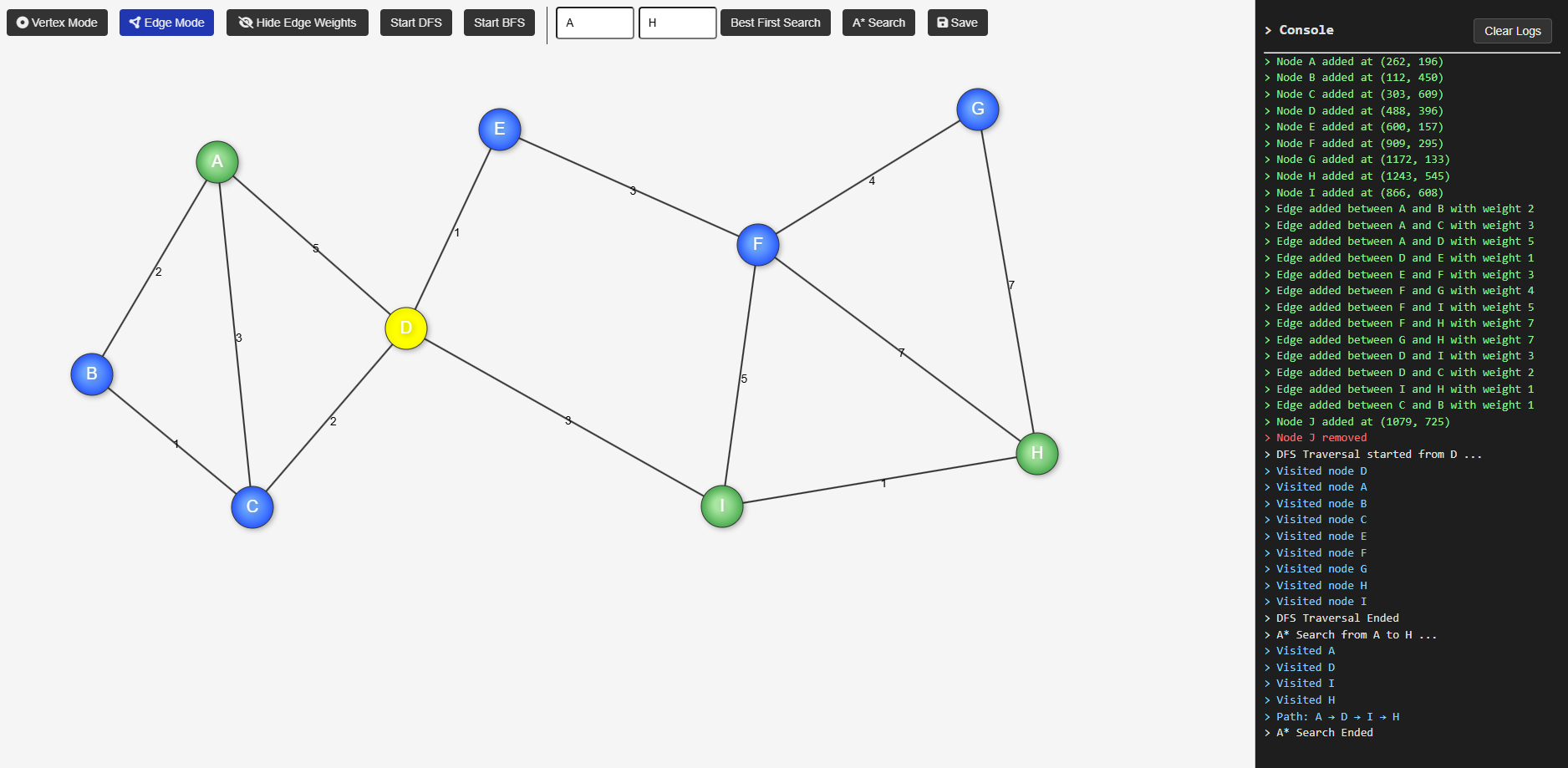- Click on
Add VertexButton. - This will allow you to draw nodes on the canvas by clicking on it.
- To create an edge between 2 nodes click on the
Add EdgeButton. - Now drag the mouse from one node and drop it onto the other node.
- After creating all the nodes and edges you can click on the
BFSorDFSbutton to see the breadth first search traversal or depth first search traversal respectively. - To get the path between two nodes specify the starting and ending nodes and click on the
Best First Searchbutton orA* Search Button.
ShivPrashant777/graph-visualization
Create custom graphs, generate BFS, DFS animations and find path between nodes using best first search or A* Algorithm.
JavaScript