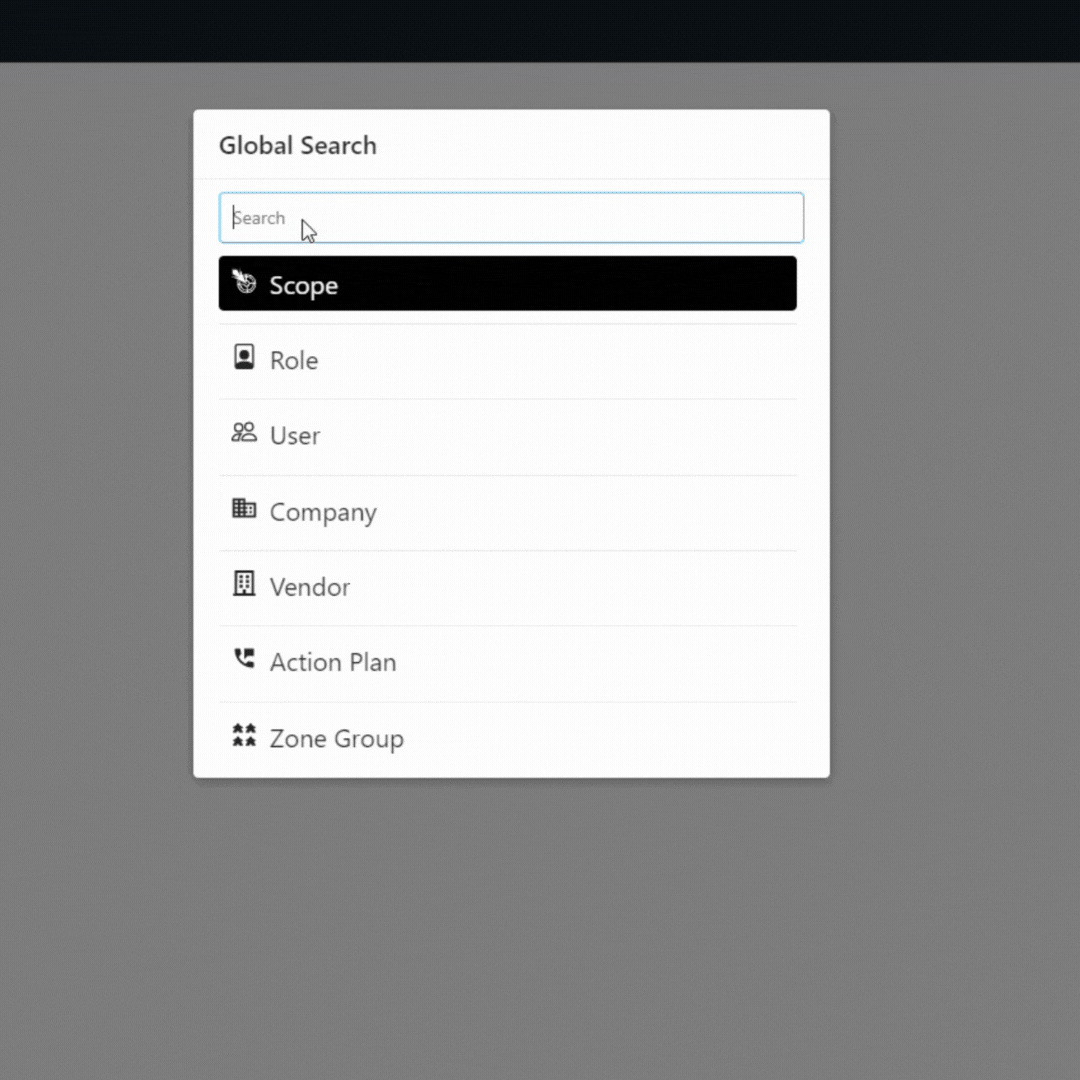A Centralized Search Component for your React Application.
Use the shortcut key ctrl + k to open the search modal (Customizable).
Search through the items (you can add routes, components, etc) and navigate to the selected item.
Additionally, you can use the Arrow keys to navigate through the items and press Enter to choose the selected item.
Github Repo: https://github.com/Shlok-Zanwar/react-global-search
NPM: https://www.npmjs.com/package/react-global-search
npm install react-global-searchimport React from 'react'
import GlobalSearch from 'react-global-search'
const App = () => {
return (
<GlobalSearch
items={[
{
name: 'Search Item 1',
description: 'Search Item 1 Description',
icon: <i className="fa fa-search" />,
onClick: () => console.log('Search Item 1 Clicked'),
pathname: '/search-item-1',
search: 'search item 1 keywords',
},
{
name: 'Search Item 2',
description: 'Search Item 2 Description',
icon: <i className="fa fa-search" />,
onClick: () => console.log('Search Item 2 Clicked'),
pathname: '/search-item-2',
search: 'search item 2 keywords',
},
]}
/>
)
}
export default App| Name | Type | Default | Description |
|---|---|---|---|
| items | Array | [] | Array of search items |
| shorcutKey | String | 'k' | Shorcut key to open the search modal |
| searchProp | String | 'search' | The search query prop name |
| closeOnClick | Boolean | true | Close the search modal on item click |
| displayButton | Boolean | true | Display the search button |
| displayButtonRender | String / React Element | 'Search' | The search button render |
| itemClassName | String | '' | The search item class name |
| itemStyle | Object | {} | The search item style |
| highlightedItemStyle | Object | {} | The highlighted search item style |
| highlightedItemClassName | String | '' | The highlighted search item class name |
| searchInputClassName | String | '' | The search input class name |
| searchInputStyle | Object | {} | The search input style |
| searchInputPlaceholder | String | 'Search...' | The search input placeholder |
| itemRender | Function | (item, index) => {} | The search item render |
| modalTitle | String / React Element | 'Global Search' | The search modal title |
| modalMaskClassName | String | '' | The search modal mask class name |
| modalMaskStyle | Object | {} | The search modal mask style |
| modalContainerClassName | String | '' | The search modal container class name |
| modalContainerStyle | Object | {} | The search modal container style |
| modalHeaderClassName | String | '' | The search modal header class name |
| modalHeaderStyle | Object | {} | The search modal header style |
| modalBodyClassName | String | '' | The search modal body class name |
| modalBodyStyle | Object | {} | The search modal body style |
When the user clicks or selects any item, the onClick function will be called.
| Name | Type | Default | Description |
|---|---|---|---|
| name | String / React Element | '' | The search item name |
| description | String / React Element | '' | The search item description |
| icon | String / React Element | '' | The search item icon |
| onClick | Function | () => {} | The search item click handler |
| search | String | '' | The search item search query |
- Change to typescript
- Add Custom key bindings ( Array of key bindings )
- Support for multiple search props
- Support tree data structure for items.
- Add Custom search function / search algorithm
- Add more props to customize the search modal, items, etc