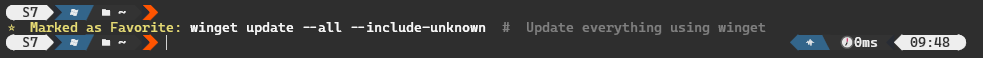This module allows you to mark commands as favorites. Your favorite commands will appear as suggestions in the PSReadLine Predictor Views.
Favorites do not replace history, they complement it. The history tracks everything you've done, and favorites track the things that you've deemed important.
Write a command and press Ctrl + Shift + * to mark it as favorite.
Note:Add a helpful comment to describe the command for future reference.
Alternatively, use the Add-Favorite cmdlet
PS C:\> "Get-Command | Get-Random | Get-Help # Get help about a random command" | Add-Favorite
Note:Remember to wrap the expressions in quotes!
Your favorite commands will start appearing as suggestions in the PSReadLine Predictor View.
- PowerShell v7.2.0 or higher
- PSReadLine v2.2.2 or higher
PSReadLine must allow plugins as a -PredictionSource. (i.e. Plugin or HistoryAndPlugin)
Set-PSReadLineOption -PredictionSource HistoryAndPluginTo enable the List view:
Set-PSReadLineOption -PredictionViewStyle ListViewInstall-Module -Name PSFavoriteImport-Module -Name PSFavoriteAdd this to your
$PROFILEif you wish to enable this for every session.
- Close all PowerShell instances
- Launch a PowerShell session with no profile.
pwsh -NoProfile - Uninstall the Module.
Uninstall-Module -Name PSFavorite -Force - Close PowerShell
Build.ps1- Builds the PowerShell module
This module uses Pester for testing. Run the following command to test the PowerShell module.
Invoke-PesterThis project is licensed under the MIT License. Please read the LICENSE for more details.