The latest evaluation across problems of the SMP repository for different solvers
in our benchmark:
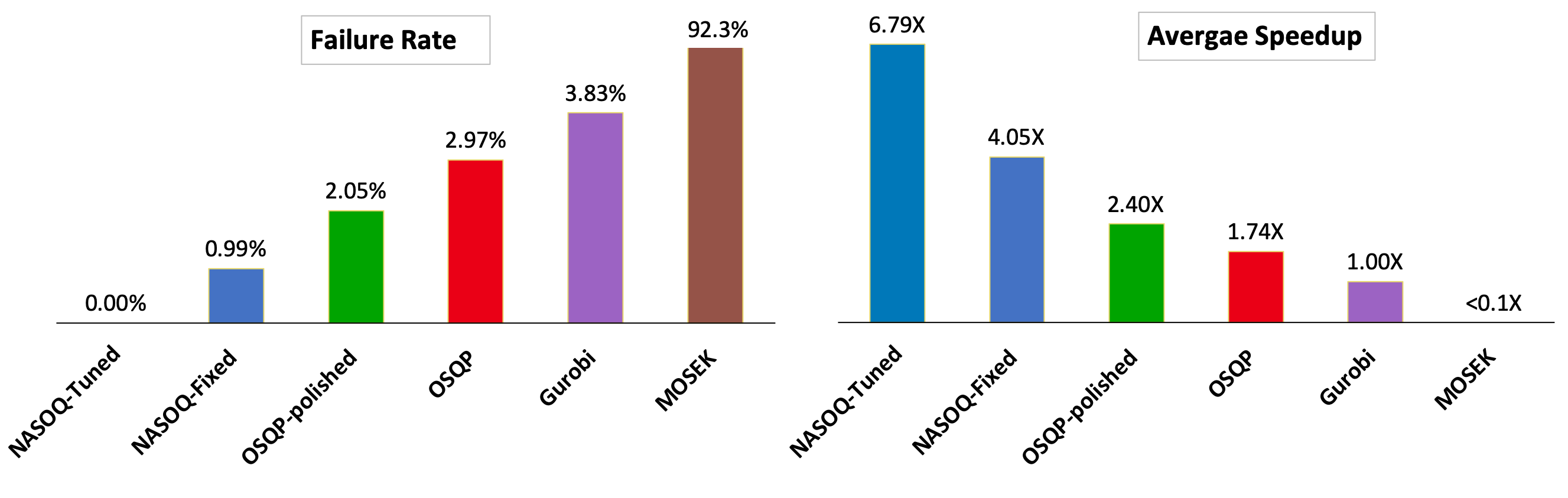
OSQP and NASOQ are already in the repository however, you need to get the license for other tools, i.e., Gurobi, Mosek, and QL.
- NASOQ needs MKL Pardiso and METIS. CMake downloads the code from NASOQ repository.
- OSQP needs MKL library for fast solve time. CMake downloads the source from OSQP repository.
- MOSEK : Put the MOSEK license in
export MOSEKROOT=path/to/mosek/8/tools/platform/linux64x86/- Gurobi: Put the Gurobi license in the home directory and export the path that gurobi is installed, for example:
export GUROBIROOT=/opt/gurobi811/linux64/First clone the repo and do not forget -recursive option:
git clone --recursive https://github.com/sympiler/nasoq-benchmarksBefore building the benchmark, you need to know the path
to METIS and MKL library (CMake can find MKL if it is
installed in the default location or is in the path). For MKL
you need to set MKLROOT and for METIS you need to set
METIS_ROOT_PATH. Following shows how these variables are set using
cmake flags.
mkdir build
cd build
cmake -DMKL_ROOT_PATH=path/to/intel -DMETIS_ROOT_PATH=path/to/metis-5.1.0/build/Linux-x86_64/ -DCMAKE_BUILD_TYPE=Release ..
makeYou first need to download the dataset and then run the all compiled solvers.
wget https://www.dropbox.com/s/hxhelt273ajh00w/SMP_Repository_SIGGRAPH20.tgz?dl=0 A script is provided that run all tools for specified dataset. To use the script emit the following command:
bash run_all path/to/dataset/ path/to/build/directory/The script finds all sparse QP problems stored in yml and
run all solvers for each of them for three different ranges of
accuracy, i.e., 1e-3, 1e-6, and 1e-9.
Check here for instructions.