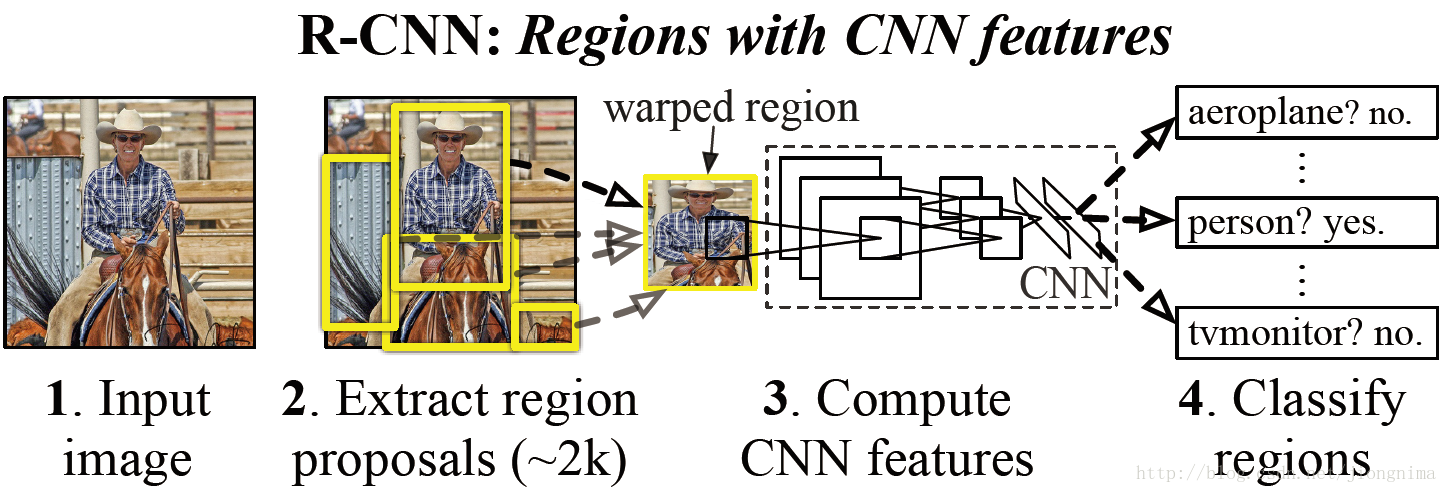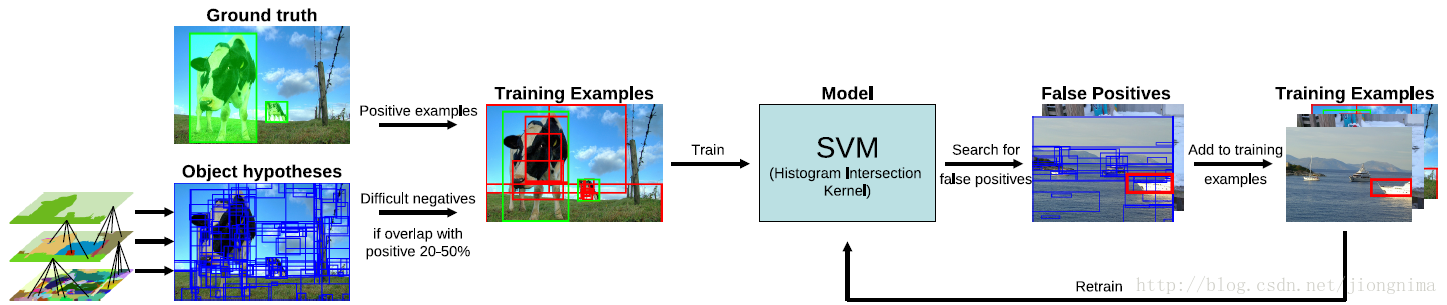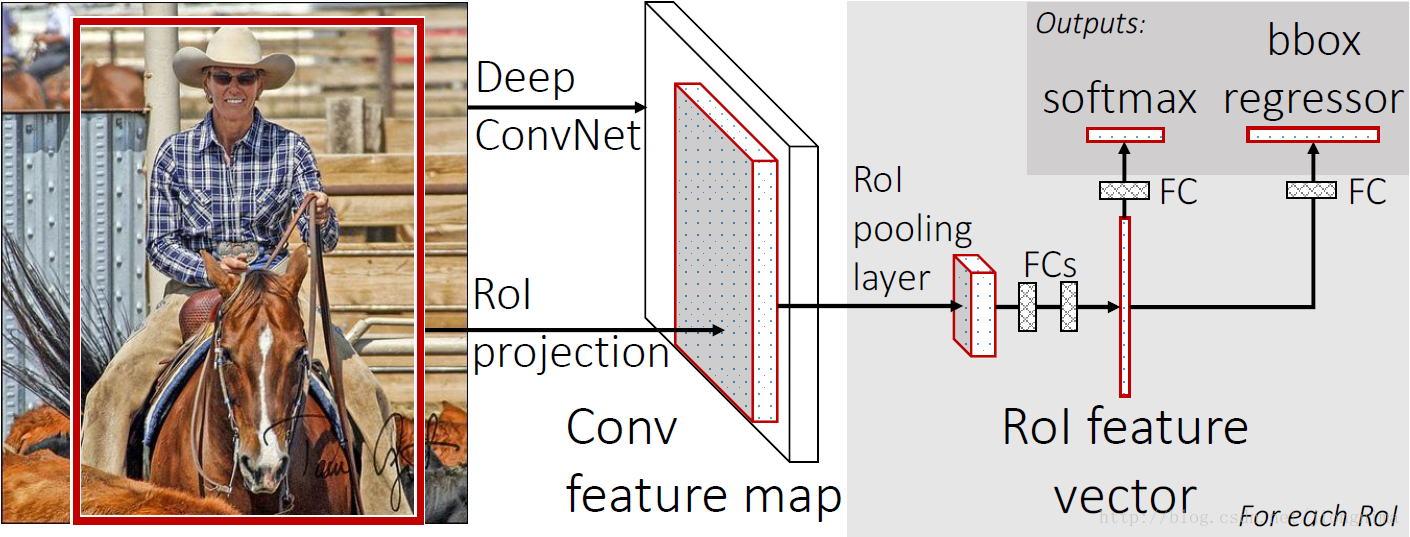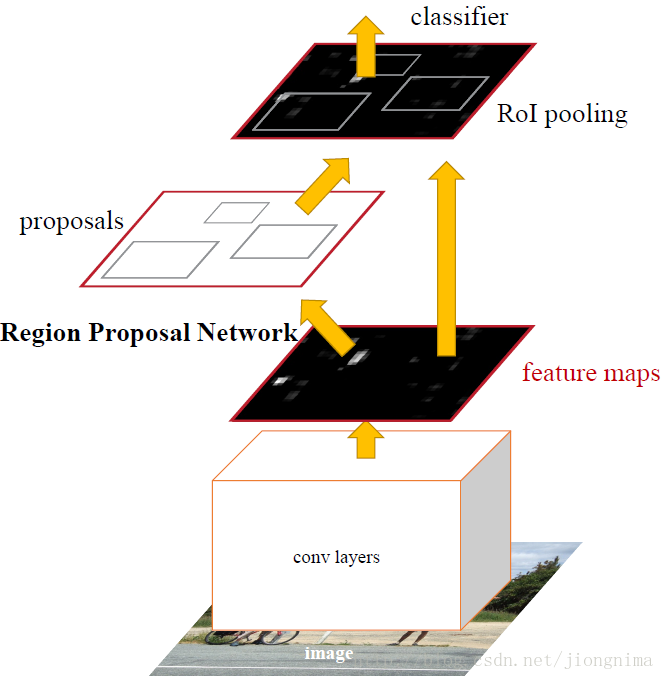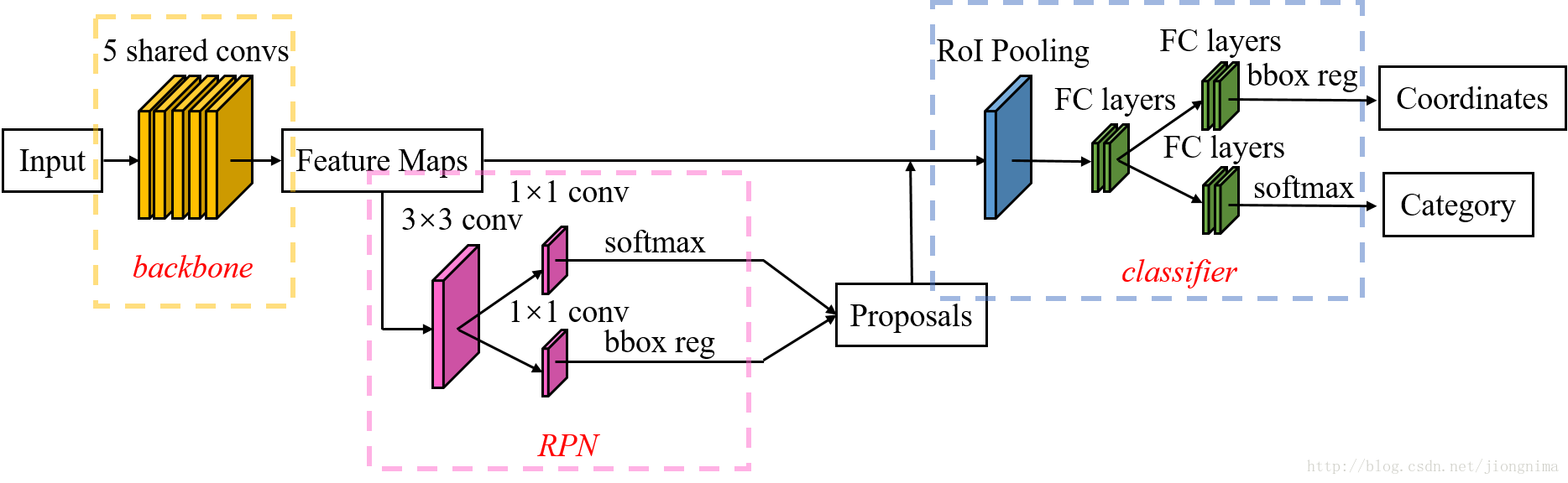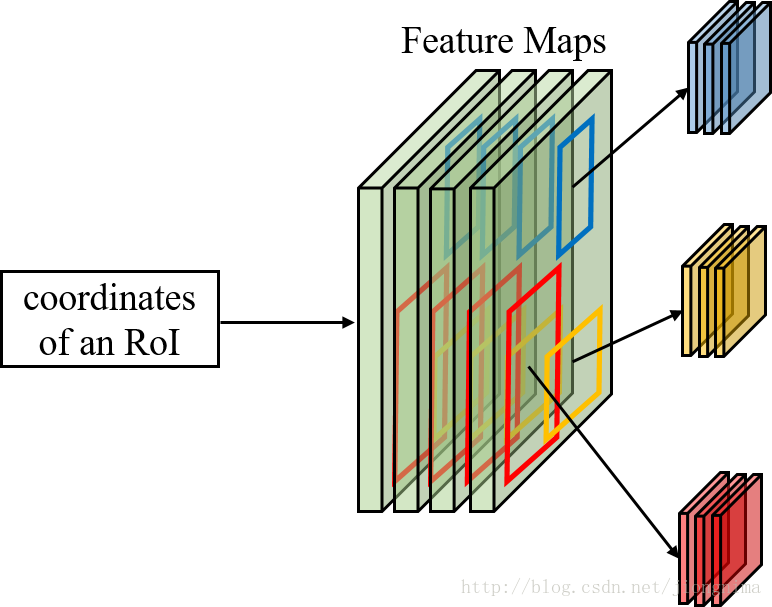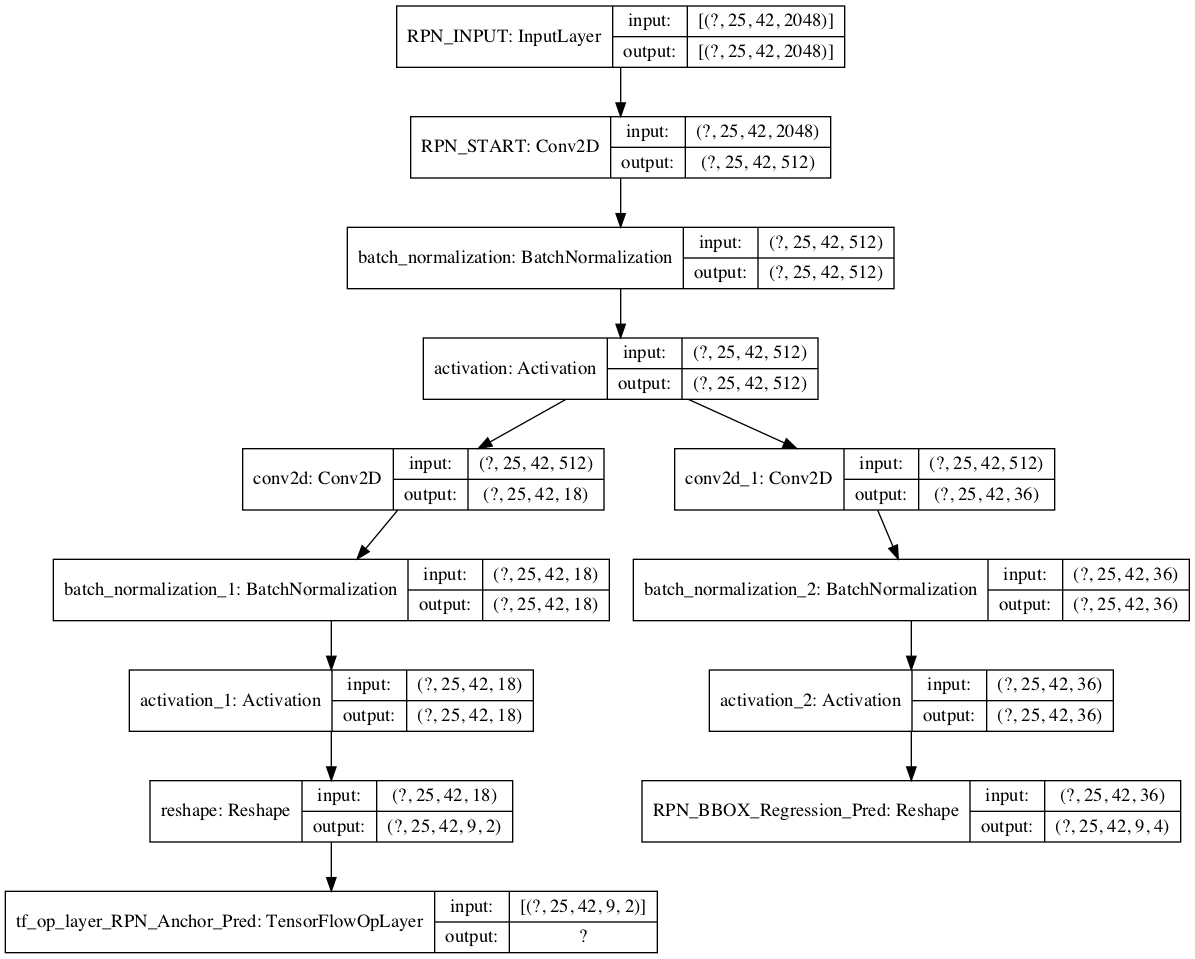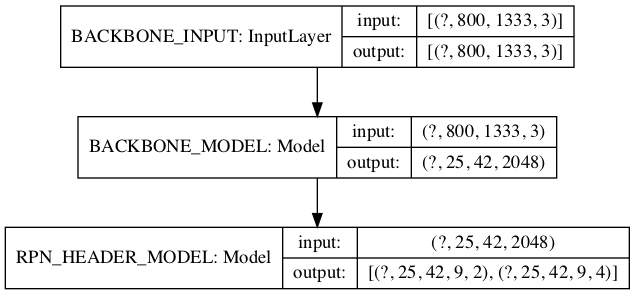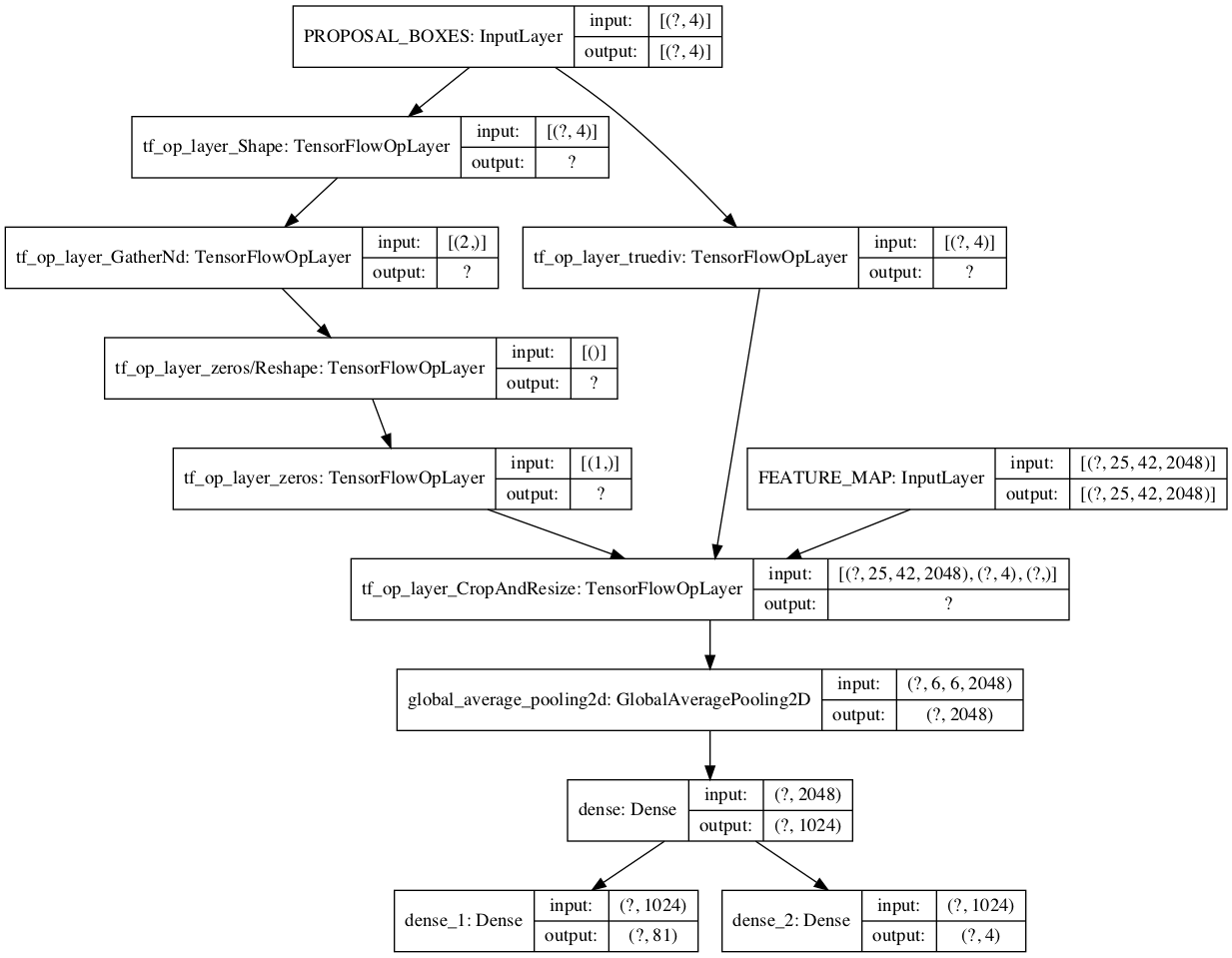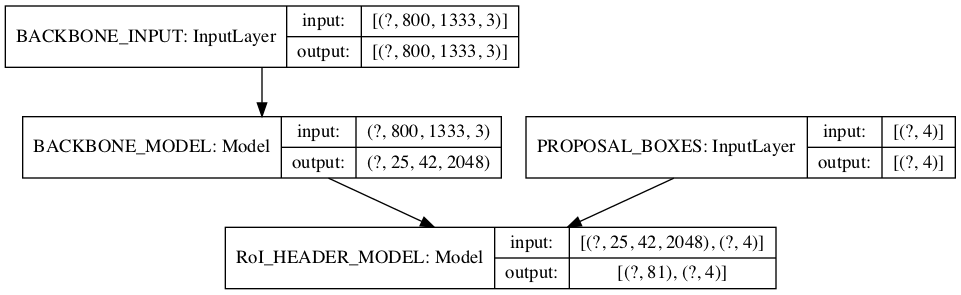Complete Mask scoring r cnn with pure TensorFlow 2.0
R-CNN: Regions with CNN features (2014) (Paper)
- Generate 2000 areas as candidates
Method: selective search. Use traditional methods to divide the image into several parts.
- Calculate feature maps of the 2000 candidates
NN: AlexNet (2012) - Classify feature maps for 2000 candidates with SVM and modify the size of bounding box with bonding box regression
- Used CNN
- Training the bonding box modification with bonding box regression
- Selective search is time-consuming
- Need to calculate all feature maps for 2000 RoI (Region of interested)
- Training three-part separately requires massive storage
Fast R-CNN (2015)(Paper)
- Generate 2000 areas as candidates with selective search ( same as R-CNN )
- Only calculate feature maps for the original image
- Pick up the feature of RoI with ‘RoI Pooling Layer.’
- Implement the Classification and Bbox prediction with an FC Layer
- Instead of calculating 2000 feature maps, Fast R-CNN only calculate one feature map and get the desired feature with ‘RoI Pooling Layer.’
- Besides the selective search, all parts are trained end-to-end
- Still using ‘selective search.’
Faster R-CNN (2016)(Paper)
- Only calculate feature maps for the original image
- Input feature maps into the RPN ( Region Proposal Network ) to generate proposals
- Input proposals and feature maps into RoI Pooling Layer and then get bbox and category with FC Layer
- Achieved end-to-end training
Mask R-CNN (2017)(Paper)
...
Mask scoring R-CNN (2019)(Paper)
...
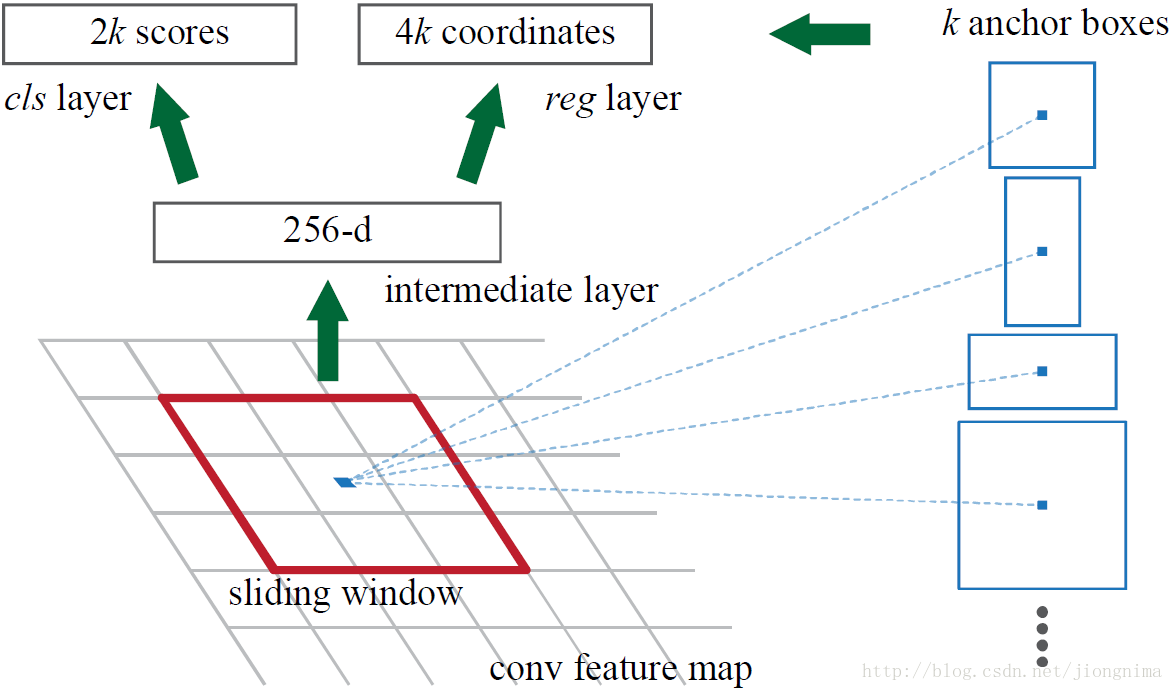
- conv(1,1,18) Classify it foreground or background, since we have 9 anchor boxes, for each anchor box we need to calculate two scores, one for foreground and one for the background. Therefore, the output is, the value indicates the score and only select one ( with softmax activation function )
- When training:
- foreground: IoU of anchor box and ground truth > 0.7
- background: IoU of anchor box and ground truth < 0.3
- discard the anchors with 0.3 < IoU < 0.7
- Randomly choose 128 foregrounds and 126 backgrounds
- When training:
- conv(1,1,36) Modify the bonding box, since for each point we have 9 preset anchors and we need (tx, ty, th, tw) to modify the bounding box, we have the output as 9*4=36
- Current position: (x, y), size: (H, W)
- after modified: position: (x+tx, y+ty), size: (H * th, W * tw)
- Loss function: SmoothL1loss
- Here only training the NN for 128 positive anchors
Purpose: for each RoI, pick the corresponding features from feature maps to input them to the following FC Layer.
procedures:
- Get the features of RoI
- Reshape that features to fit the input shape of FC Layer
For example: as shown in this figure, For each RoI, RoI Pooling Layer reshapes The size of feature maps to 7*7
Similar to the RPN, RoI Pooling Layer also only trains the positive RoI.
- Run setup.py
- Update the path information inside the config file under Configs folder
- update
DATA_JSON_FILEto your json file - update
PATH_IMAGESto your image folder
- update
- Run TrainAndTest.py
- optimize the program
- run cocoeval
- mask head
- score head
- convert to tensorflow lite