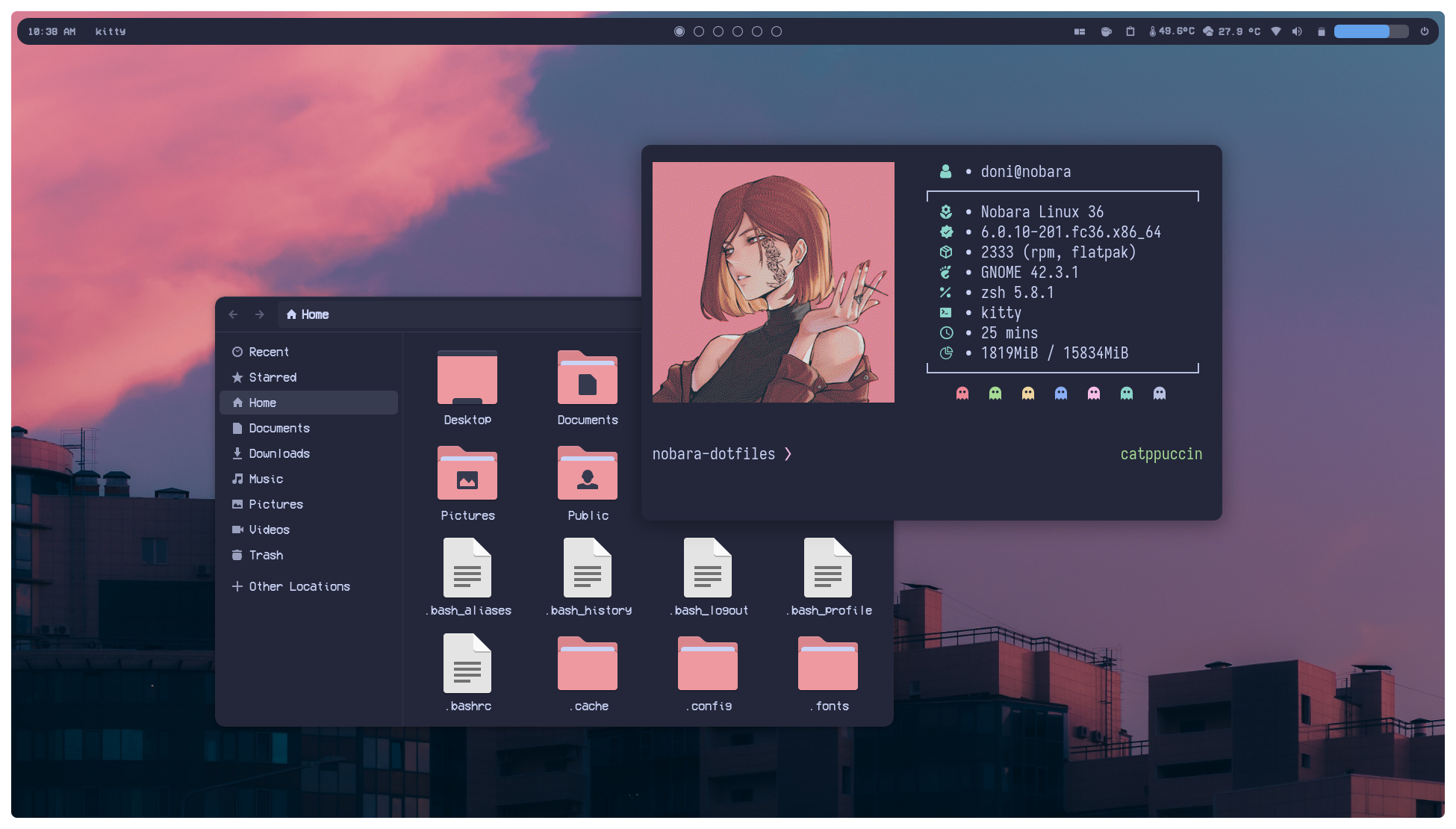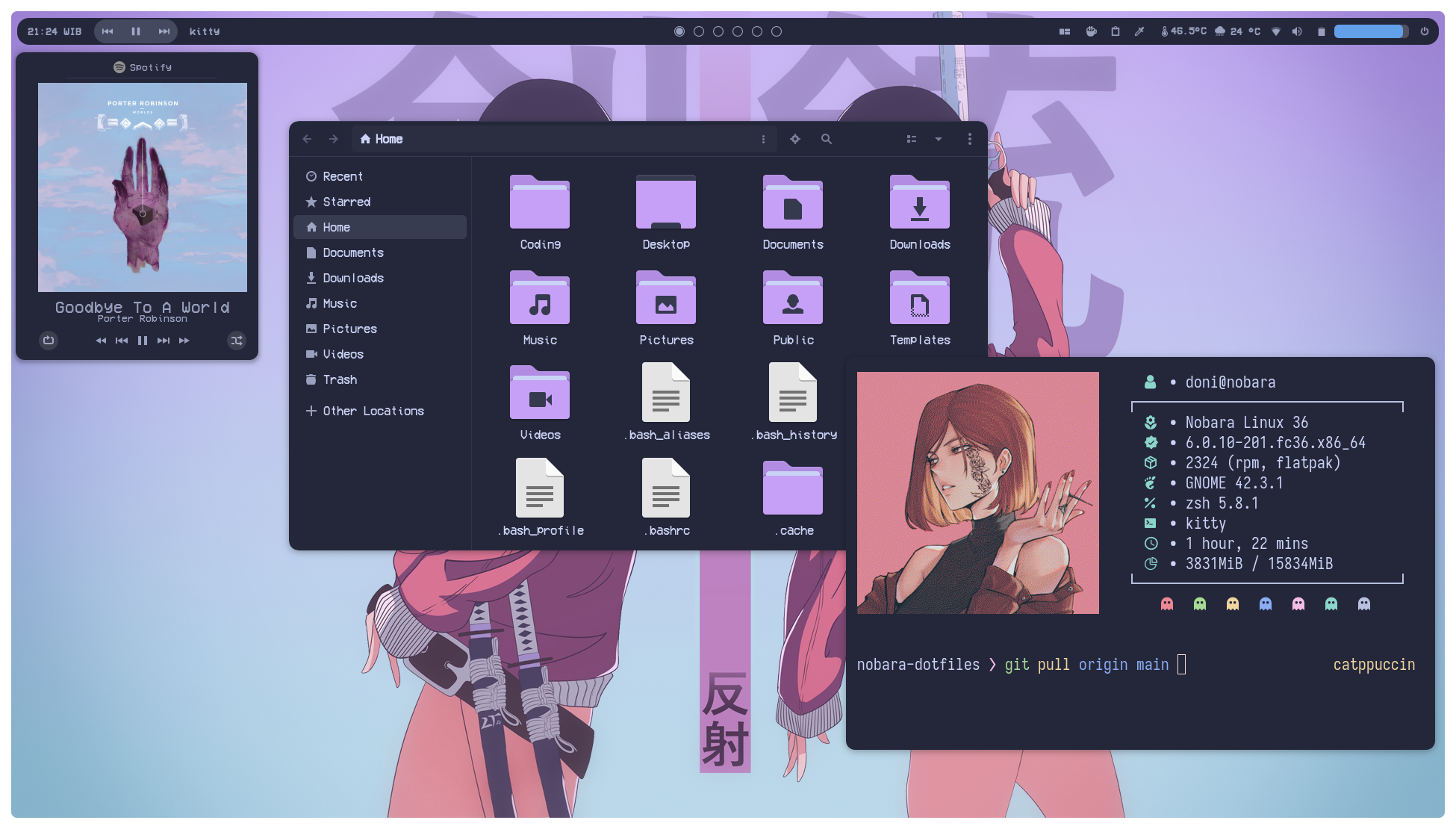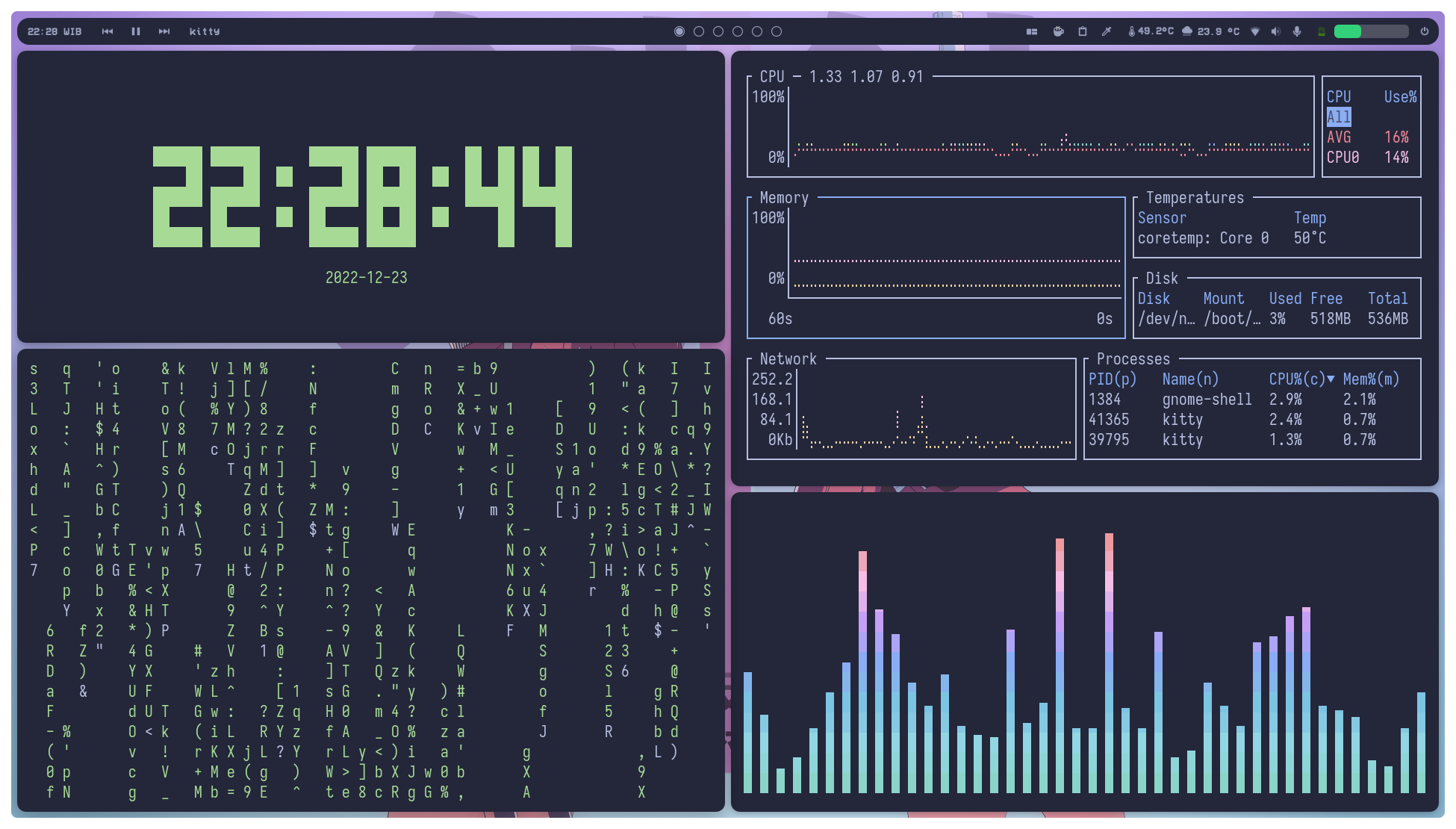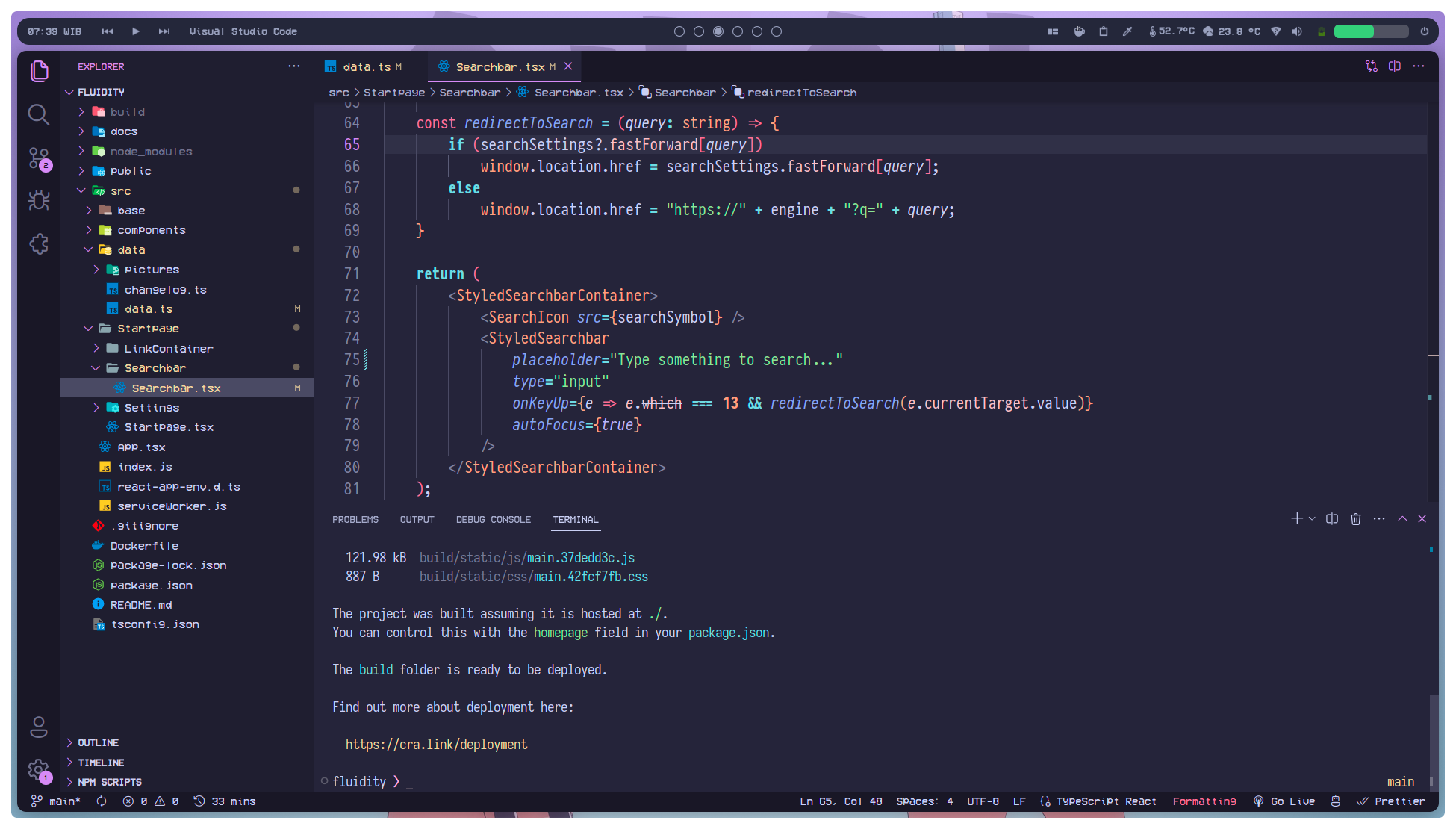Inspired by the Catppuccin color scheme. Still a lot of work to do...
- The rice is done on GNOME v42.x and probably will not work on older version. Some of the extensions are comes pre-installed (*) from Nobara 36, which is the OS I use.
- You can remove titlebar buttons to achieve more minimalism:
# Don't forget to set some keyboard shortcuts before applying
gsettings set org.gnome.desktop.wm.preferences button-layout :- To load extensions settings, install the extensions first then run commands below:
# Assuming you are already in this dotfiles directory
cd preset
dconf load /org/gnome/shell/extensions/ < extensions.conf- There is a
stylesheet.cssfrom dash-to-dock that I tweaked a bit to make the gaps more consistent. You can use it by running:
# Assuming you are already in 'preset' directory (make backup first!)
cd dash-to-dock@micxgx.gmail.com
cp stylesheet.css ~/.local/share/gnome-shell/extensions/dash-to-dock@micxgx.gmail.com/
# Or if your OS comes with dash-to-dock extension by default (root access needed)
sudo cp stylesheet.css /usr/local/share/gnome-shell/extensions/dash-to-dock@micxgx.gmail.com/- The top panel is based on Catppuccin GTK. I simply modified some lines in
gnome-shell.cssfor little improvements. - I also modified
config.conffrom neofetch-themes.
- Theme: Catppuccin GTK
- Icons: Papirus + papirus-folders
- Fonts: VCR OSD Mono, Iosevka NF
- Cursor: macOS Monterey
- Widget: Pleione
- neofetch - fetch system info
- cava - audio visualizer
- tty-clock
- bottom / htop - system monitor
- pokemon-colorscripts
- colorscript
- tldr - a terminal companion
- taskwarrior - task management
- yt-dlp
- nbfc-linux - fan control
- duf / ncdu - disk usage analyzer