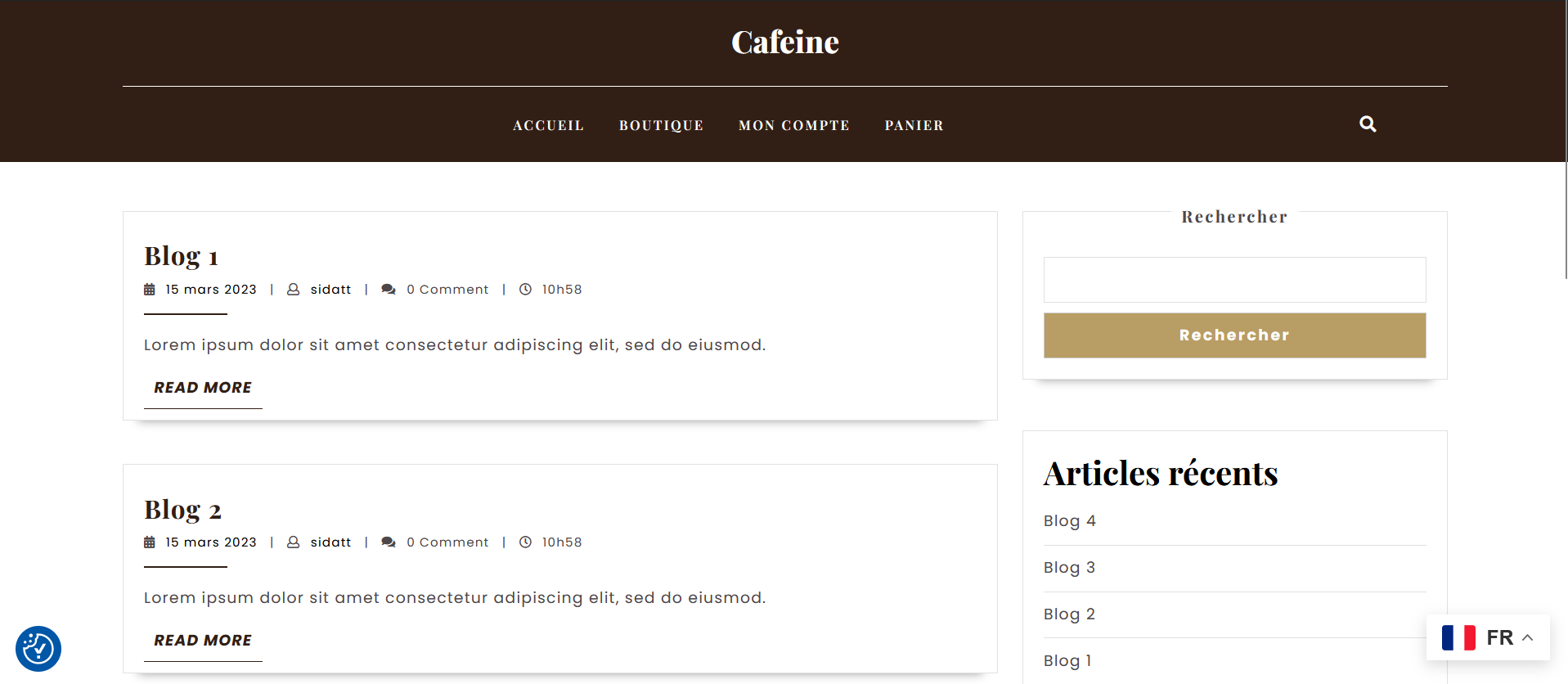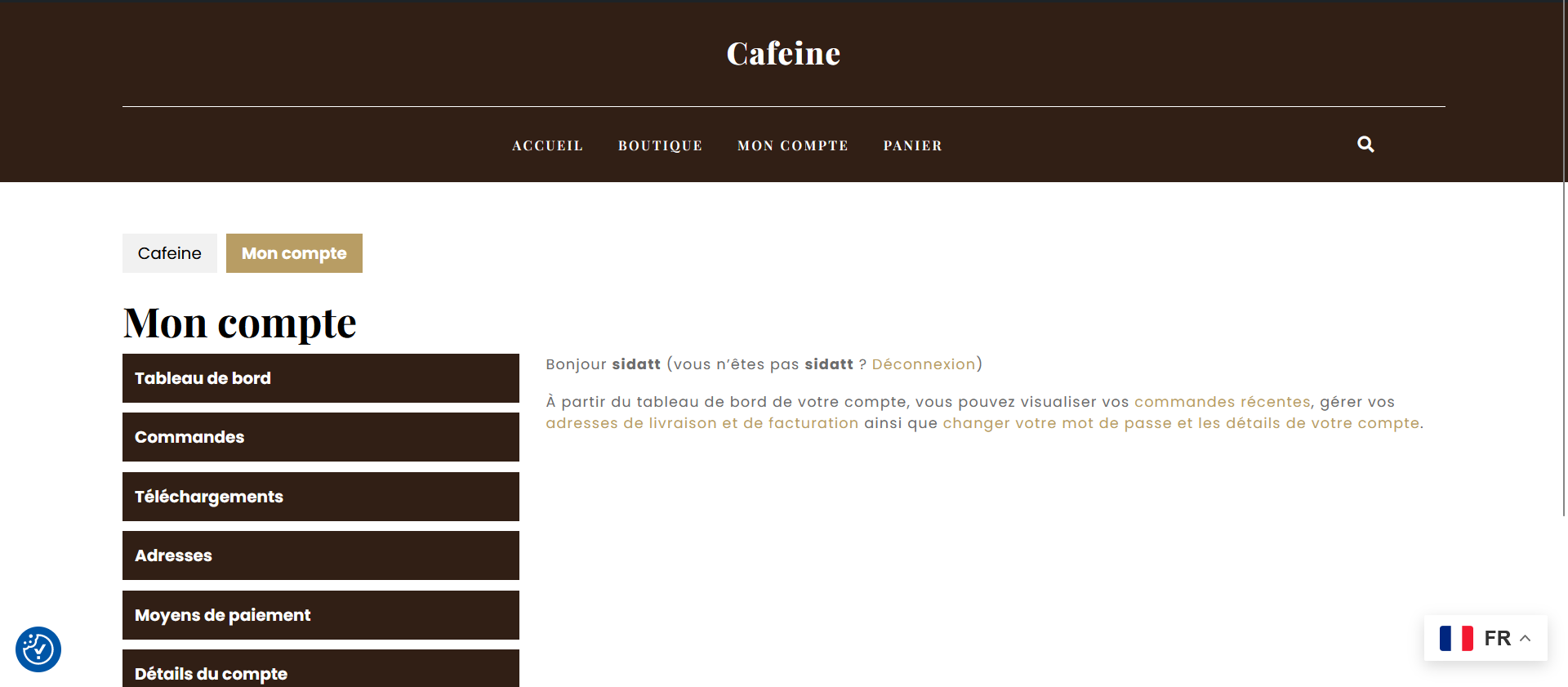WordPress Cafe Store
Welcome to the WordPress Cafe Store! This guide will walk you through the steps of installing and setting up your store using WordPress and a variety of plugins to make your cafe store successful. Installation Steps
Choose a Hosting Service: WordPress requires a hosting service to run. Choose a hosting service that meets your needs, budget, and offers WordPress hosting. Some of the popular hosting services include Bluehost, SiteGround, and WP Engine.
Install WordPress: Once you have a hosting service, you can install WordPress by following the instructions provided by your hosting service. Most hosting services offer a one-click WordPress installation process.
Install Required Plugins: Install the following plugins from the WordPress plugin directory:
Elementor
CookieYes
Gtrabslate
WooCommerce
All in one SEO pack
Import the Demo Content: You can import the demo content for your cafe store by navigating to Tools > Import > WordPress in your WordPress dashboard. Follow the prompts to import the demo content.
Customize the Store: Now that you have imported the demo content, it's time to customize your store. You can customize the look and feel of your store using Elementor. You can also configure the settings of your store using WooCommerce and All in one SEO pack.
Plugins List Elementor
Elementor is a drag-and-drop page builder that makes it easy to create beautiful and professional-looking pages for your cafe store. With Elementor, you can easily create custom pages for your Home, Shop, and Account pages. CookieYes
CookieYes is a GDPR cookie consent plugin that helps you comply with GDPR regulations. With CookieYes, you can easily add a cookie consent banner to your store. Gtrabslate
Gtrabslate is a translation plugin that helps you translate your store into different languages. With Gtrabslate, you can easily translate your store's content into any language. WooCommerce
WooCommerce is a popular e-commerce plugin for WordPress. With WooCommerce, you can easily sell products on your store, manage orders, and track inventory. All in one SEO pack
All in one SEO pack is an SEO plugin that helps you optimize your store for search engines. With All in one SEO pack, you can easily add meta tags, optimize your content, and improve your store's search engine rankings. Screenshots
Home Page:
Shop Page:
Account Page: