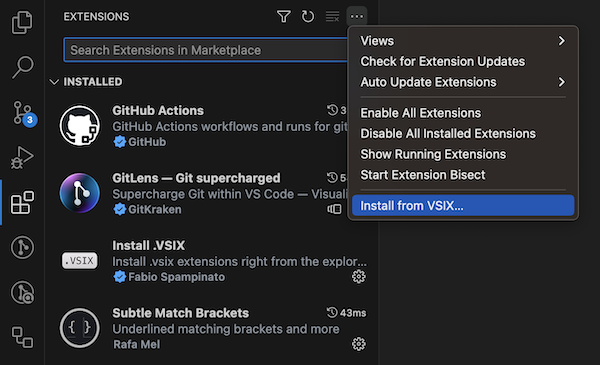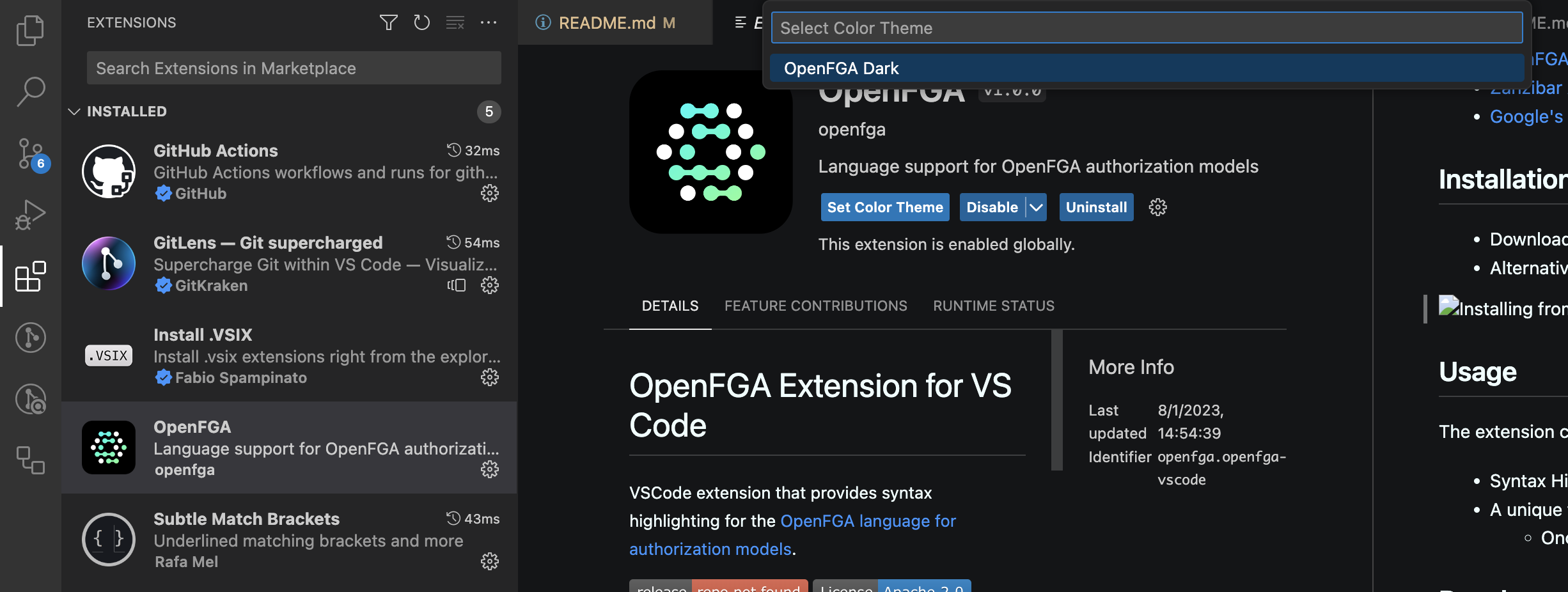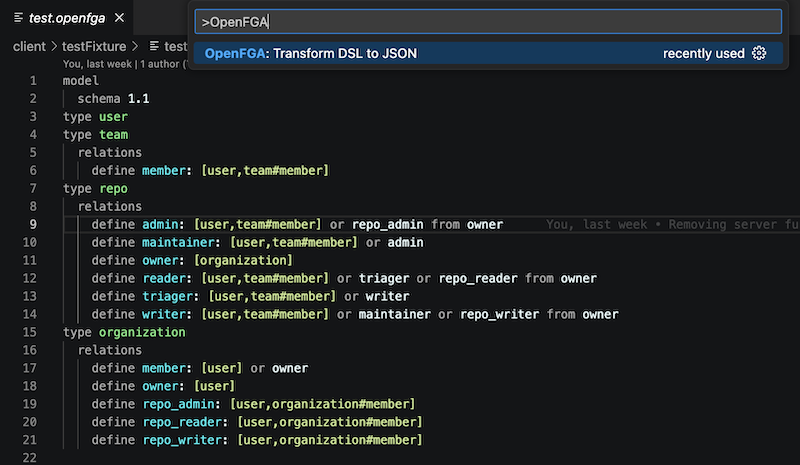OpenFGA Extension for VS Code
VS Code extension that provides syntax highlighting for the OpenFGA language for authorization models.
About
OpenFGA is an open source Fine-Grained Authorization solution inspired by Google's Zanzibar paper. It was created by the FGA team at Auth0 based on Auth0 Fine-Grained Authorization (FGA), available under a permissive license (Apache-2) and welcomes community contributions.
OpenFGA is designed to make it easy for application builders to model their permission layer, and to add and integrate fine-grained authorization into their applications. OpenFGA’s design is optimized for reliability and low latency at a high scale.
Resources
- OpenFGA Documentation
- OpenFGA API Documentation
- OpenFGA Discord Community
- Zanzibar Academy
- Google's Zanzibar Paper (2019)
Installation
- Download and install from OpenFGA on the VS Code marketplace
- Alternatively, you can find VSIX releases on GitHub for manual installation
Usage
The extension currently offers 3 core features, with more to come.
- Syntax Highlighting for OpenFGA files
- A unique theme for OpenFGA for VS Code
- Once installed, go to your extensions
- Click on
OpenFGAand clickSet Color Scheme - Click on
OpenFGA Darkin the prompt
- A command to transform
OpenFGAfiles toJSON- Open an
OpenFGAfile in the editor - Open the
Command Palletteusing Ctrl+Shift+P (Windows) or Command+Shift+P (OSX) - Select
OpenFGA: Transform DSL to JSON - A new tab will open with the transformed code
- Open an
Development
- Run
npm installin the root directory. This installs all necessary npm modules. - Run
npm run compile && npm testto execute the client test suite.
Distribution (Optional)
To generate an installable build of this extension, you can do the following:
- Run
npm install --global @vscode/vsceto get the latest version ofvscefor packaging - Run
vsce packageto generate an installableVISXartifact for testing or distribution
Structure
.
├── package.json // The extension manifest
├── client // Language client
│ ├── src
│ │ ├── test // End to end tests for language client / server
│ │ └── extension.ts // Language client entry point
Running the Client
- Run
npm installin the root directory. This installs all necessary npm modules. - Open the root directory in VS Code.
- Press Ctrl+Shift+B (Windows) or Command+Shift+B (OSX) to start compiling the client and server in watch mode.
- Switch to the Run and Debug View in the Sidebar (Ctrl+Shift+D on Windows, Command+Shift+D on OSX).
- Select
Launch Clientfrom the drop down (if it is not already). - Press ▷ to run the launch config (F5).
Testing
- Run
npm installin the root directory. This installs all necessary npm modules. - Run
npm run compileto compile the code & client for testing. - Run
npm testto execute the client test suite.
Roadmap
A rough roadmap for development priorities.
Contributing
See CONTRIBUTING.
Author
License
This project is licensed under the Apache-2.0 license. See the LICENSE file for more info.