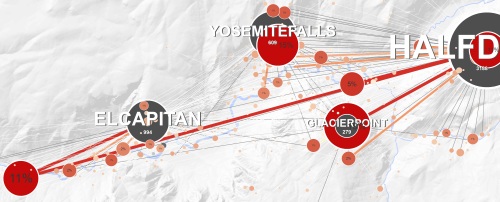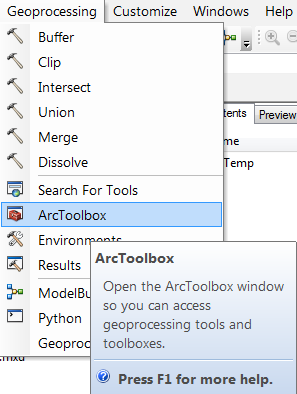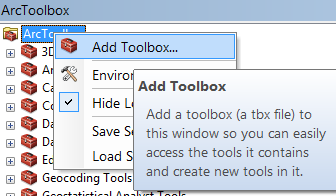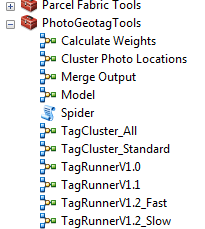PHOTO GEOTAG TOOLS Tools is a collection of tools for processing and clustering photo metadata to generate Tag Maps and similar Visualizations:
-
Tagrunner All/Standard: This tool will cluster photo locations, calculate statistics (photos/ user numbers per cluster) and generate Alpha Shapes for the placement of labels.
-
Cluster Photo Locations: This Tool will cluster large point datasets and calculate basic statistics. Output is a point shapefile. This is an example of different photo locations clustered at Toronto High Park:
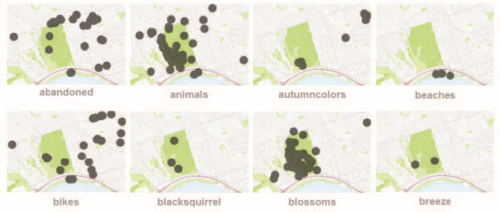
-
Calculate Weights: This is a Python based Model Builder script that runs a Weighting Algorithm to calculate a) a weighted number between photo count/ user count and b) to calculate the single densest cluster per tag ('HImP'). The following weighting formulas have been tested:
1+ [Join_Count] *(sqr(1/( [Join_Count] / [COUNT_User] )^3))→ Standard weighting formula1+ [Join_Count] *(sqr(1/( [Join_Count] / [COUNT_User] )^2))→ less importance on User_Count in comparison to photo count[Join_Count]sqr(([Join_Count]+(2*sqr([Join_Count])))*2)→ Ignores User_Count, this will emphasize individual and very active users
This tool has been successfully tested in ArcMap 10.4.
-
Download the PhotoGeotagTools_V3.0 Toolbox
-
Move the *.tbx file to the directory where you want to store the toolbox. Recommended: C:/01_TOOLS/
-
Open ArcCatalog, and click Geoprocessing > ArcToolbox.
-
Right-click on ArcToolbox, and click Add Toolbox.
-
In the Add Toolbox window, click the Connect to Folder icon and navigate to the location of the toolbox. Select the PhotoGeotagTools_V3.0.tbx file and click Open. The PhotoGeotagTools Toolbox appears in the ArcToolbox window.
-
Start using the PhotoGeotagTools Toolbox!
This is a youtube tutorial/ workshop that guides through the generation of Flickr tag maps, which includes the use of ArcGIS PHOTO GEOTAG TOOLS:
The following two tools are also required for the Workshop
Special thanks to Chris from Stack Exchange who helped refining the Clustering Process in Model Builder.
GNU GPLv3
PHOTO GEOTAG TOOLS V3.0 can be downloaded and used by anyone. Please share your updates.