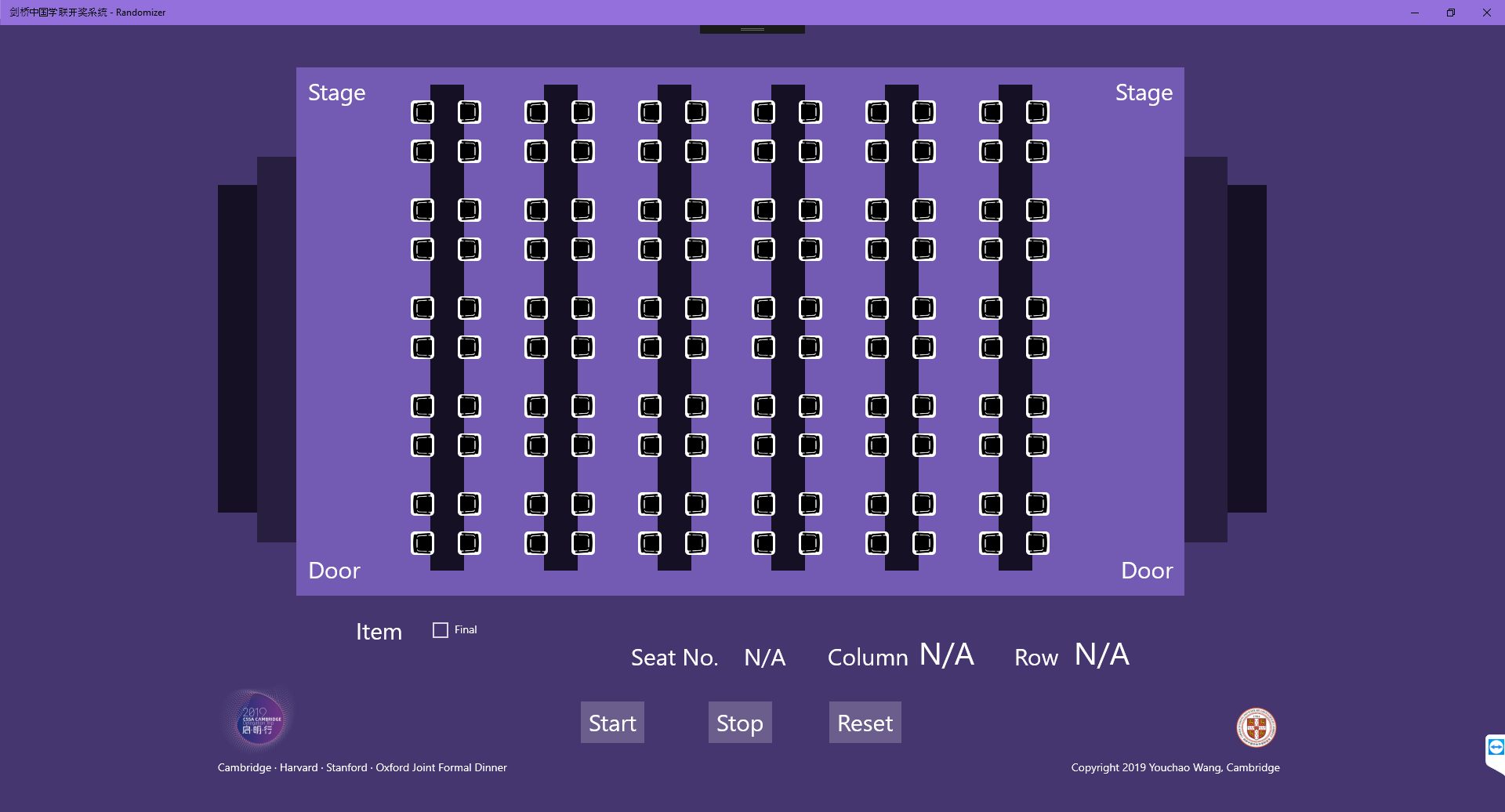CSSARandomizer -- A lottery system
It looks like this:
How to make the certificate usable
- Right click on
appbundlefile - Click
Properties - Click
Digital Signatures - Select
Signaturefrom the list - Click
Details - Click
View Certificate - Click
Install Certificate - Select the storing location
- Select
Place all certificates in the following store - Click
Browse - Select
Trusted Root Certification Authorities