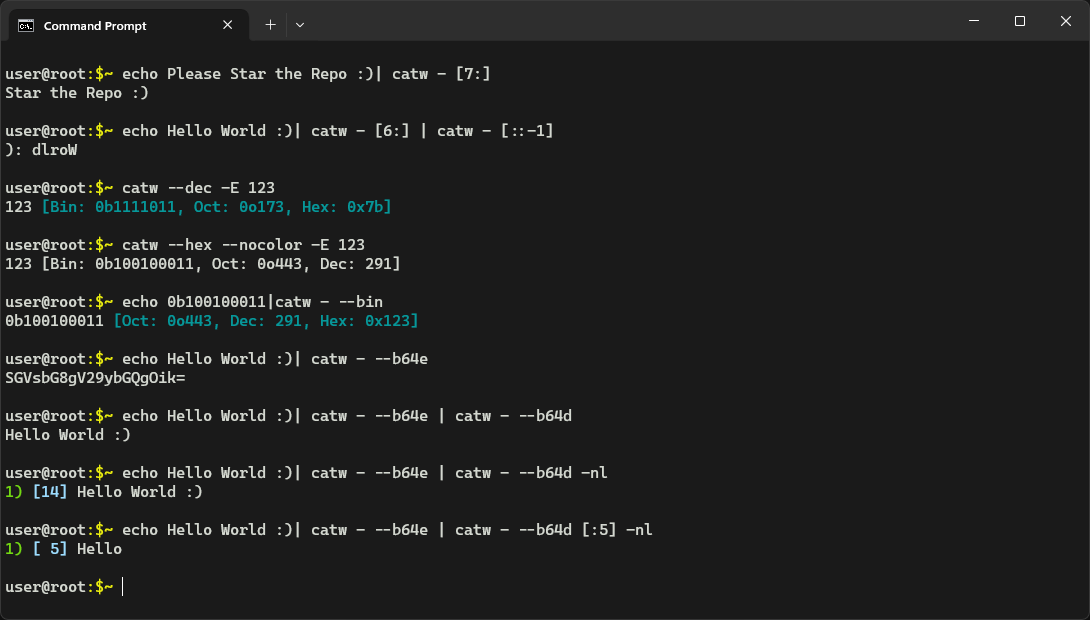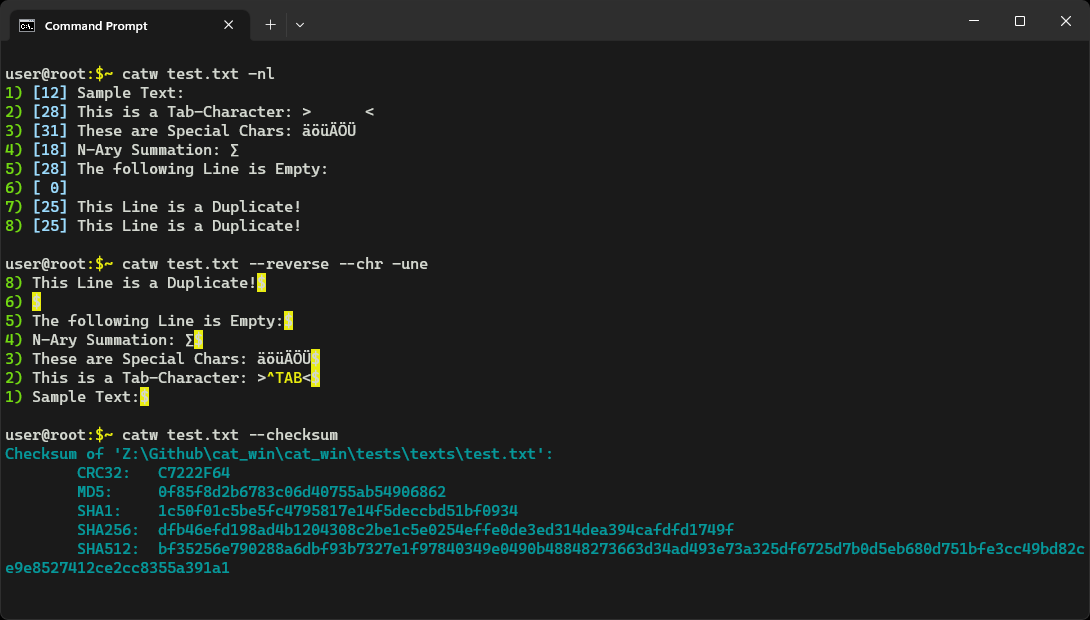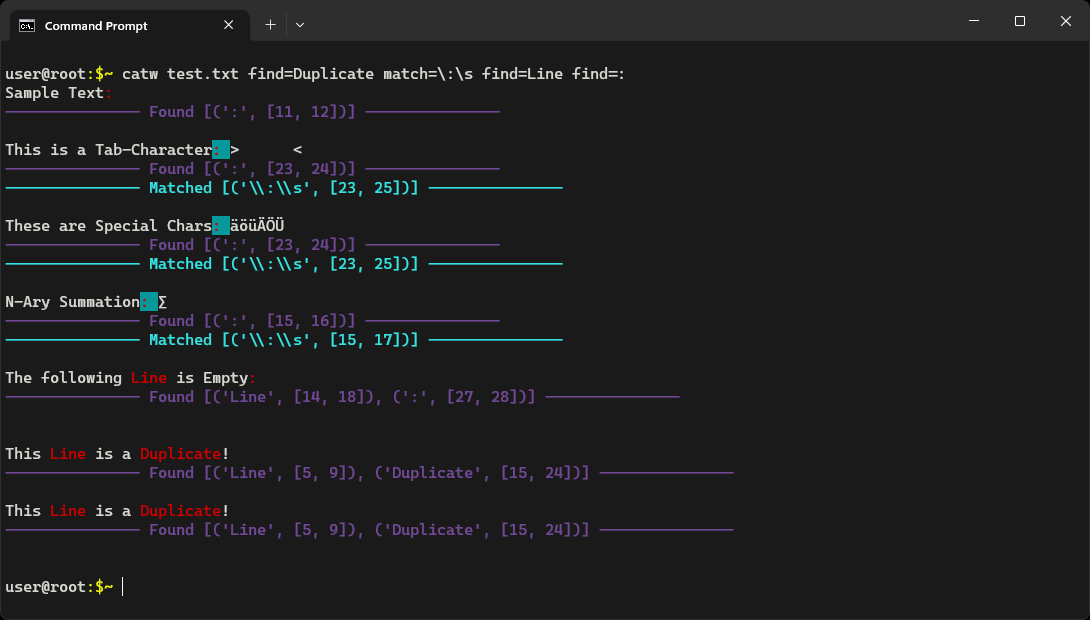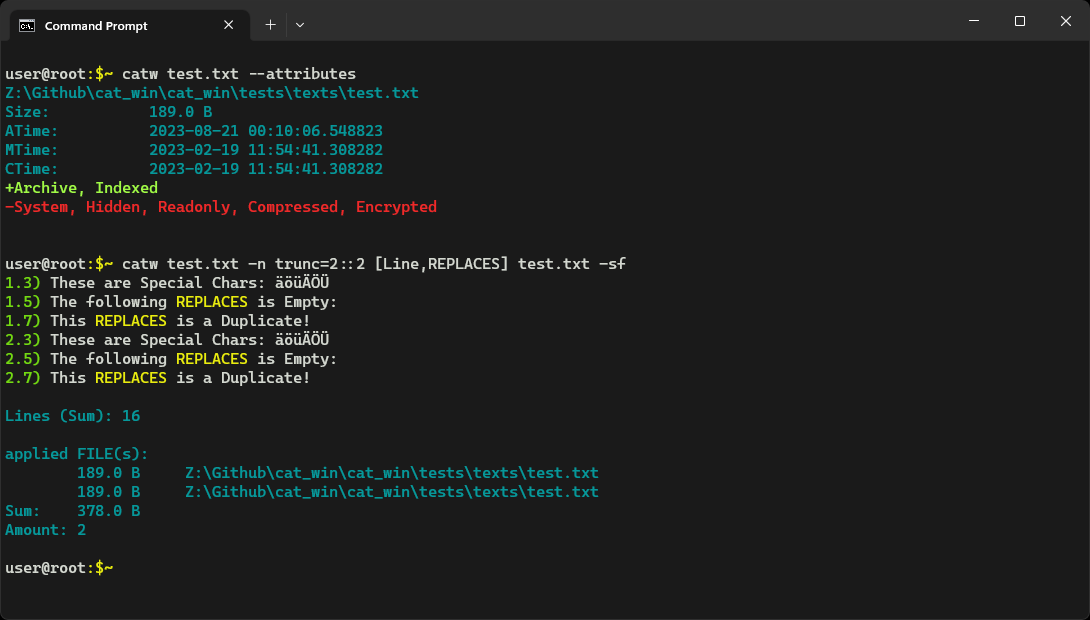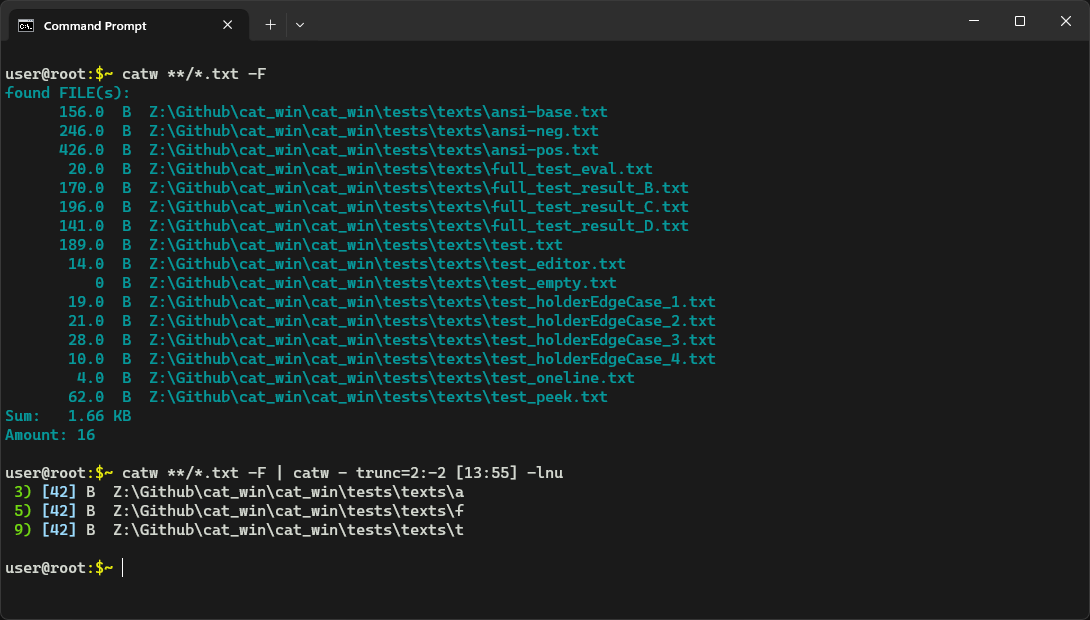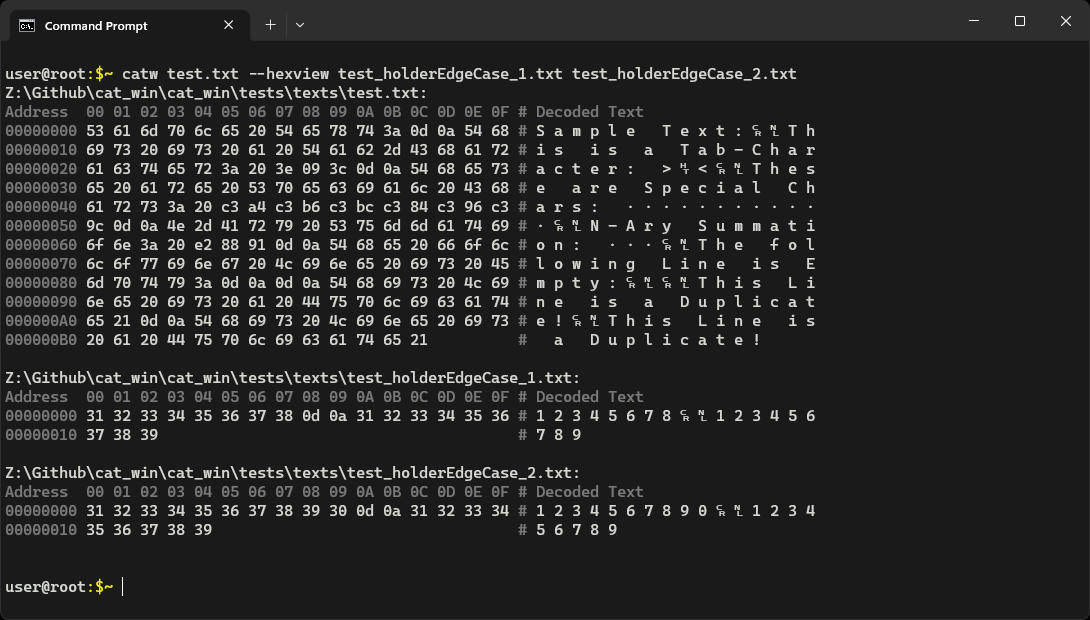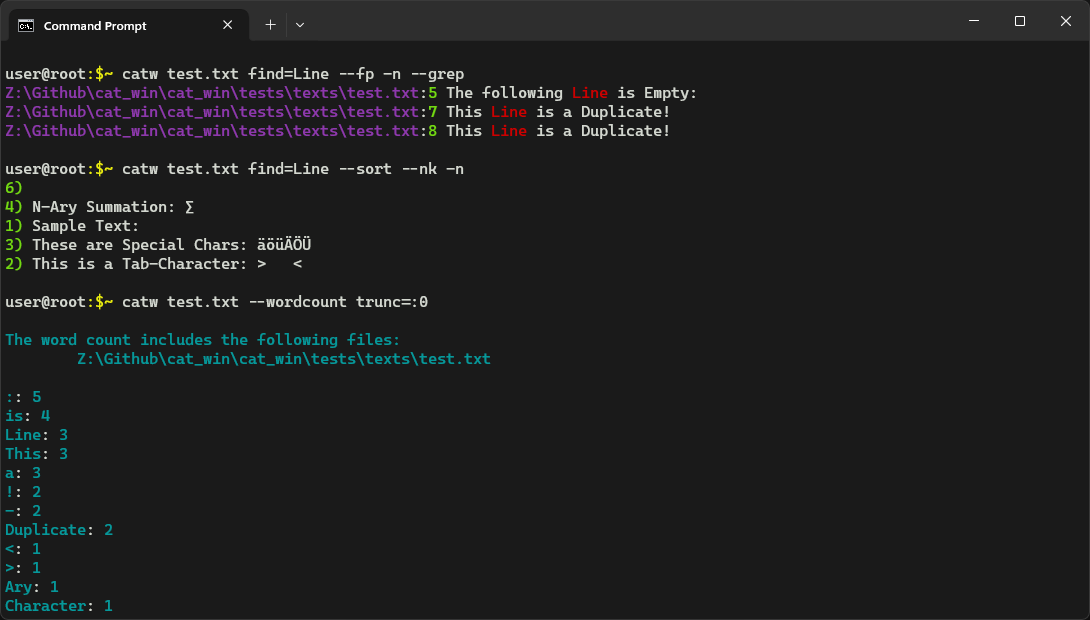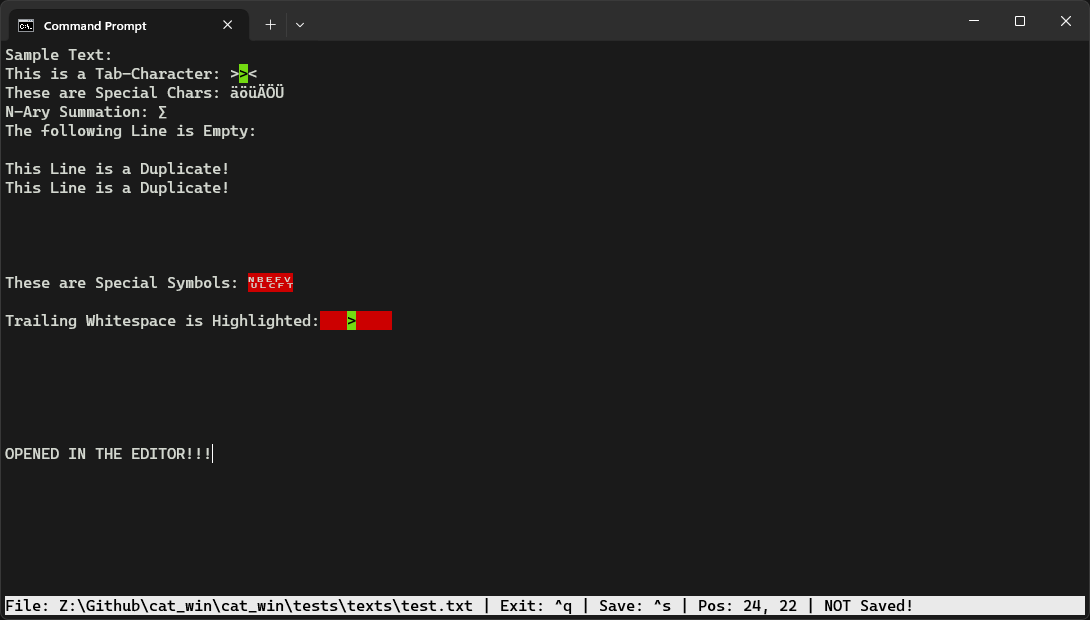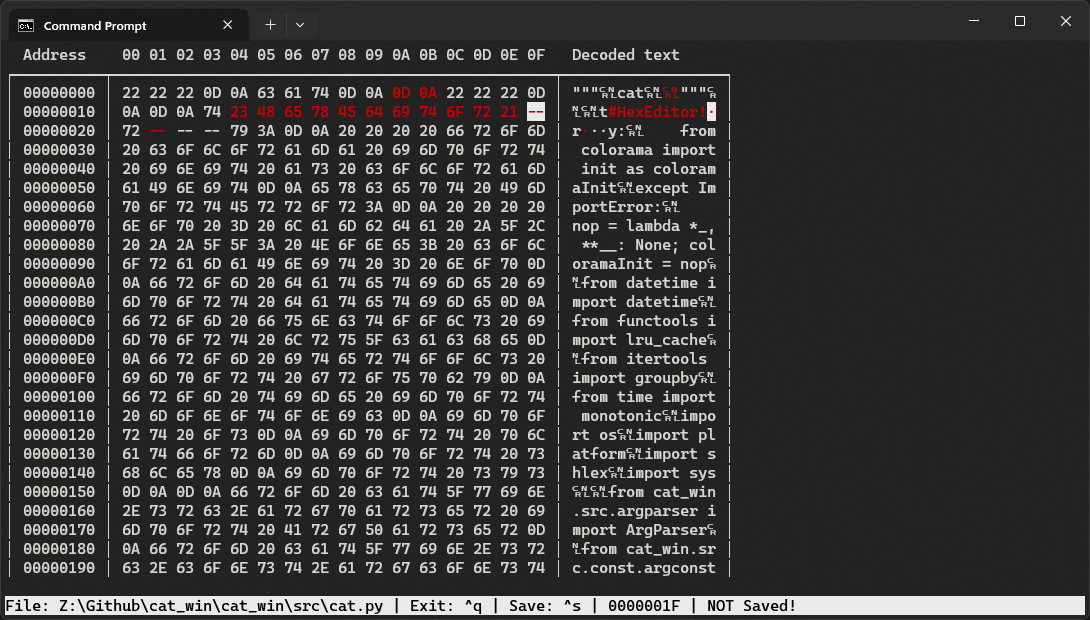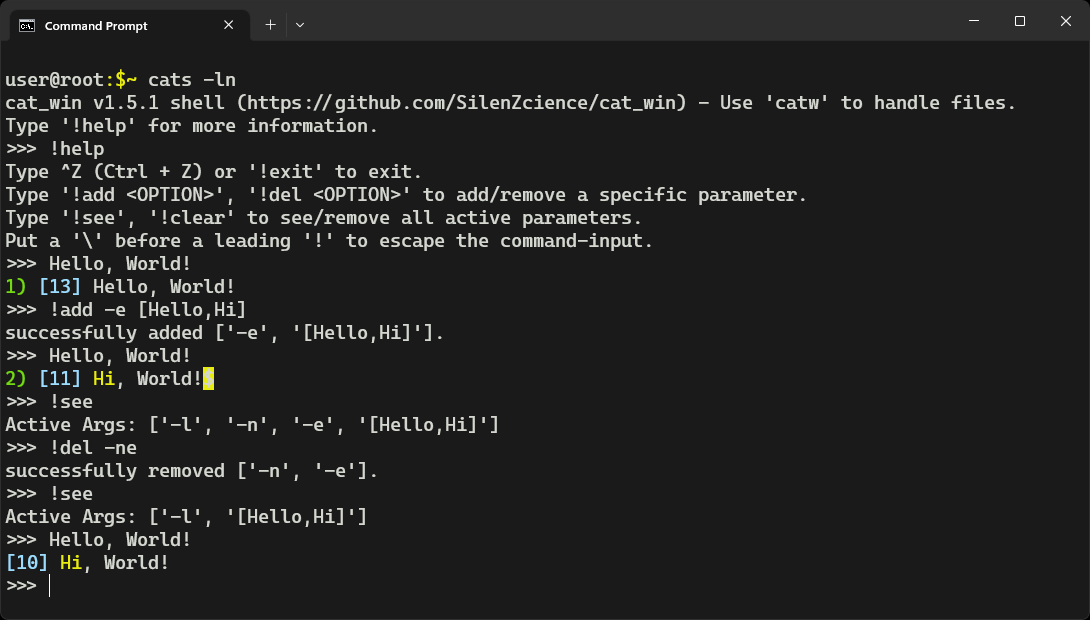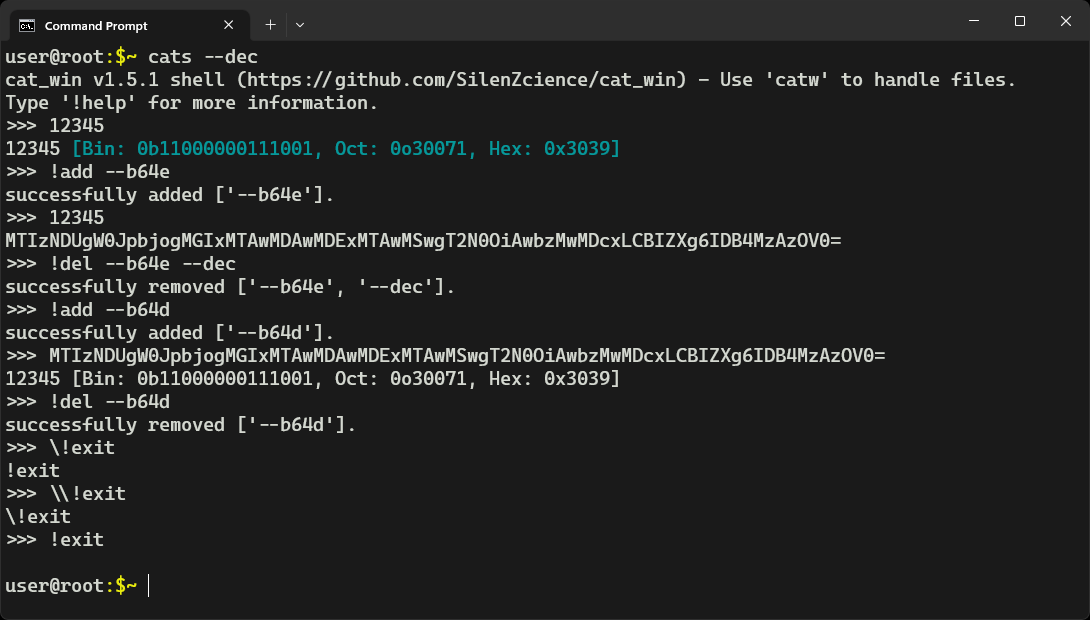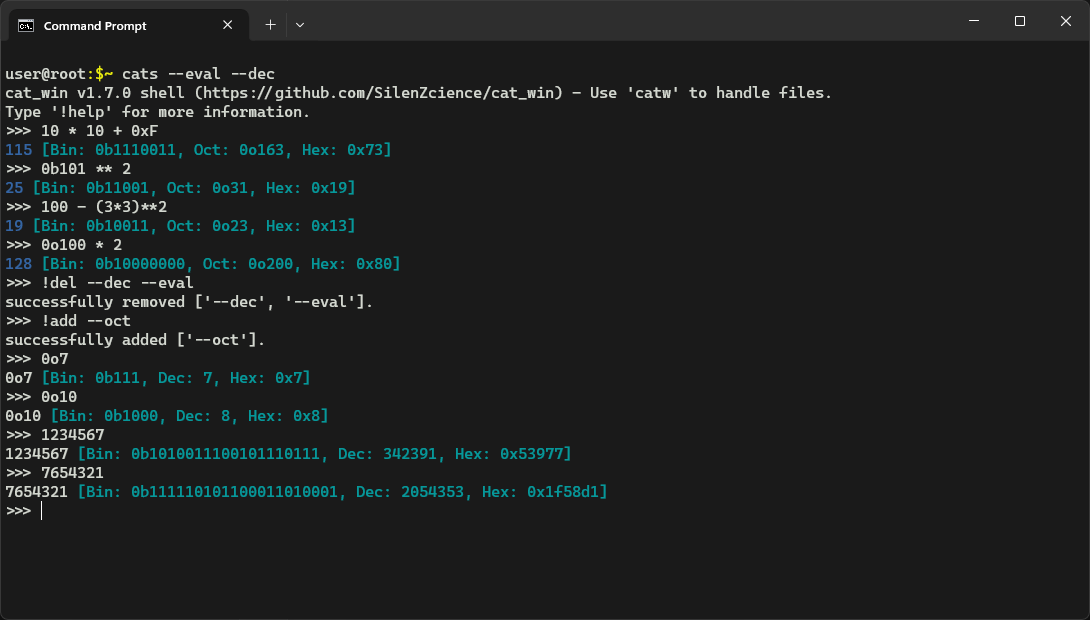Simple Text-Processing and -Analytics Command Line Tool made in Python
Explore the code »
Request Feature
·
Report Bug
·
Request Documentation
Table of Contents
 About The Project
About The Project
This project copies the fundamental framework of the most essential command-line tools from Unix and translates its features to an OS Independent program using Python.
The project includes the basic functionality of subject areas like 'cat', 'echo', 'grep', 'ls', 'base64', 'xxd', ...
Additionally, it includes an editor and a hex editor, as well as the feature to visualize data in various ways. It enables the user to manipulate the content of any given file, displaying meta-data, calculating checksums, converting hexadecimal, decimal, octal and binary numbers within any text, and much much more ...
This project does not aim to exactly replicate existing tools or their specific functionalities but rather to deliver essential core features in a user-friendly manner, providing straightforward access to helpful and valuable tools. It is purposefully designed to be lightweight and offer a streamlined, accessible solution to engage with powerful utilities by providing a practical and effective resource for users seeking core functionality without unnecessary overhead.
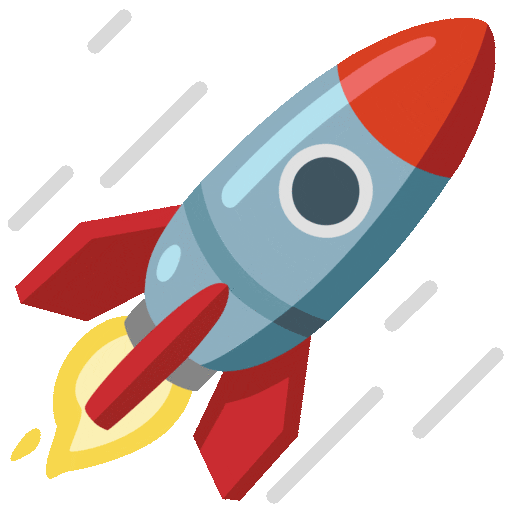 Getting Started
Getting Started
Using cat_win as a Python Package demands a Python-Interpreter (>= 3.6).
Using cat_win as a Binary Executable demands no prerequisites, hereby the stand-alone executables are sufficient.
Python Package
Simply install the python package (via PyPI-cat_win):
python -m pip install -U cat_win[clip]python -m pip install -U cat_wincat_win uses the pyperclip module by default. Should any problems occur, you can also use
the pyperclip3 or pyclip module.
In this case simply don't install with [clip] and manually install the desired module yourself.
On older Windows systems colored output may not be displayed correctly.
In this case you can try to fix the problem by installing the cat_win-package with the optional color-fix [cfix] dependency.
This fix will use the colorama module
which can also be installed after the fact to patch the problem.
Binary Executable
OR alternatively you can use the (standalone) binary executable version:
Direct Download:
Windows - catw.exe
Windows - cats.exe (REPL)
Linux - catw
Linux - cats (REPL)
MacOS - catw
MacOS - cats (REPL)
(compiled using PyInstaller)
It is recommended to add the file path(s) to your system-environment PATH-variables.
Caution
You should never trust any executable file! Feel free to compile the package yourself (e.g. using PyInstaller).
You can verify the creation of the executable files yourself by reading the source code, checking the origin of the file and validating the corresponding workflow used.
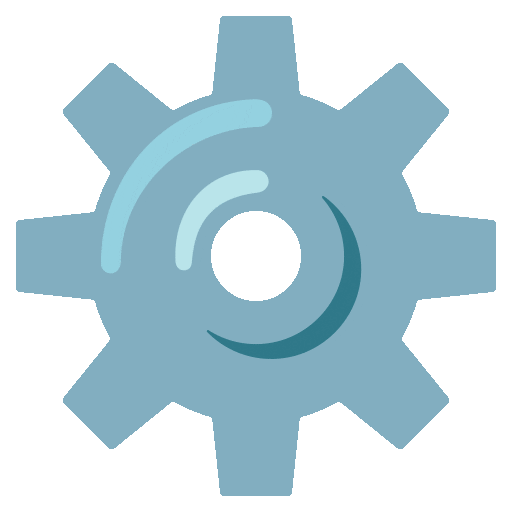 Usage
Usage
> catw [FILE]... [OPTION]...
> catw --help
Concatenate FILE(s) to standard output.
...> cats [OPTION]...
> cats --help
Interactively manipulate standard input.
...
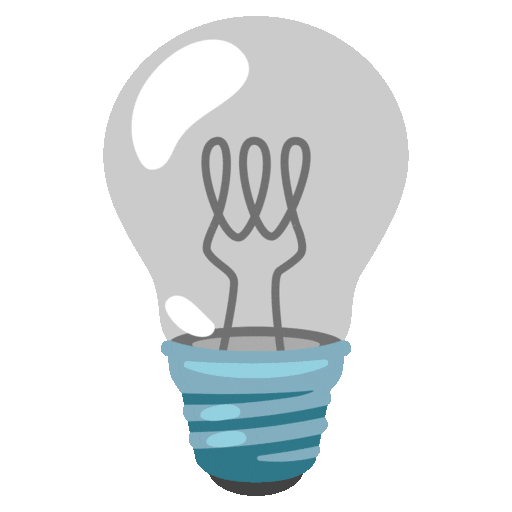 Documentation
Documentation
Tip
👉 A detailed Documentation of all Parameters, Configurations and General Usage has moved to another File.
Read about specific Arguments & Options here.
> echo "Hello World :)" | catw - [6:] | catw - [::-1] -ln
1) [8] ): dlroW> cats --eval --dec
> >>> 0xF * 5
75 [Bin: 0b1001011, Oct: 0o113, Hex: 0x4b]
> >>> ...
 Changelog
Changelog
Note
Take a look at the Changelog file.
 License
License

Important
This software is provided "as is," without warranty of any kind. There are no guarantees of its functionality or suitability for any purpose. Use at your own risk—No responsibility for any issues, damages, or losses that may arise from using this software are taken.
This project is licensed under the MIT License - see the LICENSE file for details