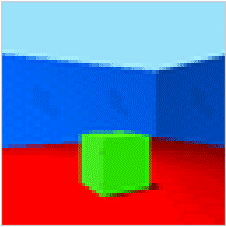This repository contains the 3D shapes dataset, used in Kim, Hyunjik and Mnih, Andriy. "Disentangling by Factorising." In Proceedings of the 35th International Conference on Machine Learning (ICML). 2018. to assess the disentanglement properties of unsupervised learning methods.
If you use this dataset in your work, please cite it as follows:
@misc{3dshapes18,
title={3D Shapes Dataset},
author={Burgess, Chris and Kim, Hyunjik},
howpublished={https://github.com/deepmind/3dshapes-dataset/},
year={2018}
}
3dshapes is a dataset of 3D shapes procedurally generated from 6 ground truth independent latent factors. These factors are floor colour, wall colour, object colour, scale, shape and orientation.
All possible combinations of these latents are present exactly once, generating N = 480000 total images.
- floor hue: 10 values linearly spaced in [0, 1]
- wall hue: 10 values linearly spaced in [0, 1]
- object hue: 10 values linearly spaced in [0, 1]
- scale: 8 values linearly spaced in [0, 1]
- shape: 4 values in [0, 1, 2, 3]
- orientation: 15 values linearly spaced in [-30, 30]
We varied one latent at a time (starting from orientation, then shape, etc), and sequentially stored the images in fixed order in the images array. The corresponding values of the factors are stored in the same order in the labels array.
The data is stored in a HDF5 file with the following fields:
images: (480000 x 64 x 64 x 3, uint8) RGB images.labels: (480000 x 6, float64) Values of the latent factors.
You will first need to download the data from Google Cloud Storage. Click on this link and left-click the file 3dshapes.h5 to download it.
The repository includes a demo that shows how to load the dataset. You can open
the .ipynb file using Jupyter notebook,
with Python 2 installed. Make sure that the data file 3dshapes.h5 is located
at the directory where the notebook is running.
This dataset was created using the Generative Query Networks Mujoco environment. This is not an official Google product.