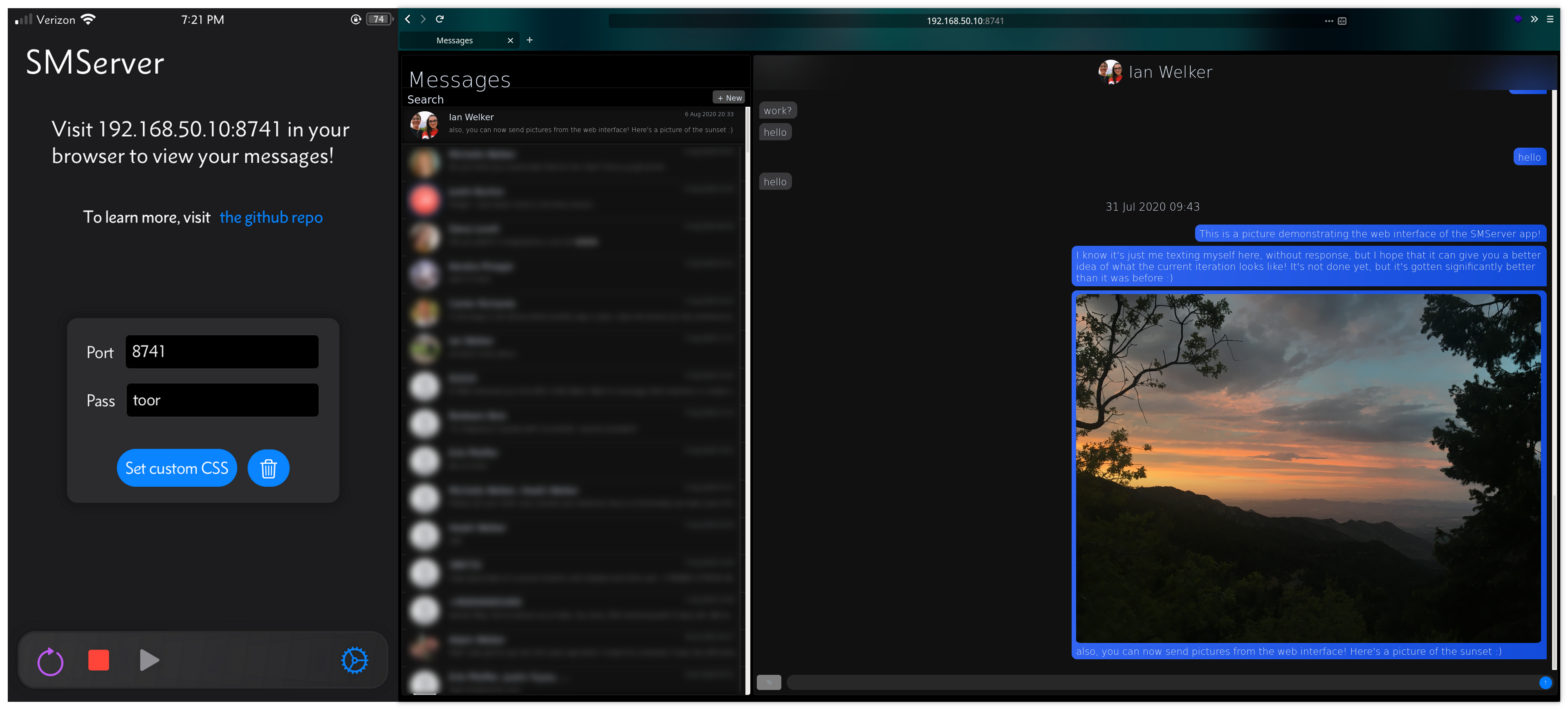 The iPhone and web interfaces shown side by side
The iPhone and web interfaces shown side by side
SMServer is an iPhone app, written in SwiftUI, which allows for one to send and receive text messages (and iMessages) from their Web browser
- Viewing all texts & iMessages from another device
- Viewing image attachments in browser
- HTTPS
- Desktop Notifications upon new text arrival
- Sending iMessages remotely, without on-device interaction
- Sending all types of attachments from desktop
- Authentication to protect against spying eyes
- Ability to permanently change passwords and default values
- Background operation of server for unlimited time, with screen on or off.
- Ability to set custom css rules for easy web interface customization
- More-than-stock accurate search API
- One must run this on a jailbroken iPhone. It will crash on a non-jailbroken phone.
- Technically, the webclient conflicts with the LastPass browser extension, but I have not seen any issues because of it. It simply throws errors in the console of your browser, which can be easily ignored and appear not to hurt anything.
- libsmserver, the tweak which allows sending texts with this app. You can get it from here.
- To install the ipa: some signing service/bypass -- Whether this be signing via Xcode, AltServer, etc. or using AppSync Unified to bypass signing checks, any works. I'd recommend AppSync since you won't have to manually sign it, but if that doesn't work for you, then feel free to sign & install the .ipa. The .deb does not require signing or any sort of bypass, since it install as a system application.
Use the provided .ipa or .deb package under the Releases, or read docs/INSTALL.md for information on how to build from source
- Open the SMServer app, and click the green 'play' button in the bottom left.
- Open your browser to the ip/port combo specified at the top of the view
- Authenticate with the default password ('toor'), or your own custom password if you already set one
- Enjoy!
- (Optional) Customize the defaults under the settings section of the app to better fit your needs
- View conversations in browser
- View texts in browser
- Dynamic loading of texts
- Send texts from browser without on-device interaction
- Start new conversations from browser
- View all attachments in browser
- Send images/attachments from browser
- Websockets for instant communication
- Automatic checking for new messages
- Display for which conversations have unread messages
- Persistent settings
- Allow the server to run in the background for unlimited time
- Convenient Custom CSS Loading
- HTTPS
- Desktop notifications
- Access to camera roll on web interface
- Subject lines for texts on web interface
- Information on web page about battery life, wifi connection, etc - This is nearly done.
- Search through messages from browser - This has been implemented in the API
- Notification when other party starts typing
- Web interface emoji picker
- Graphic display for reactions (as opposed to plain text)
- Support for read receipts
If there are any issues, questions, or feature requests at all, don't hesitate to create an issue or pull request here, or email me at contact@ianwelker.com. I may not run into all issues that could possibly come up, so I would really appreciate any issues you let me know about.
- Occasionally, after sending a text, the wrong conversation will move to the top of the conversation list in the web interface.
Please include the following information:
- Device model
- Jailbreak (e.g. checkra1n, unc0ver, Chimera, etc)
- iOS Version
- How you installed the app
- A detailed description of what failed
- What version of SMServer & libsmserver you're running
- And if the app crashed & you can get it, a crash log
Also, if the app did not crash on startup, but rather crashed after it was already up and running, I would appreciate if you could do the following:
- Install the package 'oslog' from your package manager
- ssh into your device or open a terminal app, and run (as root):
oslog --debug | grep -i -e "SMServer_app" -e "mryipc"; do not redirect the output into a file. - Enable debug on the app, then kill the app in app switcher
- Start the app and let it reach the error point
- Manually copy the output from the above command (as much as you can get) into a text file.
- DM me the file at u/Janshai on reddit. This file may have sensitive information, such as contact phone numbers, so it wouldn't be smart to upload it to a public site. Feel free to filter out (with something like regex or by hand) the sensitive information.
There is a python app, based on curses, which I would highly recommend one use in conjunction with this app. It is significantly faster than the web interface, much easier to navigate, much more customizable, and handles authenticates for you. You can get it at the link above; it has all the information necessary to get it up and running. As always, just ask or open an issue if you have a question.