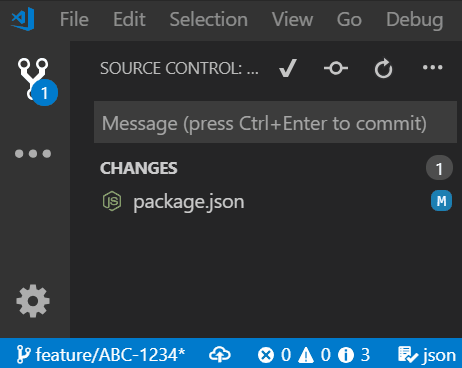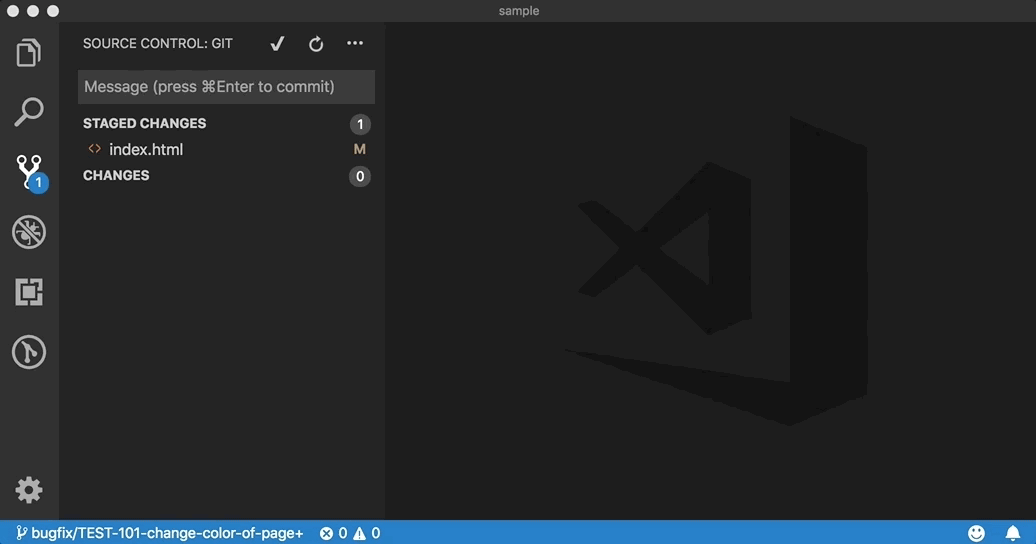Git Prefix
New in 1.2.0
Use a function return expression in the replacment string for more complex cases.
Features
Button to run Git Prefix Commit Message command:
Insert a value from the current branch name into the Source Control Git Message box.
Usage
- Open the Command Palette
Ctrl+Shift+P(Cmd+Shift+Pon macOS) - Type
Git Prefix Commit Messageand hitreturn - The matching branch pattern is prefixed in the Git Message box
Extension Settings
This extension contributes the following settings using JavaScript regular expression syntax:
-
gitPrefix.pattern: Regular expression pattern to match in the branch name. Default matches entire branch name.Tip: Match a ticket in a branch created by Jira using a pattern such as:
.*(TEST-\d+).* -
gitPrefix.isSuffix: Suffix expression instead of prefixing it. Default isfalse. -
gitPrefix.patternIgnoreCase: Ignore case in pattern. Default isfalse. -
gitPrefix.replacementIsFunction: If true, the replacement string is a function return expression where parameters (p1, p2, p3, etc.) correspond to the matching patterns $1, $2, $3, etc.. Default is false.Example : p1 + (p3 ? `(${p2}): ${p4.replace(/-/g, ' ')}` : p2.replace(/-/g, ' '))
-
gitPrefix.replacement: Regular expression replacement string to place into commit message. Default is"[$1] ".
Happy Committing!