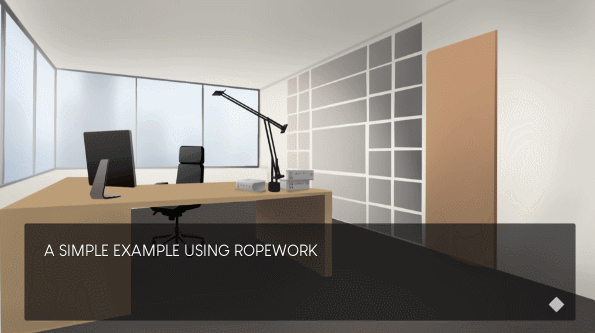a visual novel framework template built on Yarn Spinner / Unity C#... where you can use Yarn scripts to control scene drawing (scene background, sprites, fades) and manage characters / audio
- pairs well with Merino, a Unity Editor plugin that lets you write and preview Yarn scripts in the editor
- it's possible to use this to make a VN without writing C# code but it is intended more as a template for you to modify or learn from
- you'll still have to code your story, but in a much simpler script language called "Yarn" (inspired by Twine)
- this is aimed at people who already know some Unity! if you're a total beginner, maybe do some Unity tutorials first! I recommend Unity's video tutorials or the Catlike Coding text tutorials.
https://radiatoryang.github.io/ropework/demo_simple/
download a pre-configured blank Unity project template OR a .unitypackage from Releases
see the Ropework wiki for documentation, API, and examples
your basic workflow will look like this:
- in the Yarn Editor, write a Yarn.txt script and save it into your Unity project /Assets/ folder
- in Unity on the RopeworkManager prefab, assign the Yarn script to the YarnSpinner DialogueRunner's "Source Text" array (in the Unity inspector)
- press Play and see if it works!... keep in mind that, by default, YarnSpinner will start with a node called "Start"
// sets background image to sprite called "bg_office"
<<Scene @ bg_office>>
// adds actor named "Eve" using sprite "cool-girl", placed in left-half + center of screen, with green text label
<<Act @ Eve, cool-girl, left, center, green>>
Eve: Finally, a quiet day at the office. Maybe I'll be able to get some work done.
// adds actor "Adam" with sprite "biz-guy" off-screen right, with blue-ish text label
<<Act @ Adam, biz-guy, 1.25, center, #226677>>
// animate Adam into new position in right-half + center, within 0.5 seconds
<<Move @ Adam, right, center, 0.5>>
// start playing audioclip "music_funny" at 100% volume, loop forever
<<PlayAudio @ music_funny, 1.0, loop>>
Adam: Hey Eve! I have a question!
Eve: Oh no...
- Yarn https://github.com/InfiniteAmmoInc/Yarn
- YarnSpinner https://github.com/thesecretlab/YarnSpinner/
MIT
- Visual Novel Tutorial Set (public domain) https://opengameart.org/content/visual-novel-tutorial-set
- Louis George Cafe font ("100% free") https://www.dafont.com/louis-george-caf.font
- Lovely Piano Song by Rafael Krux (public domain) https://freepd.com
- Comic Game Loop - Mischief by Kevin MacLeod (public domain) https://freepd.com