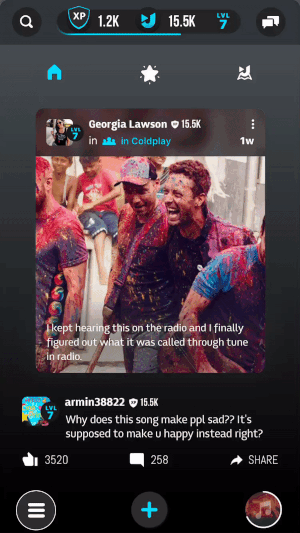Simple customizable iOS bottom menu works like Tabbar, in Swift.
- Simple and customizable iOS Tab Menu items, in Swift.
- iOS 9.0+
- Xcode 9.0
You can use CocoaPods to install SSCustomTabMenu by adding it to your Podfile:
platform :ios, '9.0'
use_frameworks!
pod 'SSCustomTabMenu'To get the full benefits import YourLibrary wherever you import UIKit
import UIKit
import SSCustomTabMenu- Download and drop
CustomTabMenuin your project. - Congratulations!
import SSCustomTabMenulet MyDelegate = UIApplication.shared.delegate as! AppDelegate
var navController:UINavigationController!let homeVC = storyBoard.MainStoryboard?.instantiateViewController(withIdentifier: "HomeVC")
let musicVC = storyBoard.MainStoryboard?.instantiateViewController(withIdentifier: "MusicVC")
let profileVC = storyBoard.MainStoryboard?.instantiateViewController(withIdentifier: "ProfileVC")
let eventsVC = storyBoard.MainStoryboard?.instantiateViewController(withIdentifier: "EventsVC")
let artistsVC = storyBoard.MainStoryboard?.instantiateViewController(withIdentifier: "ArtistsVC")
let fanFinderVC = storyBoard.MainStoryboard?.instantiateViewController(withIdentifier: "FanFinderVC")let tabController = UIStoryboard.TabMenuStoryboard.instantiateViewController(withIdentifier: "TabMenuVC") as! TabMenuVCtabController.arrMenuItems[1] = MenuItem(viewControllerforMenu:Krewes, imageName: "Home", menuItemTitle: "HOME")
tabController.arrMenuItems[2] = MenuItem(viewControllerforMenu:Krewes, imageName: "Krews", menuItemTitle: "KREWS")
tabController.arrMenuItems[3] = MenuItem(viewControllerforMenu:Krewes, imageName: "Profile", menuItemTitle: "PROFILE")
tabController.arrMenuItems[4] = MenuItem(viewControllerforMenu:Krewes, imageName: "Events", menuItemTitle: "EVENTS")
tabController.arrMenuItems[5] = MenuItem(viewControllerforMenu:Krewes, imageName: "Artists", menuItemTitle: "ARTISTS")
tabController.arrMenuItems[6] = MenuItem(viewControllerforMenu:Krewes, imageName: "Fan Finder", menuItemTitle: "FAN FINDER")tabController.centerTab = plusVC
tabController.RightTab = musicVCself.window!.rootViewController = tabControllerWe would love you for the contribution to SSCustomTabMenu, check the LICENSE file for more info.
Distributed under the MIT license. See LICENSE for more information.