So you somehow wandered into this page. Interesting. This is my personal Emacs configuration files that I use from day to day. I setup this repo so I can backup and transfer them more easily. You are free to take away what you want, but I doubt they will be any useful to you. Currently my system only consists of railwaycat port of Emacs on macOS, so this probably won’t work on other platforms.
I use a keybinding scheme that is heavily inspired by ergoemacs mode.
Most of the important keybindings use the command or command+shift modifier (remapped to A- in init file) instead of the vanilla Emacs’ C- or M- style.
See:
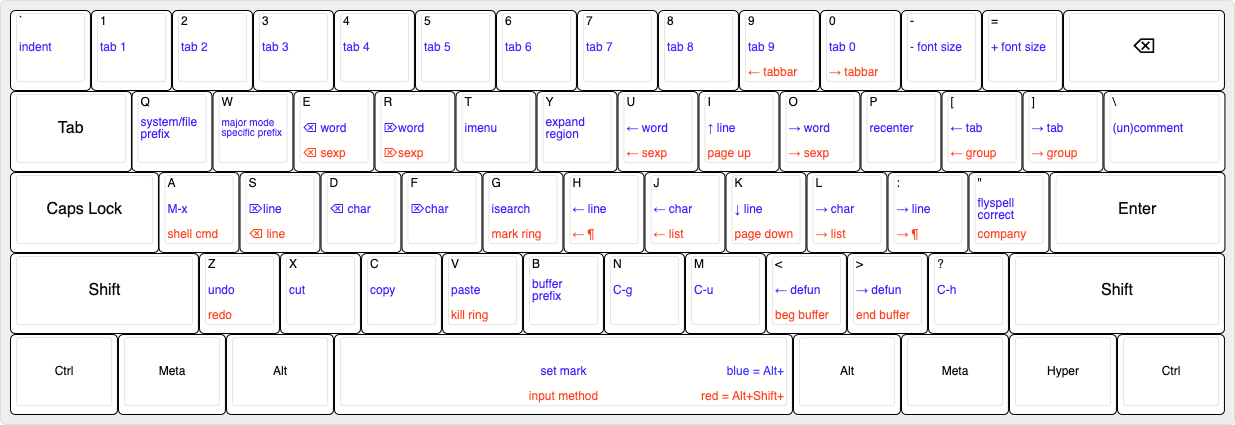
I’m a heavy user of tabs.
Many think that emacs tabs merely occupy screen space and provide no utility as you still need to move cursor to click on it.
To me, the usefulness of tabs is not for clicking – they are a good indicator to keep track of opened buffers and allow me to quickly switch between them using keyboard shortcuts.
I bind A-1 to A-9 to selecting the numbered tabs so it saves me the hassle to call switch-buffer and typing the buffer name every time.
I am a graduate student in theoretical physics. Most of my daily work flow in Emacs include checking new papers on online database and writing notes in LaTeX. I use to code in C++ in my undergrad (when I worked in in HEP-EX) but I don’t anymore. Now I only code in Mathematica, and obviously, elisp. Therefore this init file severely lacks normal programming language support. Maybe someday I will add them back. Someday.
I use straight.el for general package management. Here’s a list of packages I use (not inclusive).
- all-the-icons
- nerd-icons
- centaur-tabs
- dashboard
- doom-modeline
- rainbow-delimiters
- dired-hacks
- general
- helpful
- no-littering
- prescient
- undo-tree
- which-key
- company
- consult
- drag-stuff
- embark
- expand-region
- flycheck
- flyspell-correct
- marginalia
- vertico
- smartparens
- arxiv-mode
- auctex
- cdlatex
- citar
- magit
- org-roam
- pdf-tools
- projectile