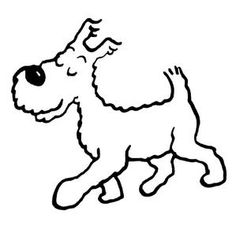Documents and contents repository
Snowy is a append only ledger for document contents, that allow you to associate tags to a piece of content that can be queryable from the rest end point. The snowy application is split into two distinct parts, the ledger and the associated content for that ledger entry.
Modification of ledgers and contents is not possible, instead new entities are required to be inserted in an append only fashion, where a full revision and audit trail can be viewed for each ledger.
Snowy expects that you have a $GOPATH configured correctly with $GOPATH/bin
in your path and that you've installed it using go get .... Once these are
done, it should be as simple as make all, which will get all the correct
dependencies for you to start working with the code.
Integration development (testing) requires both docker and docker-compose to
be installed, if testing against the remote filesystem (Amazon s3), then
you'll need to set some environmental variables. There are two ways to do this:
- Export the env vars, so they can be read
- Put a
.envfile in the root of the snowy project with the following values filled in:
AWS_ID=
AWS_SECRET=
AWS_BUCKET=
AWS_REGION=
AWS_TOKEN=
Then it should be a case of running the following:
docker-compose up --build -d
make integration-testsThis will fetch an instance of postgresdb for you and setup all the right
schema information, along with any other dependencies, before running the
integration tests.
The following contains the documentation for the API end points for Snowy.
Contents API is for retrieving files from the underlying storage. The API allows insertion and selection of files, it is not possible to update an image as all files are immutable, so new copies of the file are always stored in the storage.
Ledgers API is for retrieving the ledgers of all the contents found with in Snowy. Each new content is appended to a table, then added to the ledger so querying becomes possible. Modifying a ledger or content is not possible and to add new revision to the ledger a new ledger, content can be be appended using the same resource_id.
Journals API allows for inserting/appending both contents and ledgers in one request. The Journal API uses both the Contents and Ledgers repository API under the hood. In essence the Journals API is a thin wrapper over the underlying storage system in a composable manor.