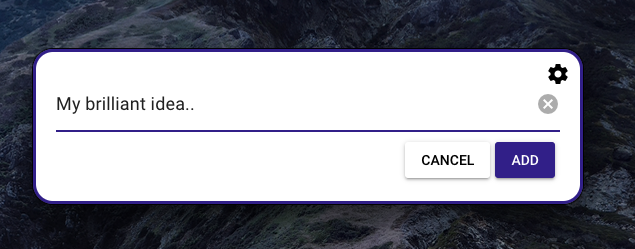Todoist-like global prompt for quickly entering new obsidian notes (or any other text-based file)
mac demo: https://vimeo.com/790940834
windows: demo: https://vimeo.com/791261137
- Download & extract file
- Obsidian Quick Note-macOS.zip (mac OS)
- Obsidian Quick Note-win32-x64 (windows)
- Run executable (.dmg for mac OS/.exe for windows)
- Select the obsidian file you want to add to with the settings icon. New notes will be added to the top
- Add the program to startup programs so you can always access it
- mac OS: Command+Option+O to show menu
- Windows: Control+Option+O to show menu
- both: Escape/Click outside to hide the menu