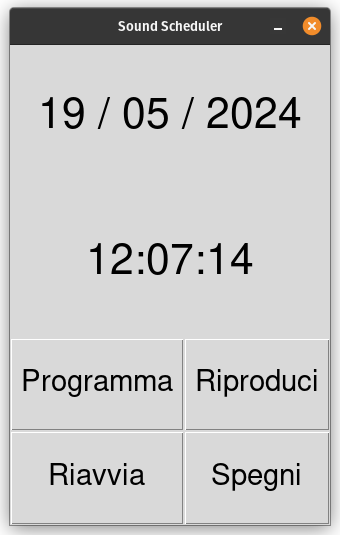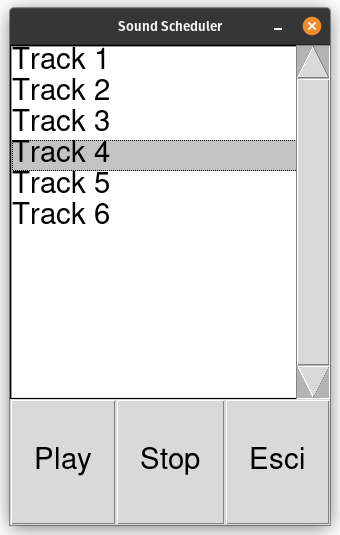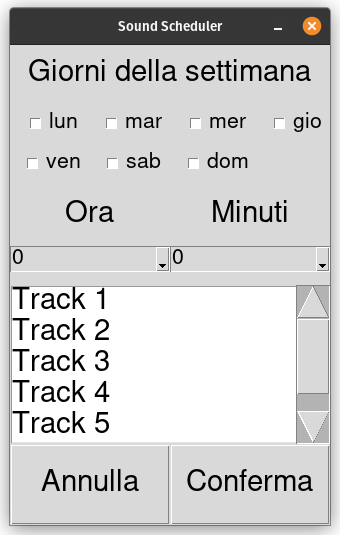This simple program allows you to play sound on demand or scheduling multiple crontab jobs in specific days of week. This is a first prototype.
I made this tool for run on a Raspberry Pi using a touchscreen to control it.
Actually it don't cares about any other use of crontab for the run user, for simplicity it will empty all task and rewrite crontab with tasks from db only.
To be able to play MP3 tracks, you have to install mpg123.
Install dependencies from repositories
(ex. on Ubuntu based distribution)
apt update && apt install -y mpg123On windows you can simply download the static 64-bit binary from here, or here for the 32-bit version, and put it in the "./tools/" subfolder of the project's root.
tools/
└── mpg123.exe| Env Var | Description | Default value |
|---|---|---|
| PYSS_SQLITE_DB_PATH | Sqlite3 DB file path | schedule.db (in program folder) |
| PYSS_LOG_PATH | Log file path | scheduler.log (in program folder) |
| PYSS_LOG_LEVEL | Define Log level | info |
| PYSS_FULLSCREEN | Set TK Window in full screen mode | true |
python3 pysound_scheduler.pyHere we have current date and time, the
Allow manual track play.
You can use the stop button to terminate the current sound play started by schedule.
From here you can schedule track execution. There can be only a single track scheduled in the same day of week at the same hour.
- Don't overwrite other crontab jobs not managed by this app
- Language translation
- Includes and installation script to configure all environment from a clean raspbian installation