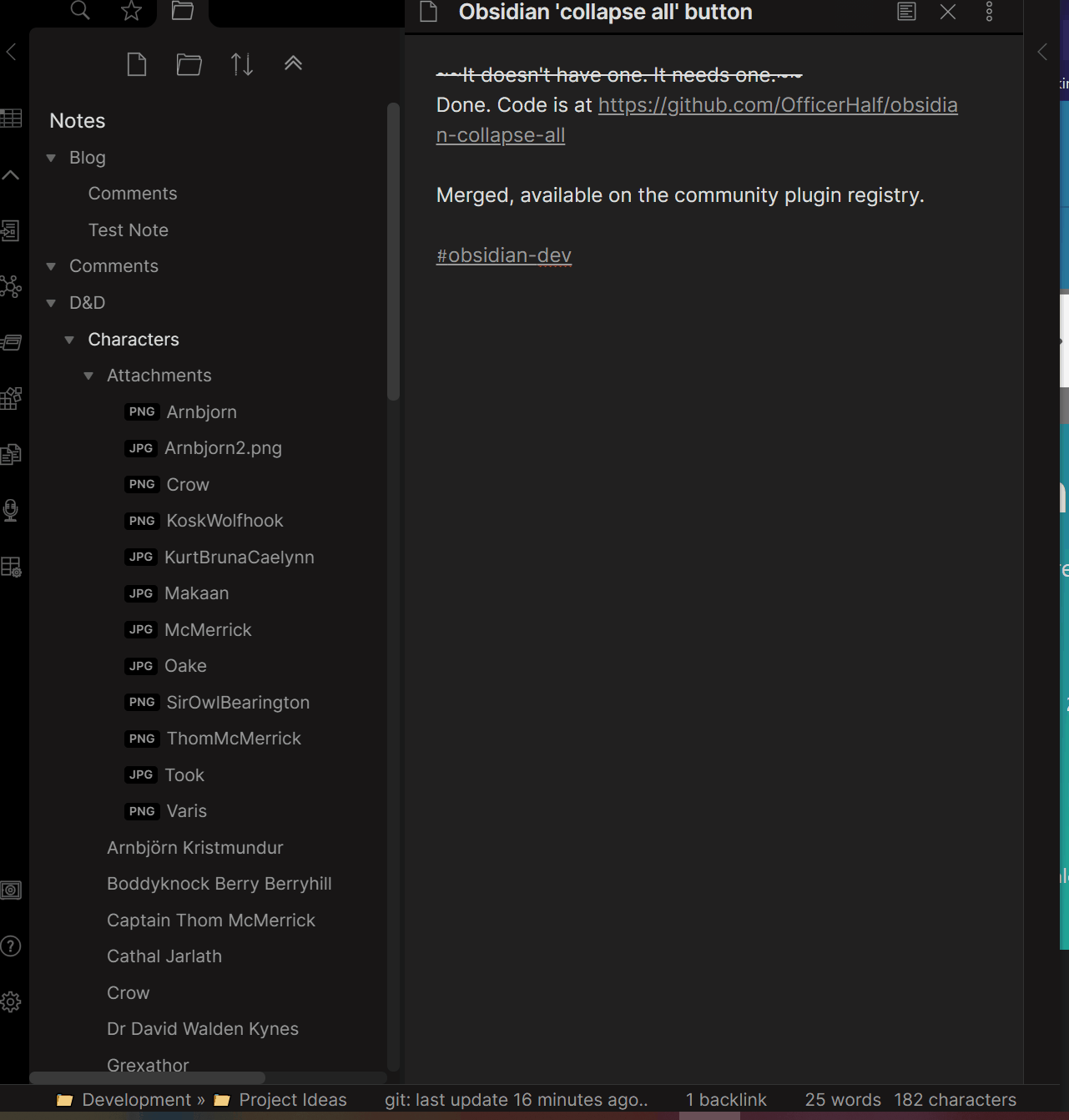When your Obsidian file explorer is overloaded with open folders, close them all with a single click or command. Or, if you want to explore your folder tree, expand all folders.
To collapse all folders, either click the new button at the top of the file explorer pane or run the "Collapse all open folders" command. When all folders are closed, the button becomes an expand all button.
To expand all folders, either click the new button at the top of the file explorer pane or run the "Expand all open folders" command. When at least one folder or subfolder is open, the button becomes a collapse all button.
Right click on a folder in the file explorer and select "Collapse this level" or "Expand this level" to collapse or expand only that folder and its children.
By default the configured attachment folder will not be expanded (if one is configured). This is configurable in plugin settings.
See Changelog.