simple bresenham line drawing algorithm demonstration implemented with golang, this was my last week lesson in computer graphics class with Dr. Behzad Zamani
in order to compile and run this project you need to install go compiler,
after that run go build in project directory to compile brline binary
or you may download pre-compiled binary for windows and linux from Releases
# git clone https://git.snix.ir/brlines
# cd brlines && go build
# ./brlines
use ./brlines --help to print help banner, you need to provide 2 points as start and end of the line
each point has x and y coordinate, so for starting point you should use -xa and -ya flags and for ending point -xb and -yb
# ./brlines --help
usage of bresenham line simulator:
./brlines options...
options:
--pt <file> named png file to save bresenham output
default path for this file is br_resualt.png
--xa <uint> x coordinate of starting point
--xb <uint> x coordinate of ending point
--ya <uint> y coordinate of starting point
--yb <uint> y coordinate of ending point
example:
./brlines --pt mytest.png --xa 8 --ya 3 --xb 2 --yb 10
Copyright (c) 2022 snix.ir, All rights reserved.
Developed BY <Sina Ghaderi> sina@snix.ir
This work is licensed under the terms of the MIT license.
Github: github.com/sina-ghaderi and Source: git.snix.ir
these images has been produced by brlines, output is a png file in 530*530 pixel
| br_resualt_a | br_resualt_b | br_resualt_c | br_resualt_d |
|---|---|---|---|
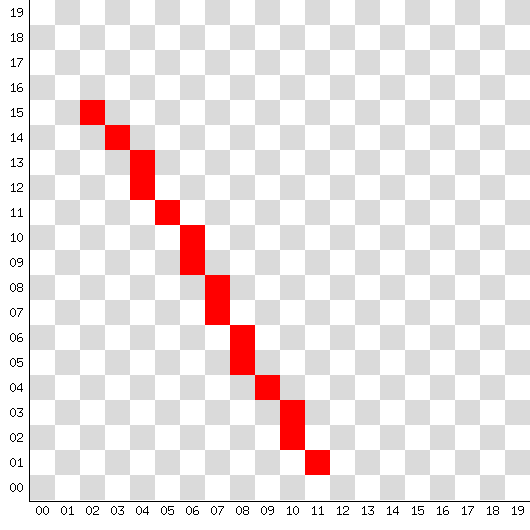 |
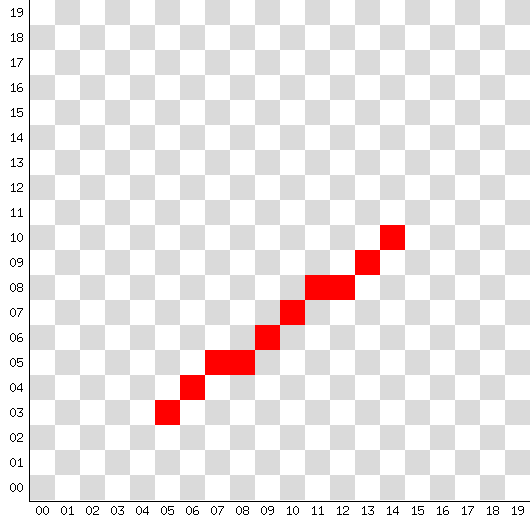 |
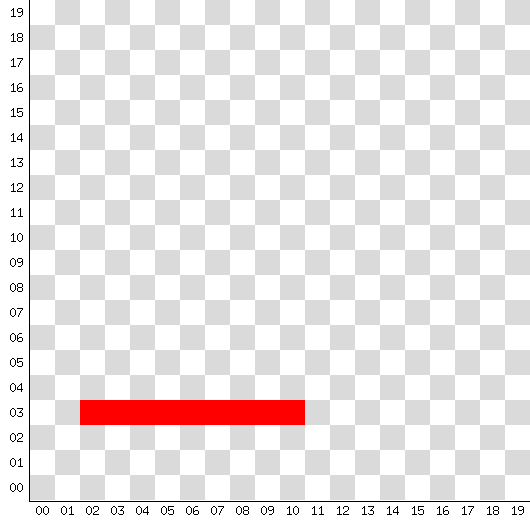 |
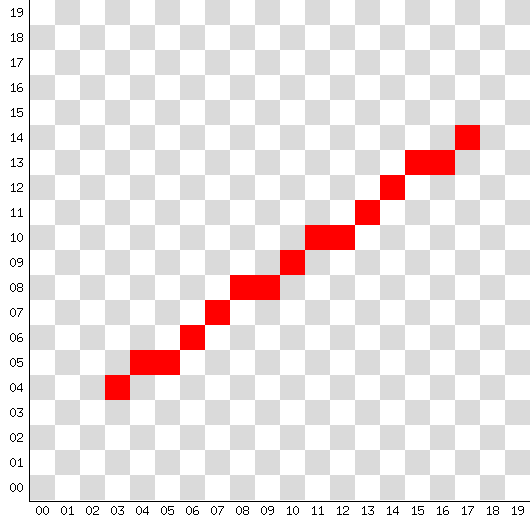 |