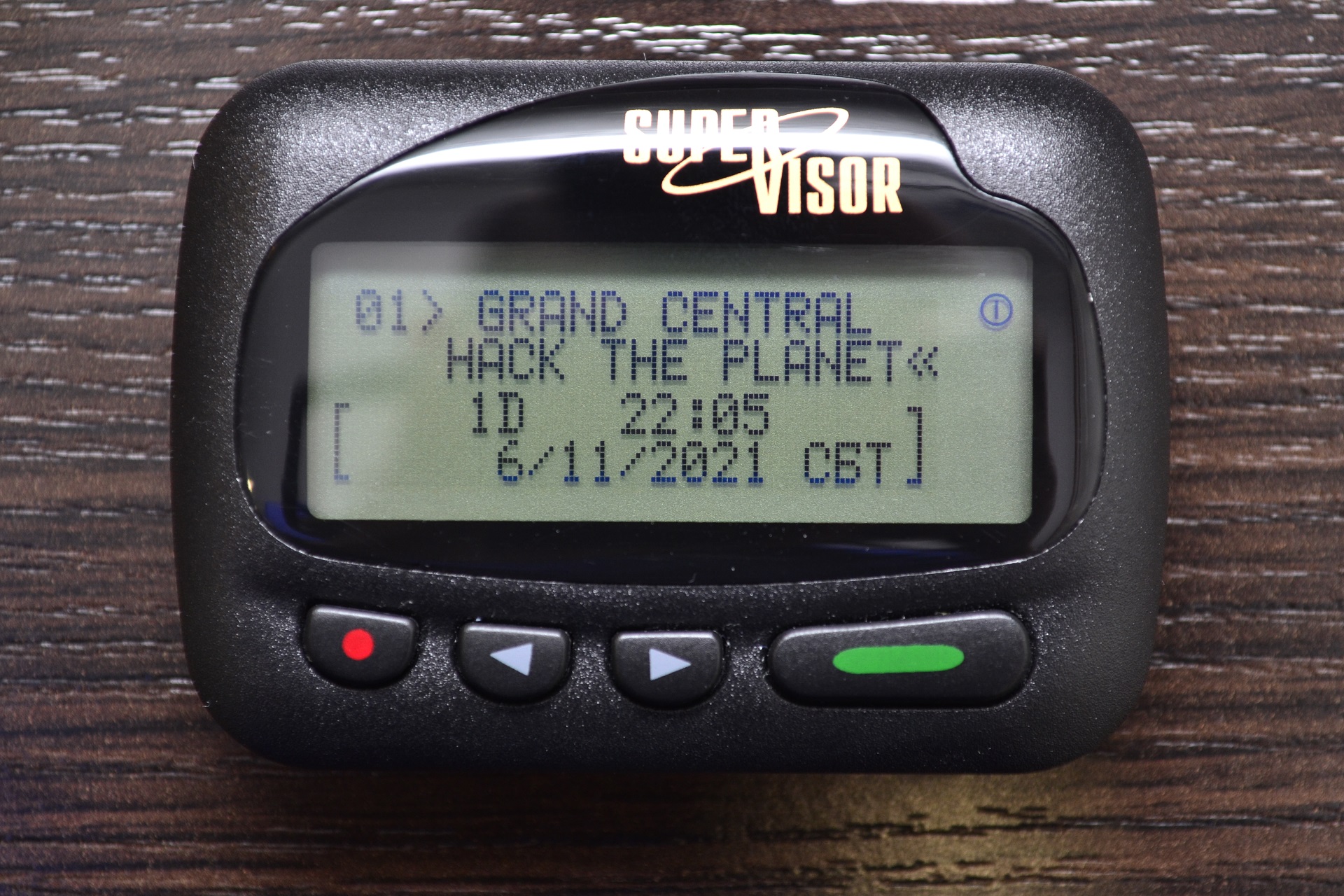Arduino POCSAG Transcoder
Features
- Message types:
Tone,Numeric,Alphanumeric - 4 encodings:
Latin,2xLatin/Cyrillic,Cyrillic - Data rates:
512,1200,2400bps - Data inversion
- Frequency range:
80 – 650MHz,862 – 940MHz(see ADF7021 datasheet)
Required parts
- Arduino Nano running at
3.3V(How to convert) - RF7021SE module with
12.288Mhzor14.745MHzTCXO (How to install)
Wiring
| RF7021 | Arduino |
|---|---|
| VCC | VCC |
| CE | D6 |
| SLE | D7 |
| SDATA | D8 |
| SREAD | D9 |
| SCLK | D10 |
| TxRxCLK | D11 |
| TxRxData | D12 |
| GND | GND |
Serial console commands
| Command | Description | Example |
|---|---|---|
d or DXXX |
Set frequency deviation in Hz | d 4500 - set deviation to 4.5KHz |
f or FXXX |
Set frequency in Hz | f 433920000 - set freq to 433.920MHz |
i or IX |
Enable/disable data inversion (0 = OFF, 1 = ON) |
i 0 |
r or RXXXX |
Set data rate (512, 1200 or 2400) |
r 512 - set rate to 512kbps |
| x or X | Run transmitter test (transmit 0101... pattern) | x |
c or CXXXX |
Set CAP code | c 1234567 |
s or SX |
Set message source code (0 to 3) |
s 3 |
e or EX |
Set encoding (0 to 3) |
e 0 - set Latin Motorola encoding |
n or NXXXX |
Send numeric message | n U *123*456*789 |
m or MXXXX |
Send alphanumeric message | m Hello World |
| t or T | Send tone message | t |
Troubleshooting
| Problem | Possible Solution |
|---|---|
| Nothing happens in Serial Console after Arduino connection or device getting stuck | Check Arduino - RF7021SE wiring, try to reset |
| RF7021 doesn't transmit or emits on wrong frequency | Check TCXO connection and RF_TCXO value |
| Pager doesn't receive messages | Check RF7021 emission, pager frequency, CAP code, data rate and inversion mode |