OpenIM Docs • OpenIM Server • openim-sdk-core • open-im-sdk-flutter
A OpenIM flutter demo, only support android and ios.
- This is a
Flutterproject. - App is built with open-im-sdk-flutter library.
- Android studio/vscode
- Flutter sdk version 3.16
- git clone https://github.com/OpenIMSDK/Open-IM-Flutter-Demo.git
- modify the server address in the config.dart file to the server address built by yourself
- Please replace the sdk dependency with git dependency
flutter_openim_sdk: 3.4.0+2- flutter pub get
- flutter run
A: Support, follow the system language by default
A: stable branch 3.16
A: The demo currently supports android and ios.
4. The debug of the android installation package can run, but the release starts with a white screen?
A: The release package of flutter is obfuscated by default. You can use the command: flutter build release --no -shrink. If this command is invalid, you can do the following
Add the following configuration to the release configuration configured in android/app/build.gradle
release {
minifyEnabled false
useProguard false
shrinkResources false
}
A: Add the following rules to the obfuscation rules
-keep class io.openim.**{*;}
-keep class open_im_sdk.**{*;}
-keep class open_im_sdk_callback.**{*;}
A: Because the Demo has removed some cpu architectures, if you want to run it on the emulator, please do the following:
Add in android/build.gradle configuration
ndk {
abiFilters "armeabi-v7a", "x86"
}
A: Please set the CPU architecture to arm64, and then operate as follows
- flutter clean
- flutter pub get
- cd ios
- rm -f Podfile.lock
- rm -rf Pods
- pod install
- Run Archive after connecting to the real device
A: 13.0
Could not build the precompiled application for the device.
Error (Xcode): Signing for "TOCropViewController-TOCropViewControllerBundle" requires a development team. Select a development team
in the Signing & Capabilities editor.
Error (Xcode): Signing for "DKImagePickerController-DKImagePickerController" requires a development team. Select a development team
in the Signing & Capabilities editor.
Error (Xcode): Signing for "DKPhotoGallery-DKPhotoGallery" requires a development team. Select a development team in the Signing &
Capabilities editor.
Add the following code to Podfile:
post_install do |installer|
installer.pods_project.targets.each do |target|
target.build_configurations.each do |config|
config.build_settings['EXPANDED_CODE_SIGN_IDENTITY'] = ""
config.build_settings['CODE_SIGNING_REQUIRED'] = "NO"
config.build_settings['CODE_SIGNING_ALLOWED'] = "NO" end
end
endWe want anyone to get involved in our community and contributing code, we offer gifts and rewards, and we welcome you to join us every Thursday night.
Our conference is in the OpenIM Slack 🎯, then you can search the Open-IM-Server pipeline to join
We take notes of each biweekly meeting in GitHub discussions, Our historical meeting notes, as well as replays of the meetings are available at Google Docs 📑.
Check out our user case studies page for a list of the project users. Don't hesitate to leave a 📝comment and share your use case.
OpenIM is licensed under the Apache 2.0 license. See LICENSE for the full license text.