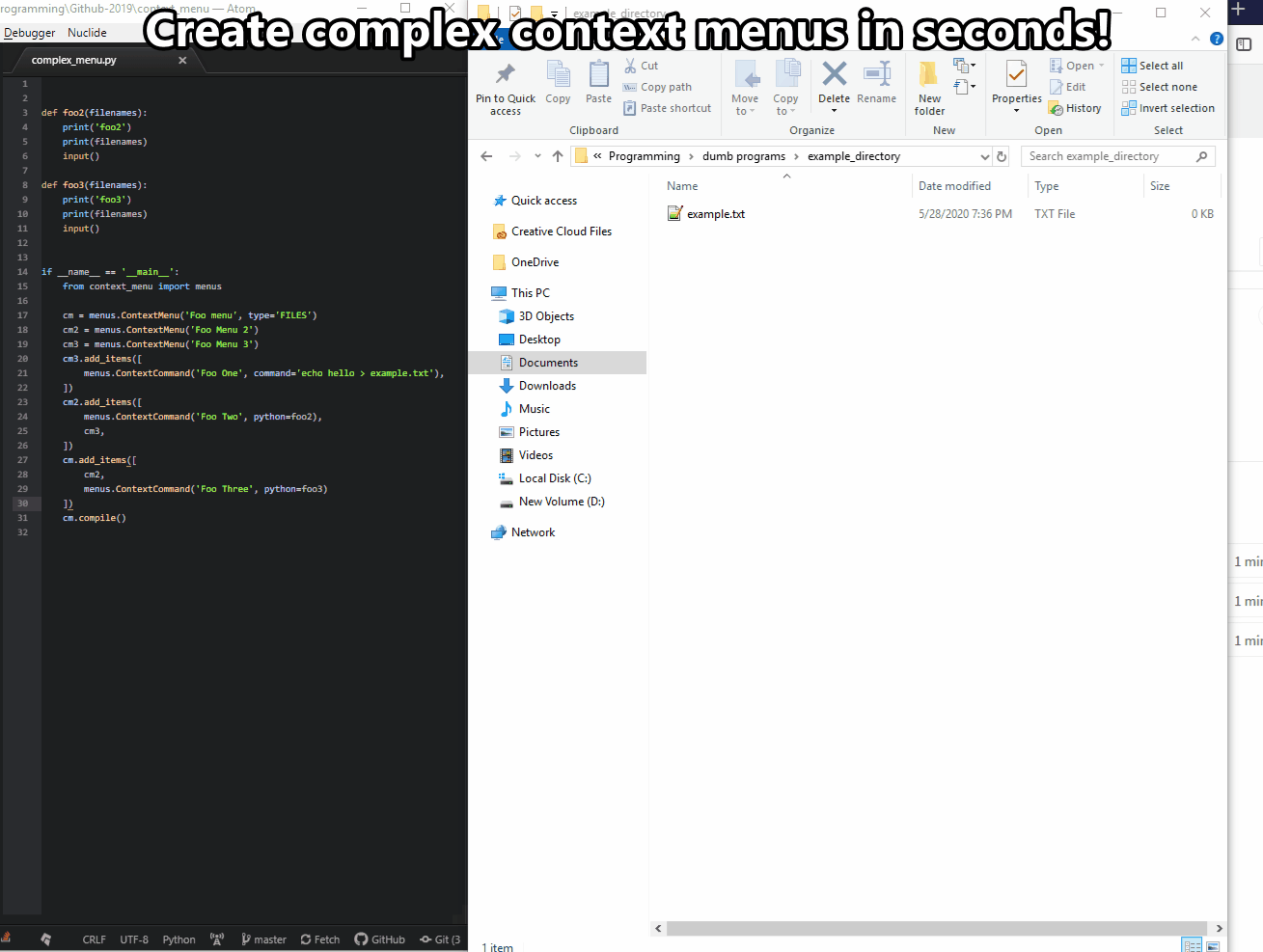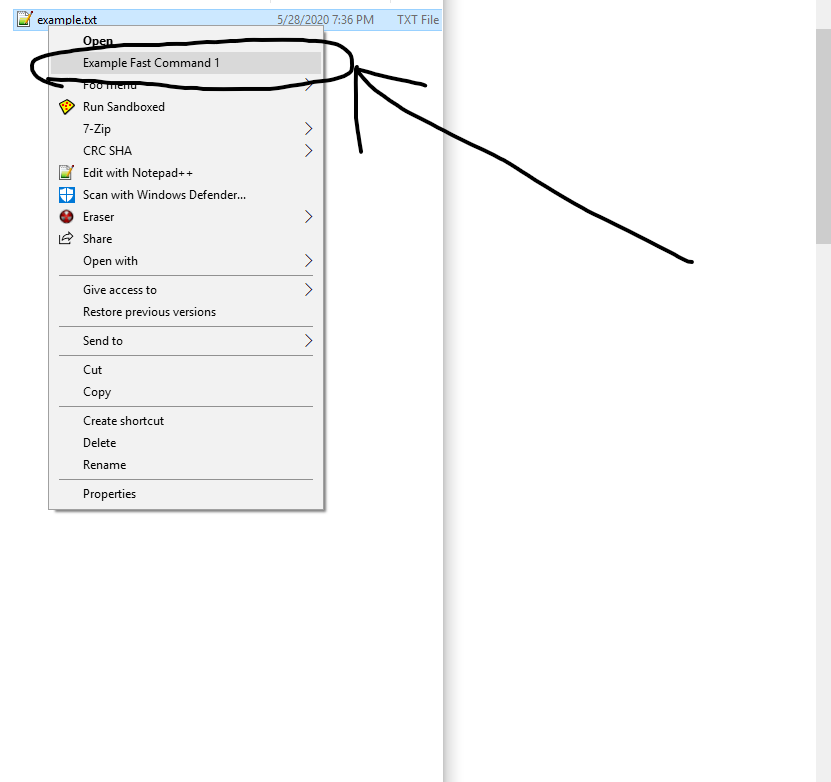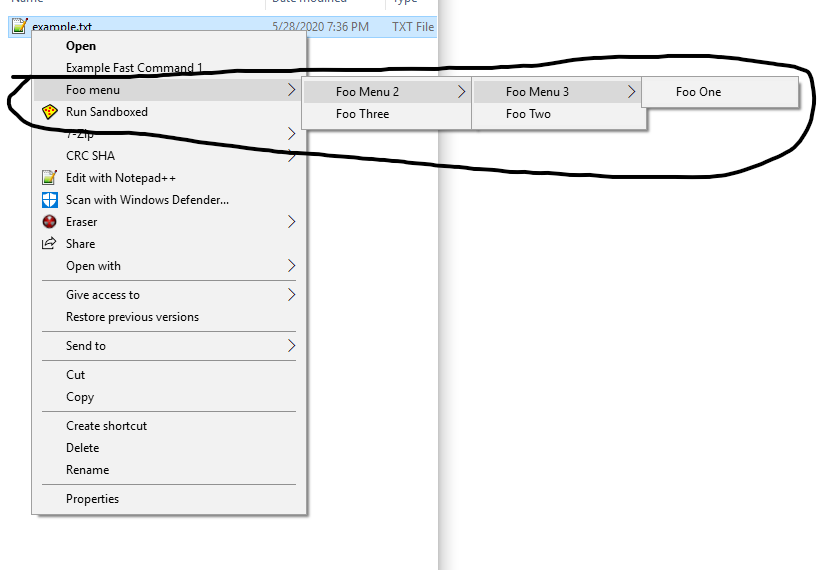A Python library to create and deploy cross-platform native context menus.
-
Install the library via pip:
python -m pip install context_menu
-
Create and compile the menu:
- You can create items in as little as 3 lines:
from context_menu import menus fc = menus.FastCommand('Example Fast Command 1', type='FILES', command='echo Hello') fc.compile()
- Or you can create much more complicated nested menus:
def foo2(filenames):
print('foo2')
print(filenames)
input()
def foo3(filenames):
print('foo3')
print(filenames)
input()
if __name__ == '__main__':
from context_menu import menus
cm = menus.ContextMenu('Foo menu', type='FILES')
cm2 = menus.ContextMenu('Foo Menu 2')
cm3 = menus.ContextMenu('Foo Menu 3')
cm3.add_items([
menus.ContextCommand('Foo One', command='echo hello > example.txt'),
])
cm2.add_items([
menus.ContextCommand('Foo Two', python=foo2),
cm3,
])
cm.add_items([
cm2,
menus.ContextCommand('Foo Three', python=foo3)
])
cm.compile()- See the output!
The ContextMenu class expects a name, and the activation type if it is the root menu(the first menu). Only compile the root menu.
ContextMenu(name: str, type: str = None)The ContextCommand class expects a name, and either a python function, or a shell command, but not both.
ContextCommand(name: str, command: str = None, python: function = None)A ContextCommand is the selectable element of a context menu (you can click this part). Python functions can be passed to this method, regardless of their location. However, the function must accept only one parameter filenames, which is a list of paths, and if the function is in the same file as the menu, you have to surround it with if __name__ == '__main__':
Any command passed (as a string) will be directly ran from the shell.
def foo2(filenames):
print('foo2')
print(filenames)
input()
def foo3(filenames):
print('foo3')
print(filenames)
input()
if __name__ == '__main__':
from context_menu import menus
cm = menus.ContextMenu('Foo menu', type='DIRECTORY_BACKGROUND')
cm.add_items([
menus.ContextCommand('Foo One', command='echo hello > example.txt'),
menus.ContextCommand('Foo Two', python=foo2),
menus.ContextCommand('Foo Three', python=foo3)
])
cm.compile()The FastCommand class is an extension of the ContextMenu class and allows you to quickly create a single entry menu.
FastCommand(name: str, type: str, command: str = None, python: function = None)It expects a name, type, and command/function.
def foo1(filenames):
print(filenames)
input()
if __name__ == '__main__':
from context_menu import menus
fc = menus.FastCommand('Example Fast Command 1', type='FILES', python=foo1)
fc.compile()You can use the {MENU}.add_items{ITEMS} function to add these elements together. Menus can be added to menus, creating cascading context menus. You have to call {MENU}.compile() in order to create the menu. Admin privileges are required on windows, as it modifies the Registry. The code will automatically prompt for Admin rights if it is not sufficiently elevated.
You can remove a menu easily as well. Simply call the 'menus.removeMenu()' method.
removeMenu(name: str, type: str)For example, if I wanted to remove the menu 'Foo Menu' that activated on type 'FILES':
from context_menu import menus
menus.removeMenu('Foo Menu', 'FILES')Check out the examples folder for more complicated examples.
There are different locations where a context menu can fire (if you right click on a folder you'll get different options then if you right click on a file). The type variable controls this behavior in the library, and you can reference this table to determine the type:
| Name | Location | Action |
|---|---|---|
| FILES | HKEY_CLASSES_ROOT*\shell\ | Opens on a file |
| DIRECTORY | HKEY_CLASSES_ROOT\Directory\shell | Opens on a directory |
| DIRECTORY_BACKGROUND | HKEY_CLASSES_ROOT\Directory\Background\shell | Opens on the background of the Directory |
| DESKTOP_BACKGROUND | HKEY_CLASSES_ROOT\DesktopBackground\Shell | Opens on the background of the Desktop |
| DRIVE | HKEY_CLASSES_ROOT\Drive\shell | Opens on the drives(think USBs) |
-
The code can sometimes be really weird when it comes to admin rights on Windows. The
compile()method will automatically prompt for admin rights if required, but this can cause issues sometimes. -
Almost all of the errors I've encountered in testing were when the code and the functions were in the same file. You should make a separate file for the code or surround it with
if __name__ == '__main__':.
Feel free to check out a file sorter I made that implements very complex usage of this library.
You can check out the official documentation here.