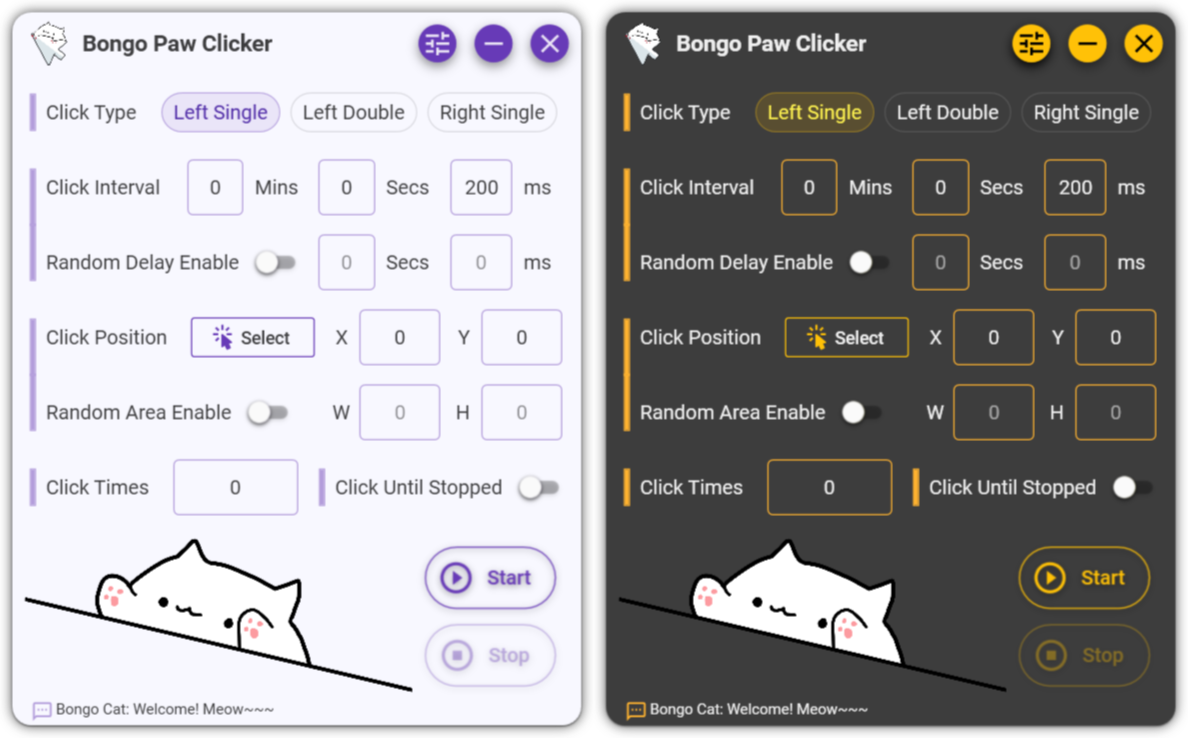An auto clicker with bongo cat integrated
🔗中文文档 🔗Download 🔗Development Summary
- Random click interval
- Random click area, the program will click at random positions within the area.
- Unlimited continuous clicks
- Light/Dark theme switching
- Automatically switch between English and Chinese according to the system language settings
- Modify your own hotkeys
- Bongo cats react differently depending on the click type (cat's paw on the table)
- Catcall alert when clicking done
- Hotkey self-definition: Click on the hotkey preview text box in the settings panel, press the keyboard to record new hotkeys, and then click the Set button to save the recording.
- Random click interval: Turn on the Random Delay Enable switch to type the delay time in the following text box, for example, if the click interval is set to 200 ms and the delay time is set to 100 ms, the final click interval will be randomly valued from 200-300 ms. In addition, the double-click interval will be randomly selected from 50-300 milliseconds after enabling the random delay.
- Click position: Either manually enter the screen coordinates in the text box or click the Select button to go to the position selector and press the left mouse button to select. After turning on the Random Area Enable switch, you can hold the left mouse button in the position selector to frame the range.
If you want to modify the program’s code, please open FodyWeavers.xml and comment out Costura, otherwise VS won't be able to display the window preview correctly. Because Fody.Costura is used in the project to package the program into a single exe, DLL and other files will be embedded in the exe when packaging, which will cause VS to report an error due to inability to find the required file.
For example, if the path to a required DLL is . /bin/Release/xxx.dll, Fody.Costura will embed this file in BongoPawClicker.exe, the xxx.dll will not exist in the bin/Release directory, and VS will still look for the DLL according to the previous path, which leads to an error.
<?xml version="1.0" encoding="utf-8"?>
<Weavers xmlns:xsi="http://www.w3.org/2001/XMLSchema-instance" xsi:noNamespaceSchemaLocation="FodyWeavers.xsd">
<!--<Costura />-->
</Weavers>My motivation for developing this clicker is that the plot of a certain open-world game that starts with G is getting more and more naive and the scriptwriters are bringing in their crap, and I couldn't stand it. Yet there is no option to skip the plot, so I decided to create a mouse clicker to help me automatically click to play the episode quickly without the need for me to watch it myself, and I can also learn WPF along the way. As for the bongo cat, it's just for fun! 🐱