This repo contains the pip install package for ReSpeaker 4-Mic Array on PYNQ. It's only support PYNQ Z2 board. There are 2 noetbooks in the design. DOA.ipynb demostrates how to calculate DOA (Direction Of Arrival) of the sound. STT.ipynb demostrates how to do STT (Speech To Text) with APIs provided by Baidu.
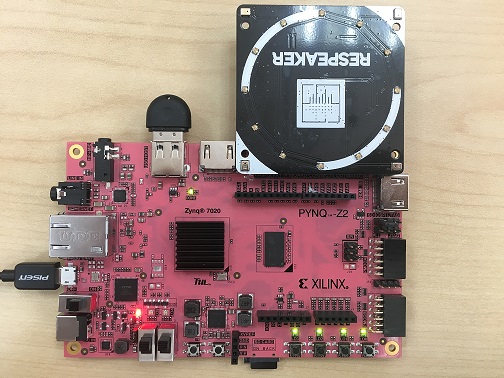
To install this overlay on your PYNQ board, Open a terminal on your PYNQ board and run:
# (on PYNQ v2.3 or v2.4 only)
sudo pip3 install git+https://github.com/xupsh/pynq-respeaker.git# (on PYNQ v2.3 or v2.4 only)
cd pynq-sense-hat
sudo python setup.py installNote: This command must be run as root.
After the installation, a folder pynq-respeaker shuold be seen in /home/xilinx/jupyter_notebooks.There are 2 notebooks in it and you can run them.
ReSpeaker is a 4-mic array with an AC108 4-channel ADC as a converter. More information about ReSpeaker, please click here.
windows: Open vivado 2018.3 and type these command lines in the tcl console:
cd <PATH_TO_PROJECT>/boards/Pynq-Z2/notebooks/bitstream
source respeaker_wifi.tcl
linux: Use these command lines:
source <PATH_TO_VIVADO>/2018.3/settings64.sh
cd <PATH_TO_PROJECT>/boards/Pynq-Z2/notebooks/bitstream
make
AC108 support I2S interface, here is the Vivado Block Design diagram.
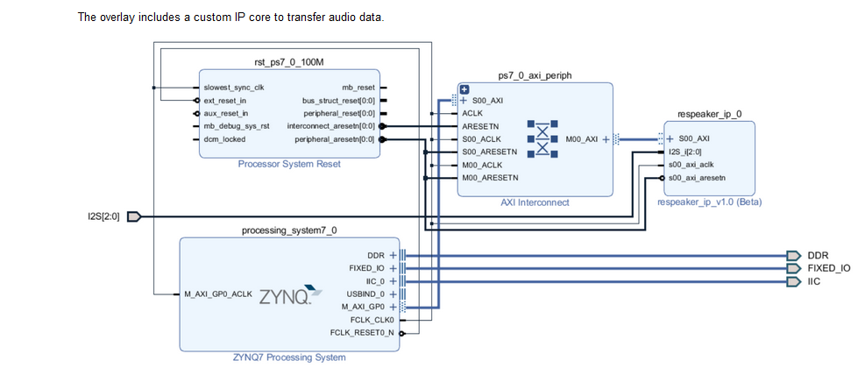
The customized respeaker IP converts I2S signal and stored results in it. PS accesses those data via AXI_lite bus (MMIO in PYNQ ).