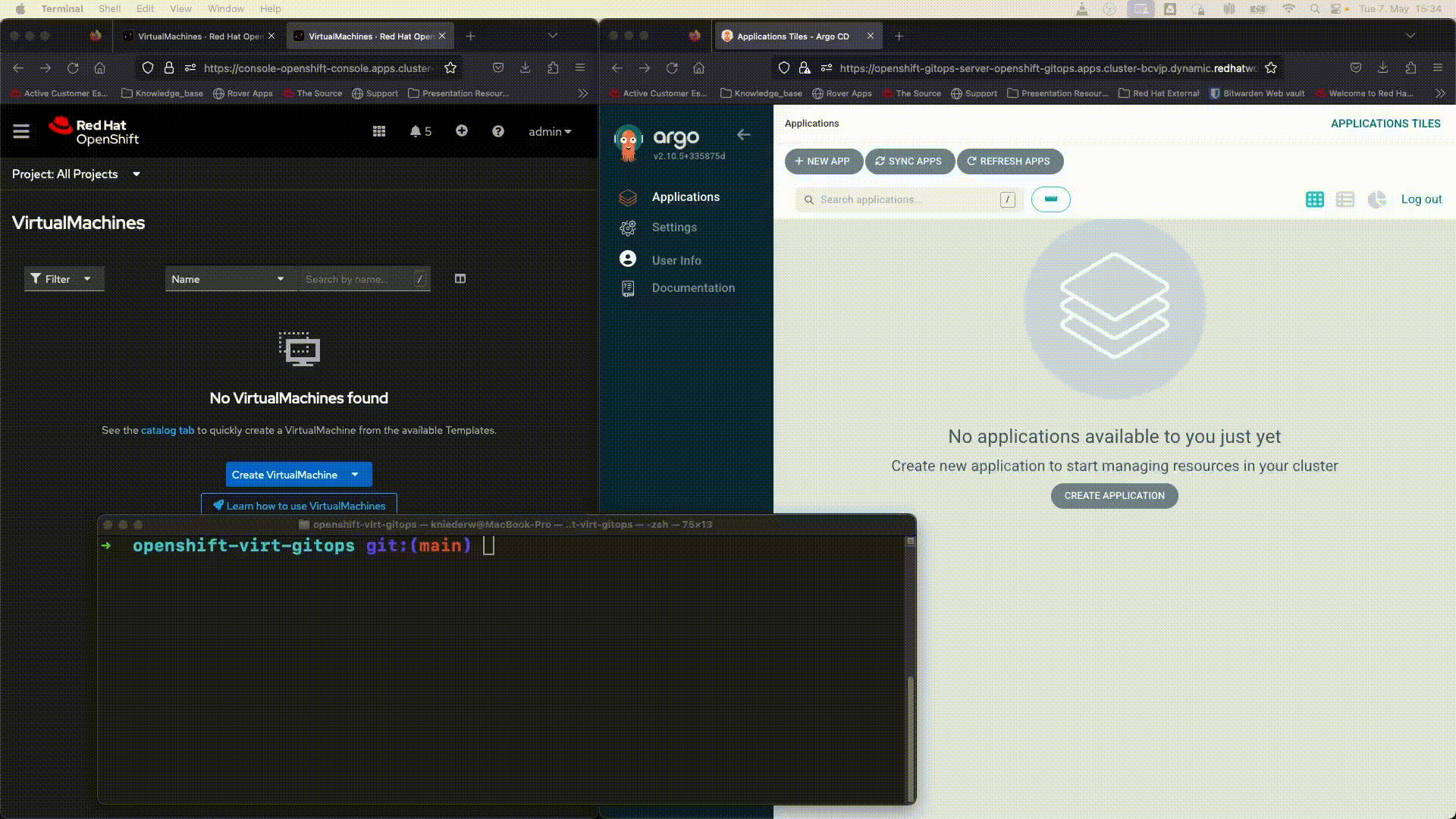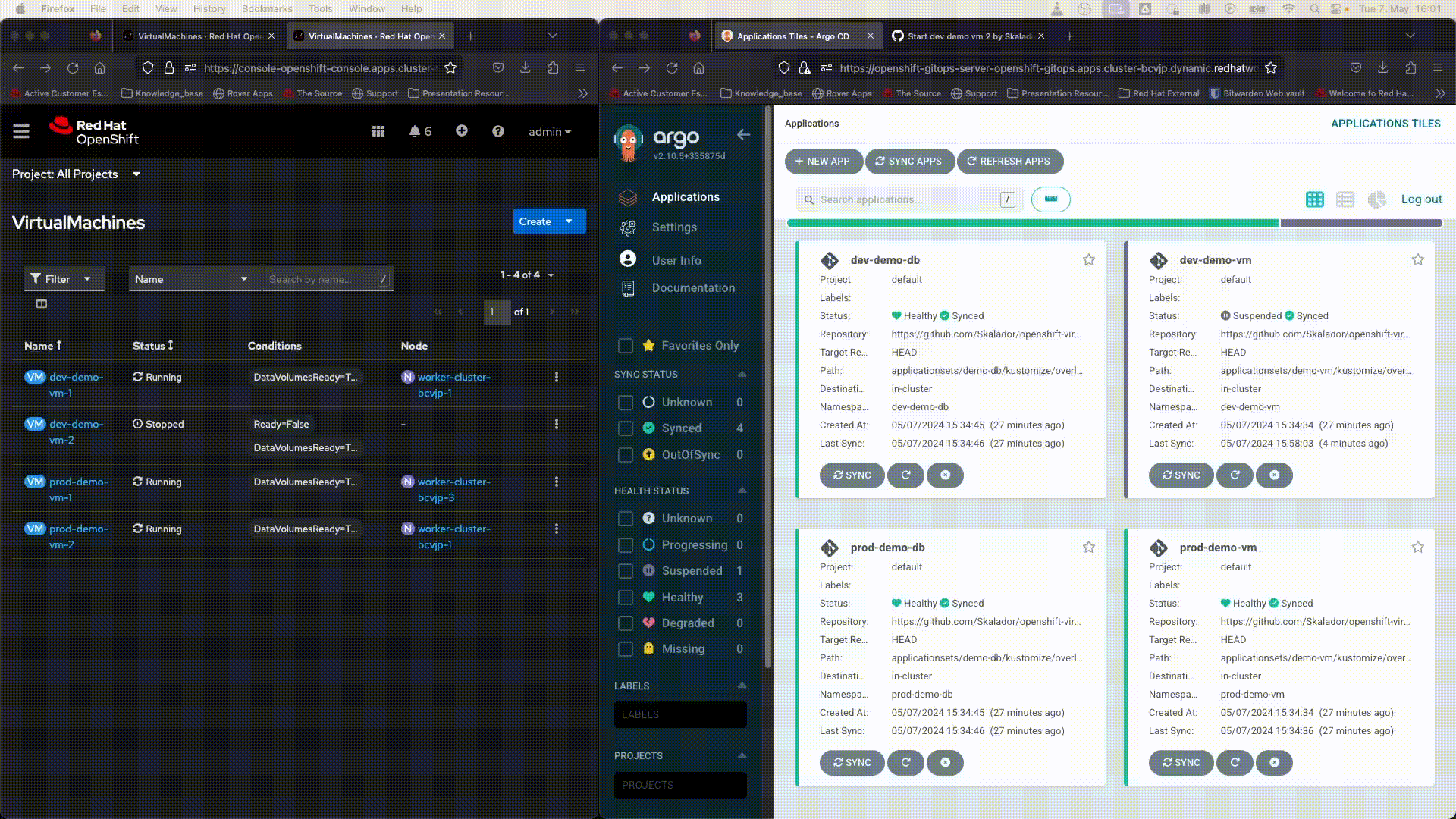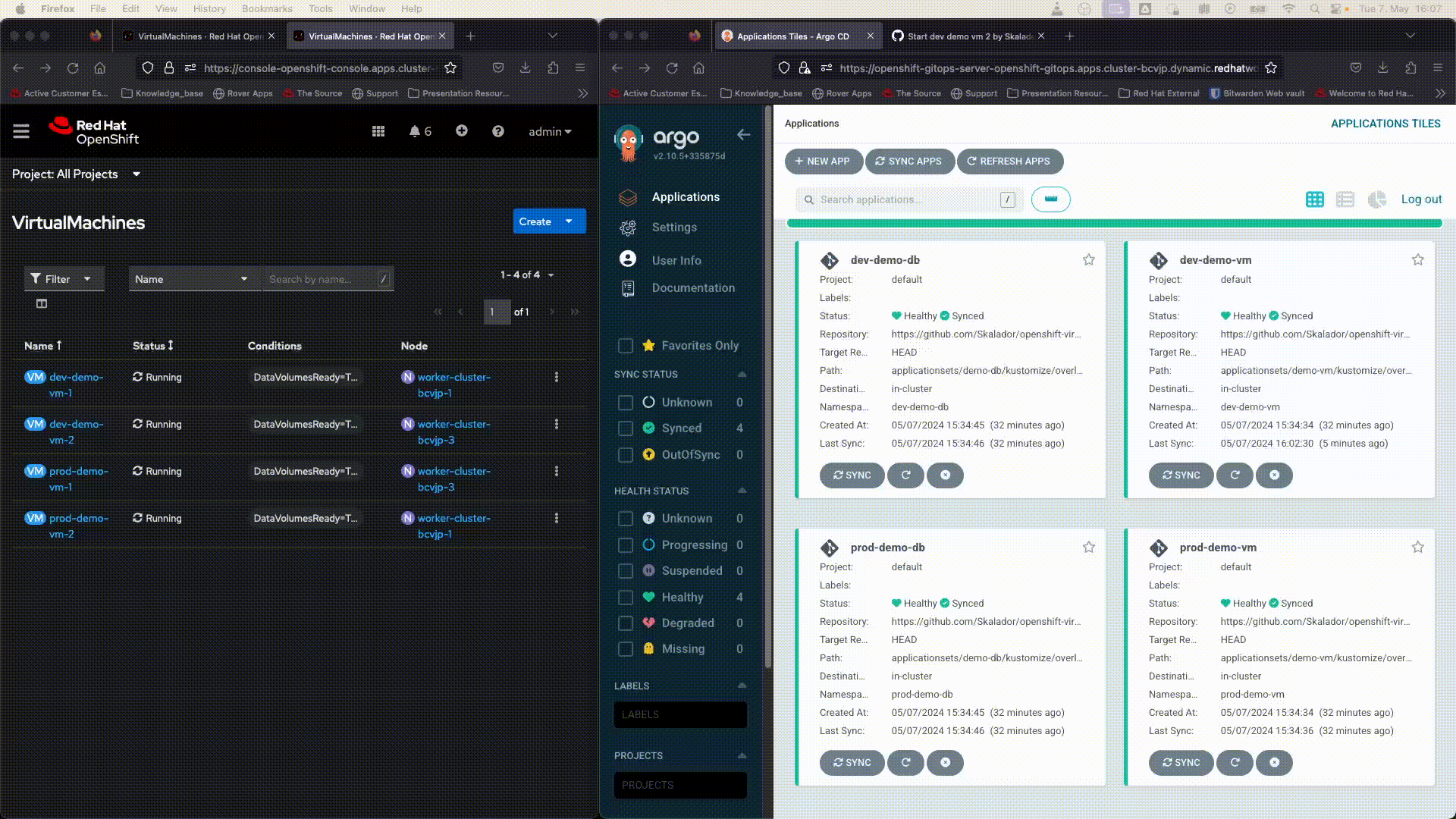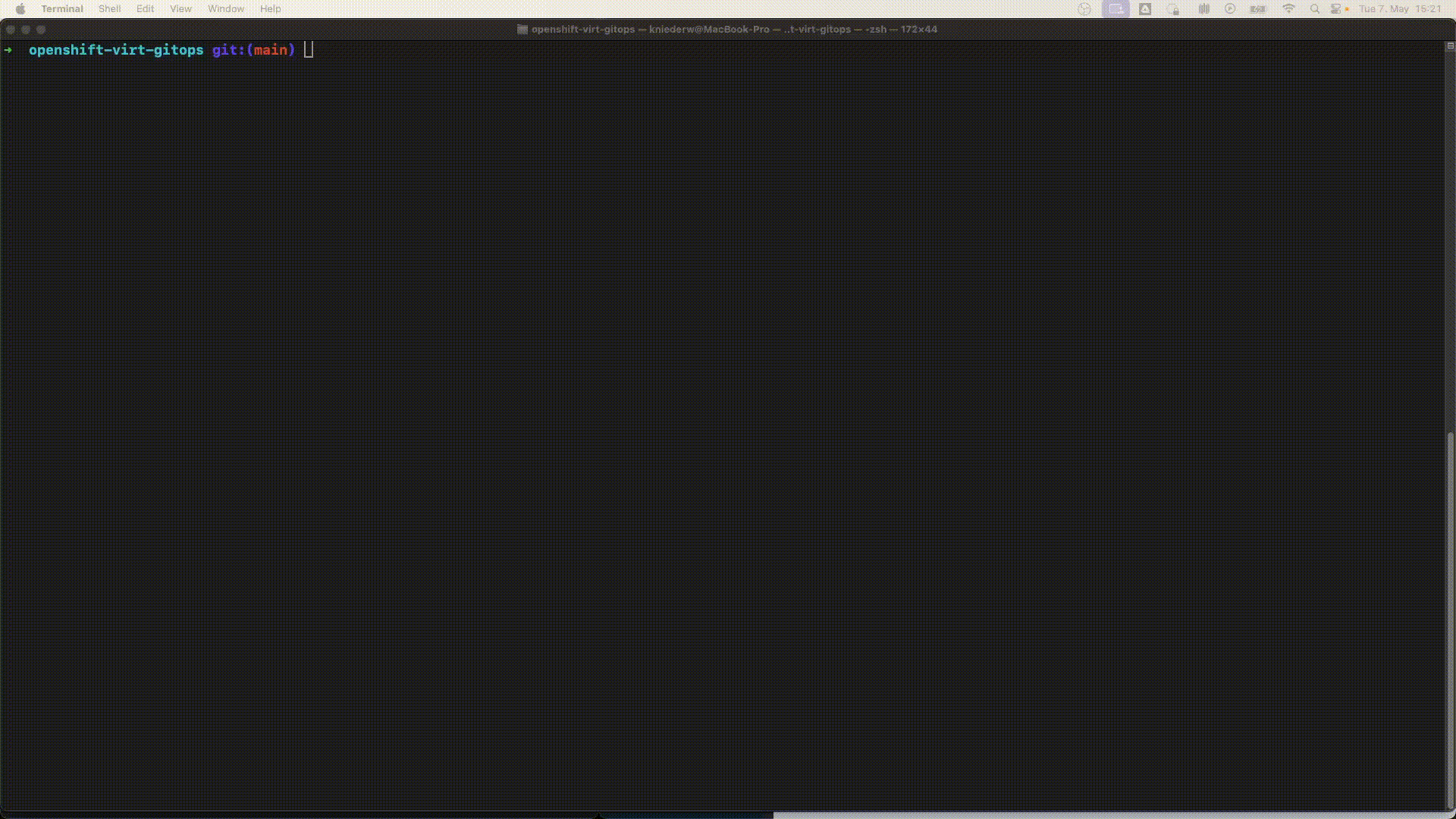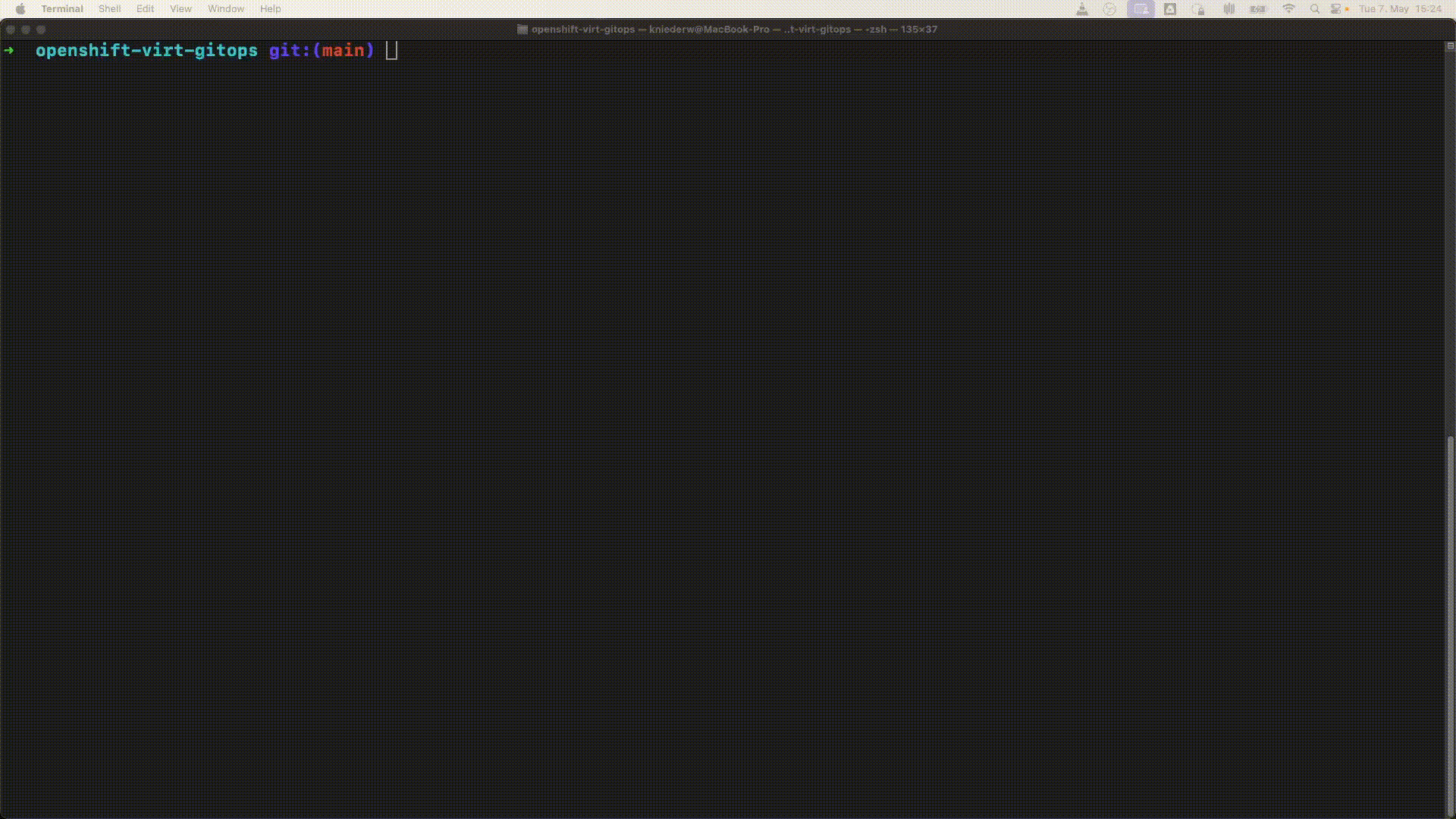Managing virtual machines (VMs) of OpenShift Virtualization with OpenShift GitOps.
This demo will create four namespaces
dev-demo-db-> Database for developmentprod-demo-db-> Database for productiondev-demo-vm-> VMs for developmentprod-demo-vm-> VMs for production
These namespaces (and other resources) are deployed via OpenShift GitOps, which is based on the open source project Argo CD. The namespaces, i.e. multi-stage environments, are managed via kustomize.
The overlay structure is as follows:
tree
.
├── demo-db
│ ├── applicationset-demo-db.yaml
│ └── kustomize
│ ├── base
│ │ ├── deployment.yaml
│ │ ├── kustomization.yaml
│ │ └── service.yaml
│ └── overlays
│ ├── dev
│ │ └── kustomization.yaml
│ └── prod
│ └── kustomization.yaml
└── demo-vm
├── applicationset-demo-vm.yaml
└── kustomize
├── base
│ ├── kustomization.yaml
│ ├── route.yaml
│ ├── service.yaml
│ ├── virtualmachine-1.yaml
│ └── virtualmachine-2.yaml
└── overlays
├── dev
│ └── kustomization.yaml
└── prod
└── kustomization.yamlThe database namespaces are pretty similar, as they just have a Deployment and Service, each.
The VM namespaces hold the following base configuration:
- Virtual machine 1 -> First web server VM
- Virtual machine 2 -> Second web server VM
service-> Enables the connection to all VMsroute-> Enables HTTP(S) traffic to the VMs via theserviceThenamespacesdiffer in the overlays, because the development environmentdev-demo-vmhas the second VM stopped, as there is no need for it.
# GitOps Operator
oc apply -f operators/gitops/operator-gitops.yaml
# OpenShift Virtualization
oc create -f operators/virtualization/operator-virtualization.yaml
# HyperConvergedController CR
oc apply -f operators/virtualization/hyperconverged.yaml
# Obtain GitOps password
oc get secret/openshift-gitops-cluster -n openshift-gitops -o jsonpath='{.data.admin\.password}' | base64 -d
# Create ApplicationSets
oc apply -f applicationsets/demo-vm/applicationset-demo-vm.yaml
oc apply -f applicationsets/demo-db/applicationset-demo-db.yaml
# Apply permissions
oc adm policy add-role-to-user admin system:serviceaccount:openshift-gitops:openshift-gitops-argocd-application-controller -n dev-demo-vm
oc adm policy add-role-to-user admin system:serviceaccount:openshift-gitops:openshift-gitops-argocd-application-controller -n prod-demo-vm
oc adm policy add-role-to-user admin system:serviceaccount:openshift-gitops:openshift-gitops-argocd-application-controller -n dev-demo-db
oc adm policy add-role-to-user admin system:serviceaccount:openshift-gitops:openshift-gitops-argocd-application-controller -n prod-demo-dbVMs can be managed via Git.
oc get vmi -n prod-demo-vm -o custom-columns=VirtualMachineInstance:.metadata.name,Phase:.status.phase
VirtualMachineInstance Phase
prod-demo-vm-1 Running
prod-demo-vm-2 Running
endpoint=$(oc get route -n prod-demo-vm prod-my-route -ojsonpath='{.spec.host}')
for i in {1..10}; do curl http://$endpoint; done
This is demo VM 1 :)
This is demo VM 1 :)
This is demo VM 1 :)
This is demo VM 2 :)
This is demo VM 1 :)
This is demo VM 2 :)
This is demo VM 2 :)
This is demo VM 1 :)
This is demo VM 2 :)
This is demo VM 2 :)oc -n dev-demo-db get svc
NAME TYPE CLUSTER-IP EXTERNAL-IP PORT(S) AGE
dev-my-db ClusterIP X.X.X.X <none> 3306/TCP 133m
virtctl -n dev-demo-vm console dev-demo-vm-1
mysqlshow -u developer -pdeveloper -h dev-my-db.dev-demo-db.svc.cluster.local
+--------------------+
| Databases |
+--------------------+
| information_schema |
| performance_schema |
| sampledb |
+--------------------+
exitendpoint=$(oc get route -n dev-demo-vm dev-my-route -ojsonpath='{.spec.host}')
dbpod=$(oc -n dev-demo-db get pods -l=app=my-db -oname)
oc -n dev-demo-db exec -it $dbpod -- curl http://$endpoint
This is demo VM 1 :)