Live on : hidayathamir.github.io/flutter_todo_web/
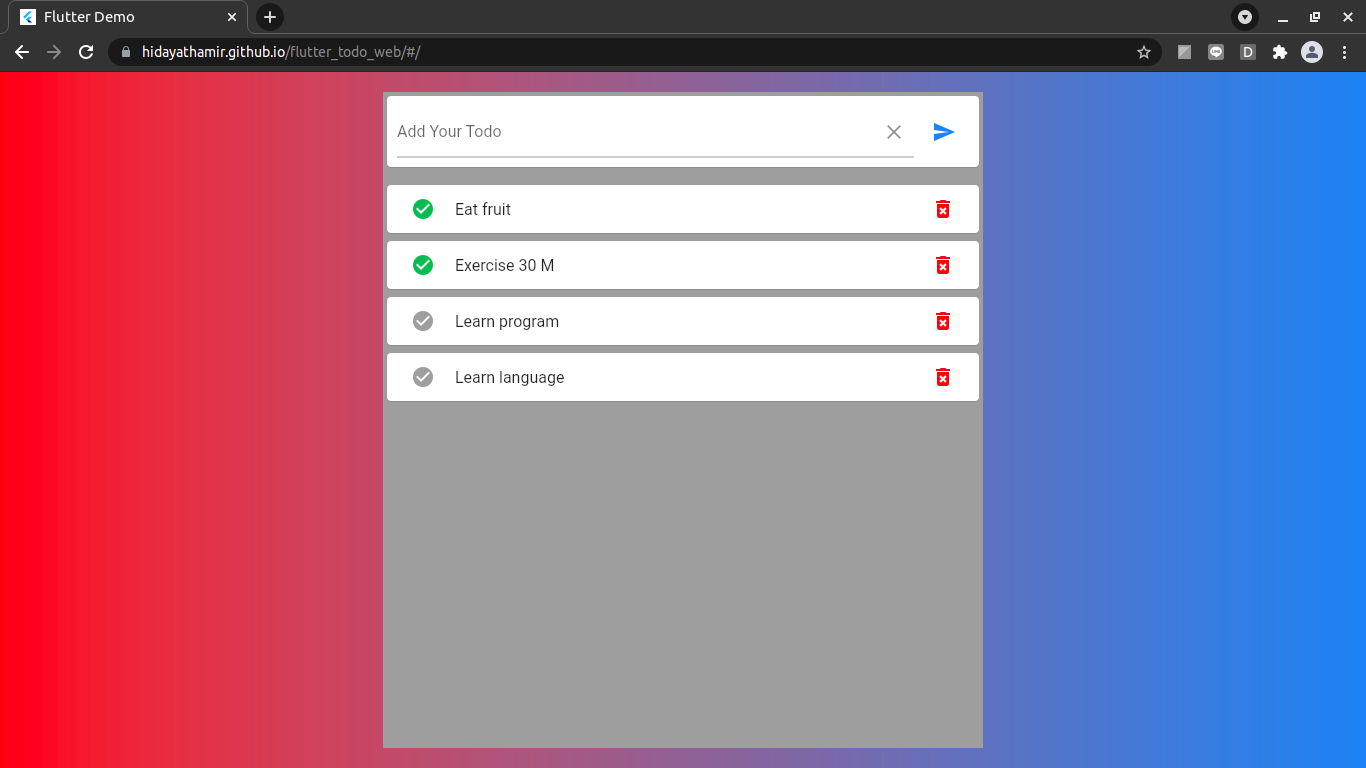 we can add todo, remove todo, change status todo (done, undone).
we can add todo, remove todo, change status todo (done, undone).
Flutter web need a little bit more time to initiate, Show spinner while load the web so user will know the web is working.
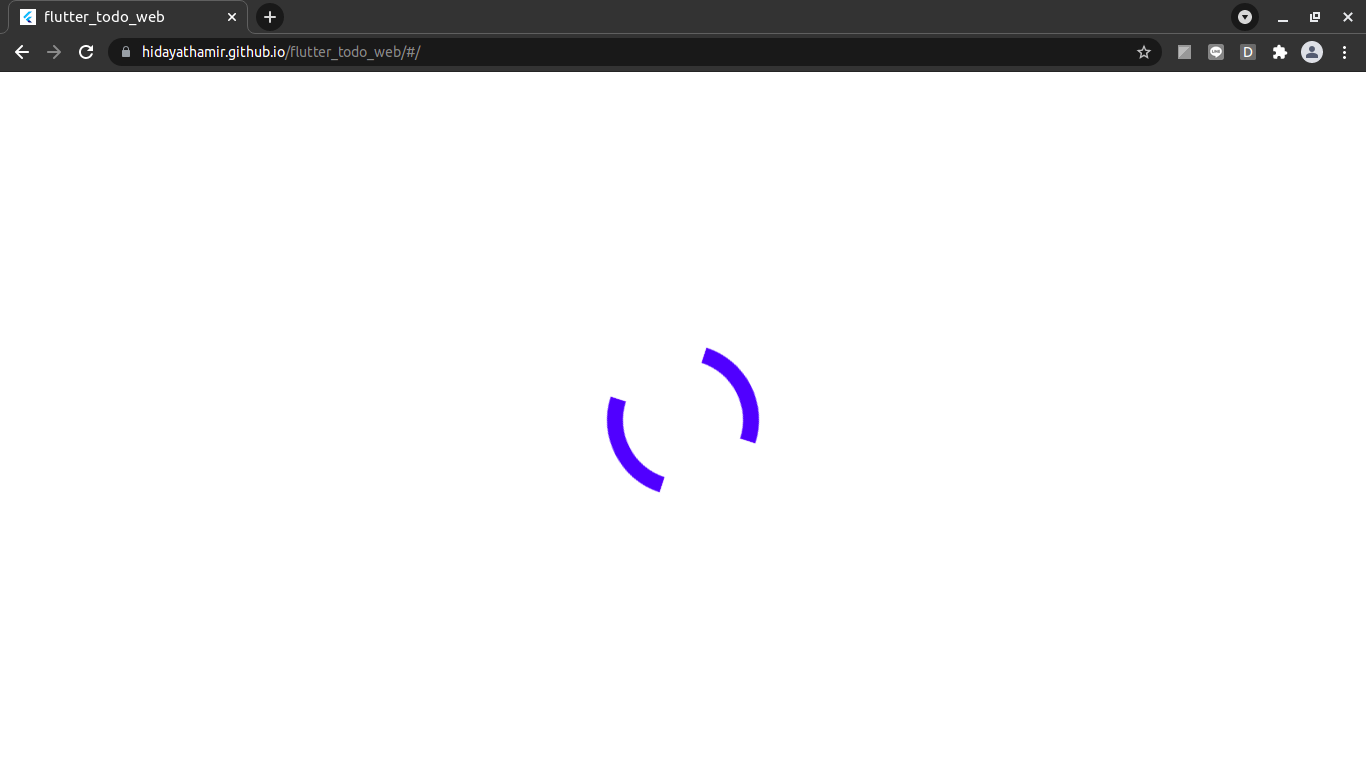
Add this div to web/index.html below body opening tag
<div class="loading">
<div class="loader"></div>
</div>
Add this style to web/index.html above head closing tag
<!-- spinner when init web -->
<style>
.loading {
display: flex;
justify-content: center;
align-items: center;
margin: 0;
position: absolute;
top: 50%;
left: 50%;
-ms-transform: translate(-50%, -50%);
transform: translate(-50%, -50%);
}
.loader {
border: 16px solid #f3f3f3;
border-radius: 50%;
border: 15px solid ;
border-top: 16px solid blue;
border-right: 16px solid white;
border-bottom: 16px solid blue;
border-left: 16px solid white;
width: 120px;
height: 120px;
-webkit-animation: spin 2s linear infinite;
animation: spin 2s linear infinite;
}
@-webkit-keyframes spin {
0% {
-webkit-transform: rotate(0deg);
}
100% {
-webkit-transform: rotate(360deg);
}
}
@keyframes spin {
0% {
transform: rotate(0deg);
}
100% {
transform: rotate(360deg);
}
}
</style>
Flutter default project base is <base href="/"> so we need to change according to github pages url <base href="/(repo-name)/">. in web/index.html change from <base href="/"> to <base href="/flutter_todo_web/">.
flutter build web --release.
In root folder create new folder docs/. Github pages need this folder to live, copy all file in build/web/ to docs/. Then in github settings > github pages > source chose main for branch and chose /docs for the folder.
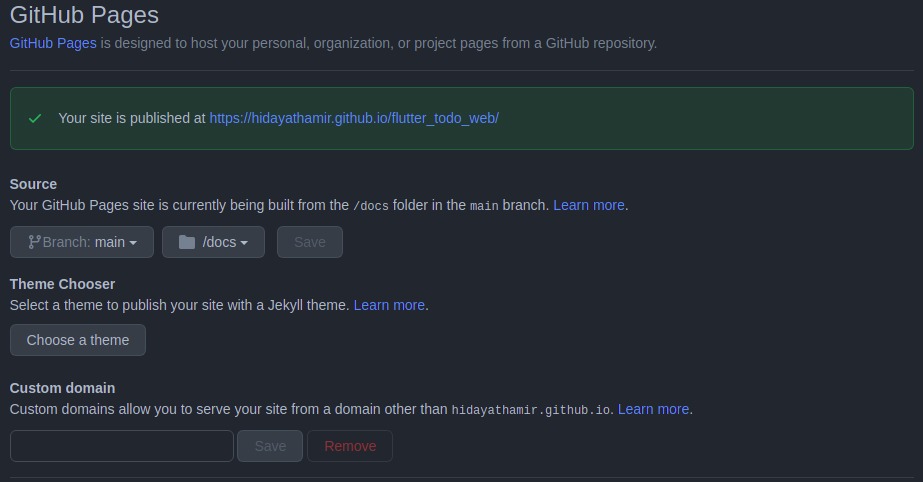 If it's says "Your site is published at" that mean your Flutter web is live.
If it's says "Your site is published at" that mean your Flutter web is live.