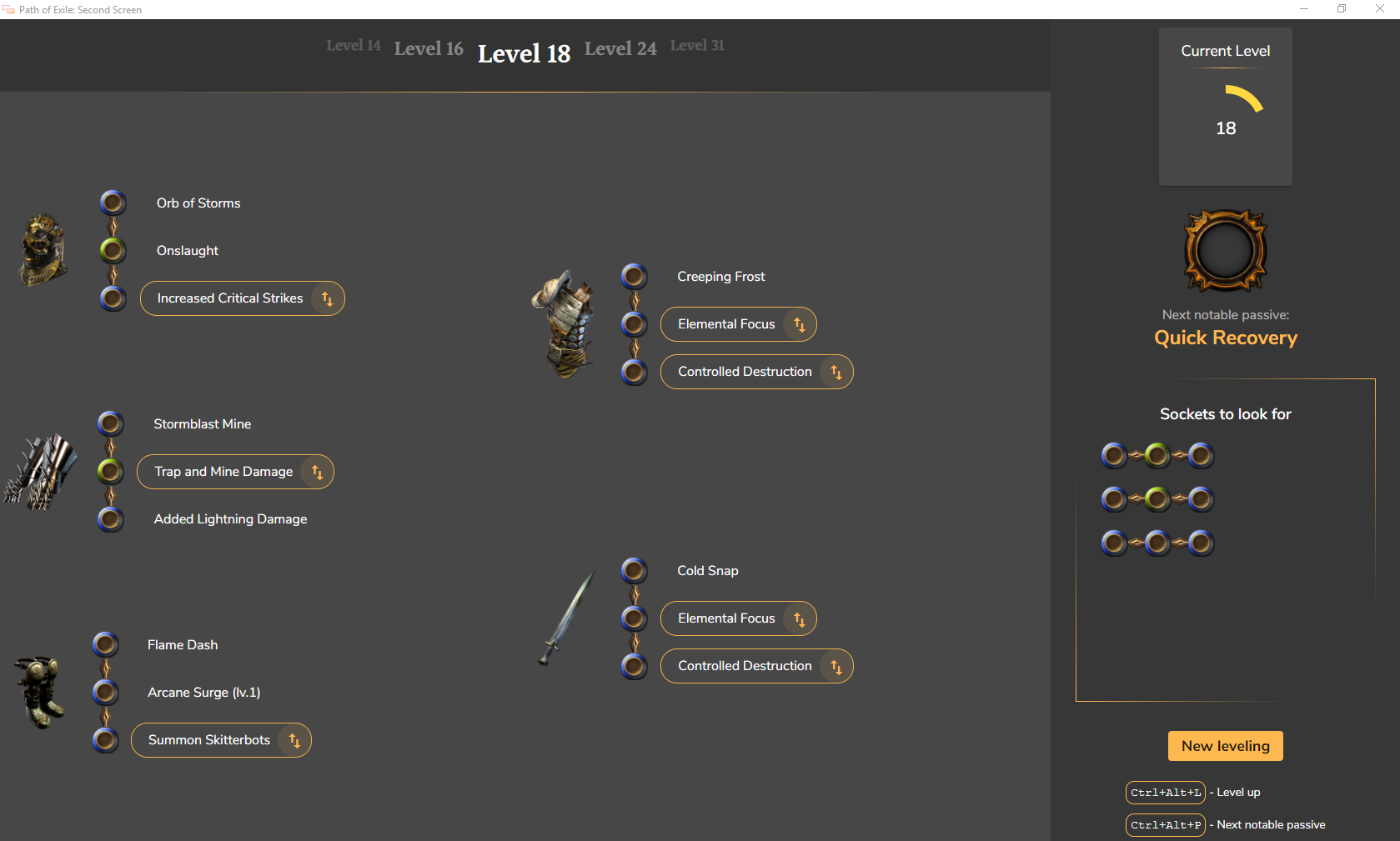This project was generated with Angular CLI version 11.2.7.
It uses Electron as a way to make it desktop ready.
How does it work :
- Import a leveling file with the "New leveling" button
- Put the application window on your second screen
- Play PoE
- When you level up, hit
Ctrl+Alt+L - When you reached the displayed notable passive, hit
Ctrl+Alt+Pto display the next one - When you reach the next level threshold, the gems and link will change, highlighting the new additions. Use it to make the appropriate changes in your character !
- Enjoy your leveling !
- (Optional) Use the "Socket to look for" section if you want to have some notes about which item you should pick
Here's how the JSON should be organized:
{
// This contains the gems and link section
"gearing": [
// This next section is repeatable
// (CAREFUL: you must have a section with level: 1 to start with !)
{
// Level requirement for this section
level: 1,
// Gear link
gear: [
// Sockets (can be repeated with "helmet", "body_armor",
// "gloves", "boots" & "two_handed". All 5 sections must
// be completed, even if empty)
// This next section is repeatable
{
// Item holding the links
"type": "helmet",
// Items links (B = Blue, G = Green, R = Red)
// If wrote together, sockets will form a link
// (["BB", "GB", "R"] will form a gear piece like that "B-B G-B R")
"sockets": ["BG", "B"],
// Corresponding gems
"gems": ["Frost bomb", "Onslaught", "Orb of Storms"]
},
// Empty gear example
{
"type": "body_armor",
"sockets": [],
"gems": []
}
...
]
},
...
],
// This contains the notable passives list
// Make sure the order number are continuous (1, 2, 3, ...)
"notables": [
// This next section is repeatable
{
// Order of display. 1 is displayed first, then 2, etc.
order: 1,
// Notable name
name: "Arcanist's Dominion",
// Optional: link to the wiki image for display only
imgLink: "...",
// Optional: true if the notable is a keystone
// (like Elemental Overload)
isKeystone: true,
}
...
],
// This is the section that reflects the links to look for during leveling
"itemsToLookFor": [
// This next section is repeatable
{
// Minimal level to display the item
"level": 1,
// Optional : Max level after which the item shouldn't be displayed.
// If not set, item will be displayed forever after "level" is reached
"levelMax": 23,
// Items links (B = Blue, G = Green, R = Red)
// If wrote together, sockets will form a link
// (["BB", "GB", "R"] will form a gear piece like that "B-B G-B R")
"links": ["BGR"]
}
...
]
}- Import a
.jsonfile with proper structure to get started (seeexemples/vortex_occultist.jsonfor guidance) - The leveling file is saved to a local storage after exiting the application.
- Current Level is displayed in the right side
- Level up with
Ctrl+Alt+L(L for level) - Levels are stored after exiting the application
- Go to the next notable passive with
Ctrl+Alt+P(P for passive) - Levels are stored after exiting the application
- Gems & gear links are displayed in the left side
- New gems appear highlighted
- Links to look for a displayed in the right side (max number of items: 5 / 6 and 5-links max for readability issues)
- You can visualize the next gear steps in the level carousel in the top section
- Current step is stored after exiting the application
Before opening an issue, please verify that your JSON file is configured accordingly (see exemples/vortex_occultist.json for guidance)
A JSON file can also be validated for integrity, make sure your file is OK by submitting it here: https://jsonlint.com/
Start by fixing the possible errors here before opening an issue.
Please open an issue if you find any bug in the application usage, along with reproduction steps.
Submit your PR if you want to add build examples, or for app evolutions.
Possible improvements :
- Watch the PoE files to automatically level up
- Add gem images
- Use a dedicated PoE database
- Added a one handed / two handed option
I might also work on a web tool that will allow you to create your leveling without manually editing a JSON file. It would generate a link, and this link could be pasted into the app (like pastebin url's for PoB)
I'm not sure I will have the time to do that before Ultimatum (3.14) is released, although PRs are welcome!
Have a nice day, exile ! 👋