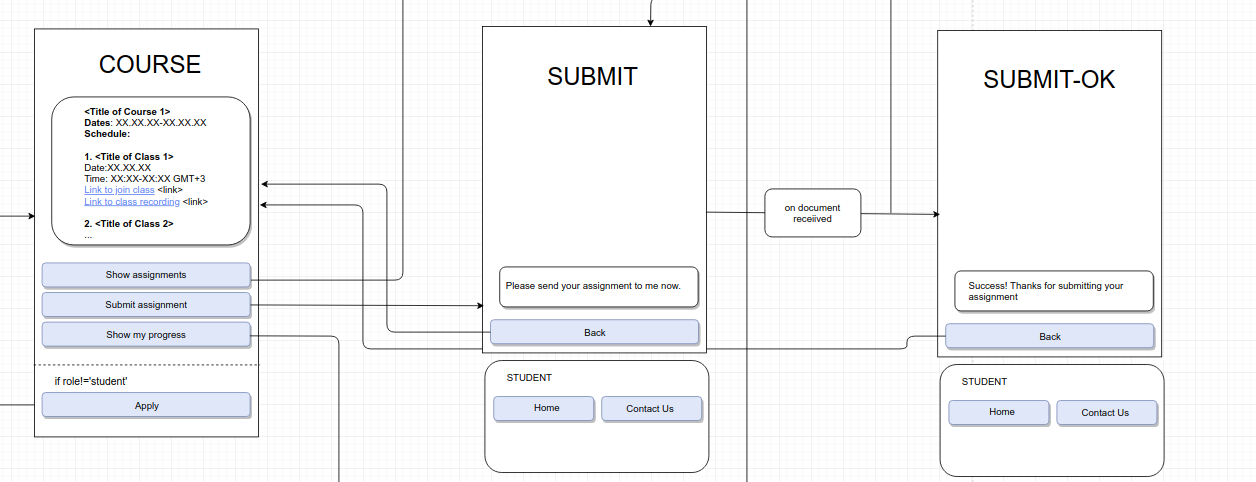A declarative-style Telegram Bot framework
Here's how you declare a vanilia counter bot:
import tgflow
tgflow.configure(token='TOKEN',state='start') # display 'start' state by default
tgflow.start({'start':{
'text':tgflow.paste("Hello, i'm hooray bot. Hooray %i times!",
'count',default=1), # pass 'count' value to '%i' in string
'buttons':[{
'Say hooray':lambda count=1:
('start',{'count':count+1}) # display 'start' state, increment 'count' value
}]
}
})- Getting started.
- Writing your first bot
- Architecture
- Types
- Usage
- CofeeUI
- What you should care of
- More examples
There are two ways to install the library:
pip3 install tgflow
- Installation from source (requires git):
git clone https://github.com/DaniloZZZ
cd tgflow
python3 setup.py install
It is generally recommended to use the first option.
Tgflow is a state-based framework. Each user has a state and data, and each state corresponds to some text and buttons - generally speaking, UI. It's a good way to imagine your bot as some shema like this:
Here's how you to declare states for your bot:
# States.py
from enum import Enum
class States(Enum):
START=1
SAY_HOORAY=2
SET_FAV=3
ERROR=9Basically, you define state names in separate file and include it everywhere. You can use just strings instead on Enum class, but you can`s use some functionality then.
Then, for each state you create a dictionary that defines UI and some simple actions. To handle user input you define your functions and assign them to buttons in UI dict. You store user-specific data in a dictionary which is passed to you by 'd' argument. Here is a brief example of usage:
import tgflow
from States import States # here you defined your states
import logic # some arbitrary code with buisness logic
def show_news(input,data):
# here input will be callback_query (https://core.telegram.org/bots/api#callbackquery)
# as show_news action is used on inline keyboard
user_id = input.message.from.id
# don't call news if already exists.
if not data.get('news'): # data dictionary stores all user's varibles.
news=logic.get_news(user_id)
else:
news=data['news']
if news:
new_state=States.NEWS
else:
new_state=States.NO_PERMISSION
upd_data = {'news':news} # assign user's data to pass forward and store in dict
return new_state,upd_data
# Unnececary parameters can be omitted.
# Tgflow will automatically determine what to pass.
def show_weather(input,location=None): # you can get user's data by key like this
user_id = input.message.from.id
upd_data = {'weather': logic.get_weather(location)} # assign user's data to pass forward and store
return States.WEATHER,upd_data
UI={States.START:{
'text':"Hello, wanna see some news?",
'buttons':[
{'yes, show me news':tgflow.action(show_news)},
{'no, tell me the weather':tgflow.action(show_weather)}# you can also use tgflow.a as shortcut
]
},
States.NEWS:{
# t is short for text b is for buttons
't':tgflow.paste("here are your news:\n %s", 'news'),
# tgflow.paste pastes value from user's data to string
'b':[{'Back':States.START}] # you can leave just state(Enum) without wrapping.
# this will forward user to this state.
# equivalent to tgflow.a(lambda(s): States.START)
# or tgflow.action(lambda(i,s,**d):(i,States.START,d))
}
States.WEATHER:{...},
States.NO_PERMISSION:{...},