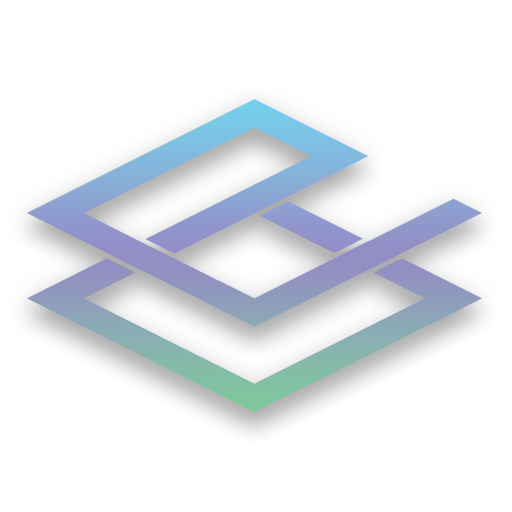
DayD Discord & killfeed Bot
·
All Killfeed code belongs to OFFSETSYNT4X as i used his admin command for the killfeed, check out Acknowledgments for a link to the Original Repository
Report Bug
·
Request Feature
Table of Contents
This is a discord/killfeed bot for DayZ
DayZ
check out to learn to get a copy of the project
Modifed Date: 2023-07-18 I am not affiliated with OFFSETSYNT4X and all the killfeed code rightfully belongs to OFFSETSYNT4X check out his github here where the original code is
Requirements
-
Discord
Discord.js v14.5.1 -
Typescript
Typescript -
node
Node -
Code Editor[Optional Choices] NOTE: i do not know how to setup the project with Atom so everything is based on VS Code
VS Code
Atom
- Create a Discord Developer Application Discord Developer Application
- Clone the repo
git clone https://github.com/skullgaming31/DayD.git
- Install NPM packages
npm install
- Fill out the .env with all nessasary Information, check .env.example for whats needed
- build:
npm run build--all your javascript files will be in a folder called dist host that on your discord bot host.
- Ticket System
- Warning System
- Killfeed
- Connections logged to discord
- PVP Kills Logged to discord
- PVE Deaths logged to discord
- auto restart if server crashes
See the open issues for a full list of proposed features (and known issues).
Contributions are what make the open source community such an amazing place to learn, inspire, and create. Any contributions you make are greatly appreciated.
If you have a suggestion that would make this better, please fork the repo and create a pull request. You can also simply open an issue with the tag "enhancement". Don't forget to give the project a star! Thanks again!
- Fork the Project
- Create your Feature Branch (
git checkout -b feature/AmazingFeature) - Commit your Changes (
git commit -m 'Add some AmazingFeature') - Push to the Branch (
git push origin feature/AmazingFeature) - Open a Pull Request
Distributed under the GPL V3 License. checkout LICENSE
Corey - @skullgaming31 - skullgamingg31@gmail.com
Project Link: DayD




