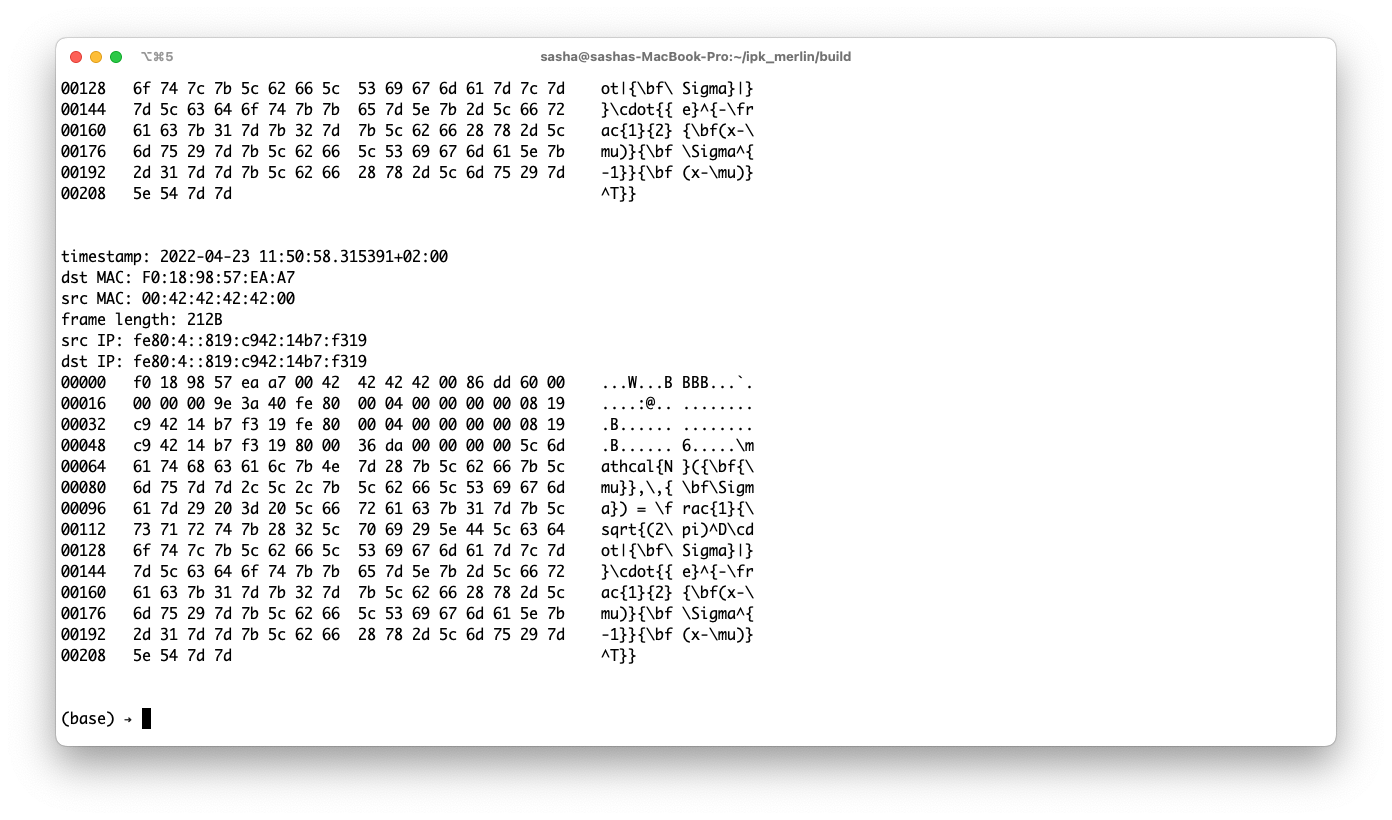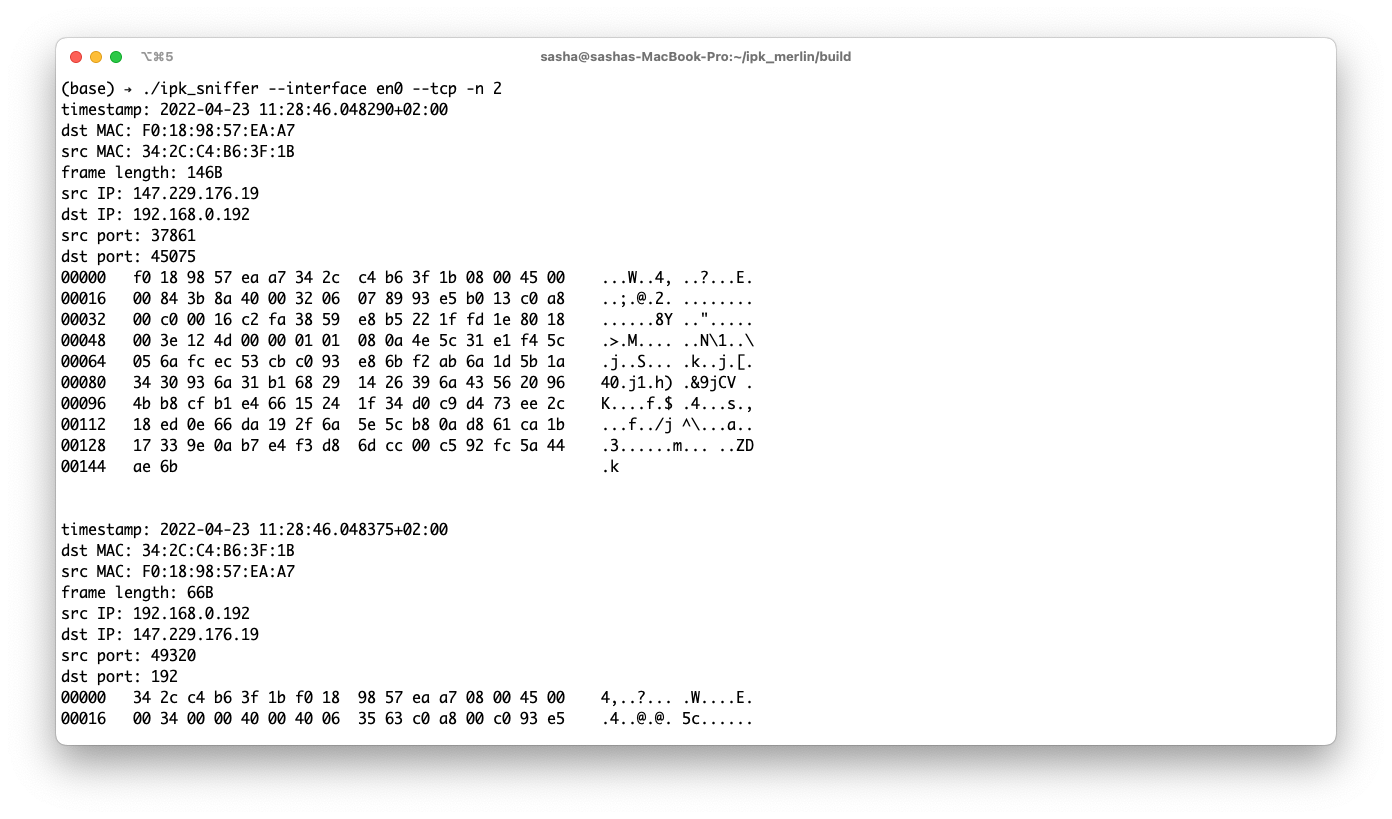Zniffer by Skuratovich Aliaksandr
Author: Skuratovich Aliaksandr xskura01@vutbr.cz
Date: 24.4.2022
Zniffer is a light weight UNIX-like platform independent commandline-driven packet sniffer implemented in c++.
- specify the parameters such as network interface, port and many more in commandline
- wait until packets are captured
- read necessary information about the captured packets
Libraries used in the project are:
- pcap
- c++ standard library
- Clone the repository
git clone https://github.com/SkuratovichA/ipk2 && cd ipk2CMake building system:
- Make folder where binaries and build files will be stored
mkdir build- Run
CMakeapplication to create aMakefile
cmake ../- Run make command to compile binaries.
makeMakefile:
- Compile the project.
makeNote: To run this program, you should have sudo priveleges.
sudo ./ipk_sniffer [parameters]Where [parameters] can be:
[-i|--interface] interfaceone interface packets will be sniffed on.- If not provided or is provided without a value, a list of active interfaces is printed and program terminates.
-p portpackets will be filtered on the interface w.r.t. port- If not provided, all ports are used.
- If provided, ports are used both from src and dst.
[--tcp|-t]TCP packets are shown.[--udp|-u]UPD packets are shown.[--arp]ARP packets are shown.[--icmp]ICMP packets are shown.- If no option for protocol is provided, all packets are being captured.
-n numnumber of sniffed packets.- If not provided, only one packet is captured.
-
Capture 10
ICMPpackets on port42690.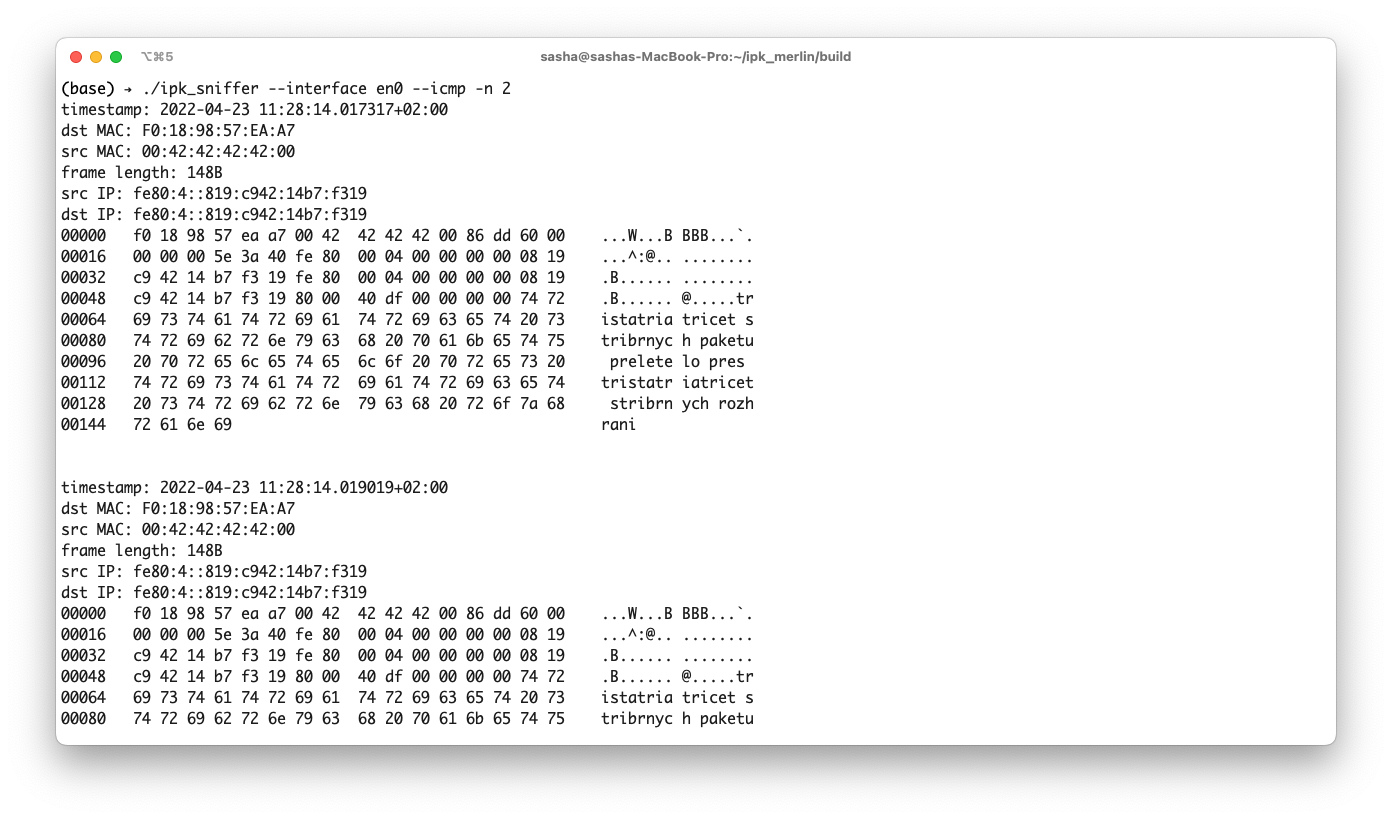 You can see, these is no packets here.
For these purposese,
You can see, these is no packets here.
For these purposese, PyPaGen.pywas implemented.
- Clone the repository
git clone https://github.com/SkuratovichA/ipk2 && cd ipk2- Go to
tests/directory
cd tests- Install
python3.10 - Install required packages.
pip install -r requirementsor using conda:
conda create --name pypagen python=3.10
conda activate pypagen
conda install -r requirements.txtpython PyPaGen.py [parameters]Where the [parameters] can be:
[-h|--help]show this help message and exit--protocol PROTOCOLProtocol string. One ofARP,IPV{4,6},UDP,TCP. If not specified, 'ipv4' is used.--port PORT- Port number. If not specified, 42690 is used.--interface INTERFACEInterface.If not specified, en0 is used.--count COUNTNumber of accepted packets. If not specified, 42 packets are sent.--msg MSGMessage in packet data. If not specified, "tristatriatricet stribrnych paketu preletelo pres tristatriatricet stribrnych rozhrani" is added to the packet data.
-
Create 1000000
IPV4packets with message"=\=\=\=\=\=\=\=DDOSED_DDOSED_DDOSED_DDOSED\=\=\=\=\=\=\=\="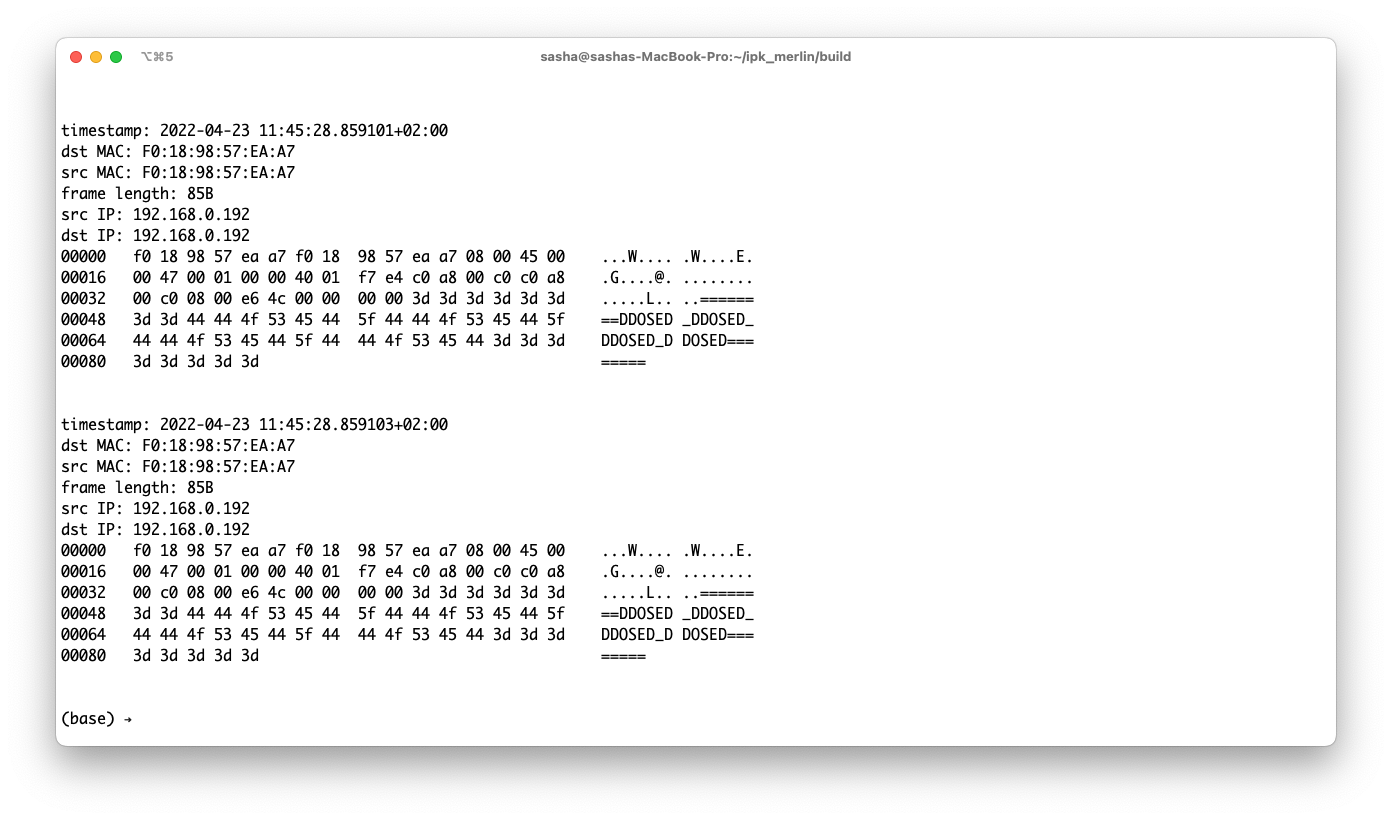
-
Create 100
IPV6packets on interfaceen0and message"Neural networks is just a well sold linear algebra. We can compare every system with brain. Even studid linear algebra and matrix multiplication. Oh, wait..."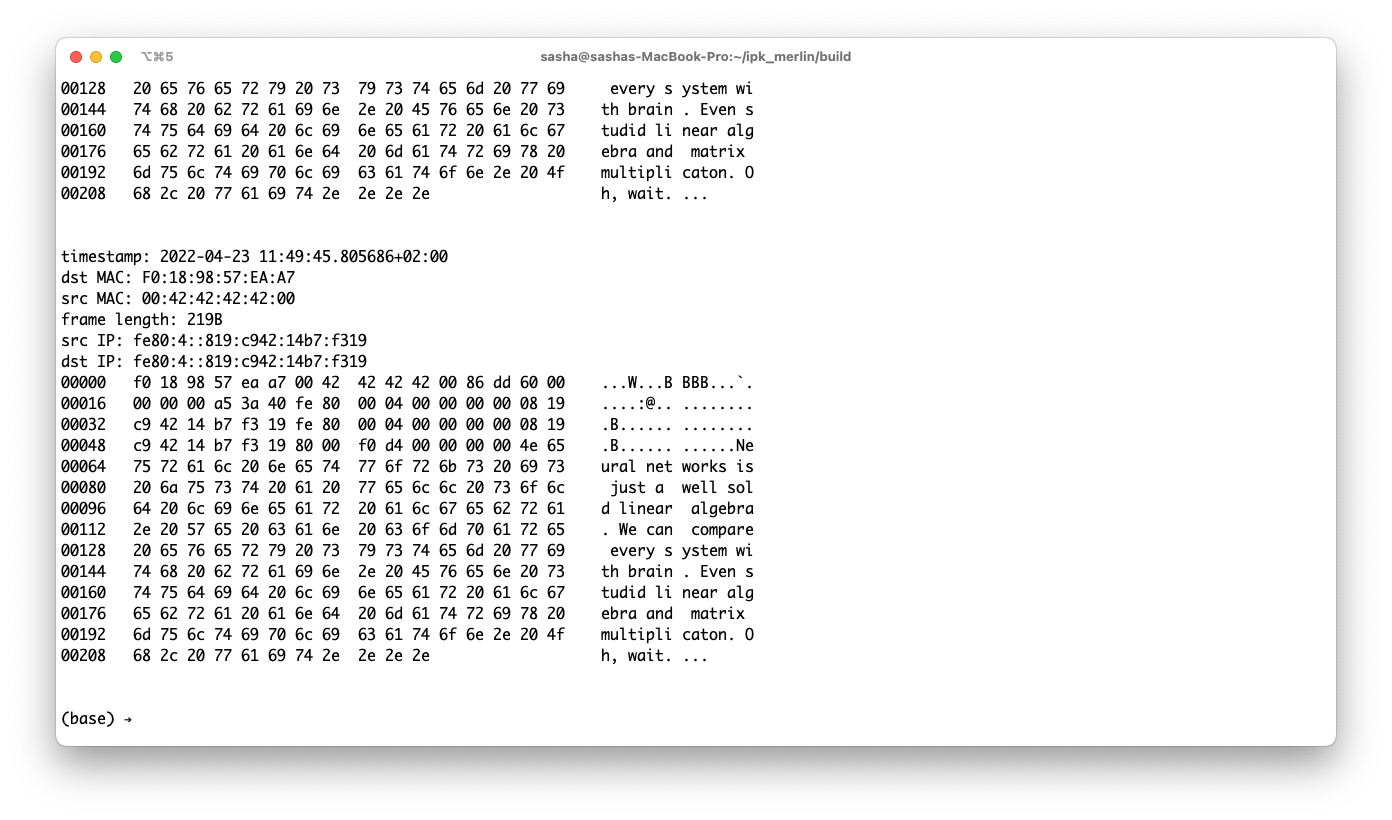
-
Create 10 IPV6 packets with multivariate gaussian distribution. equation for multivariate gaussian distribution in latex:
$$\mathcal{N}({\bf{\mu}},\,{\bf\Sigma}) = \frac{1}{\sqrt{(2\pi)^D\cdot|{\bf\Sigma}|}}\cdot{{e}^{-\frac{1}{2}{\bf(x-\mu)}{\bf\Sigma^{-1}}{\bf(x-\mu)}^T}}$$ And plaintext representation is:
\mathcal{N}({\bf{\mu}},\,{\bf\Sigma}) = \frac{1}{\sqrt{(2\pi)^D\cdot|{\bf\Sigma}|}}\cdot{{e}^{-\frac{1}{2}{\bf(x-\mu)}{\bf\Sigma^{-1}}{\bf(x-\mu)}^T}}