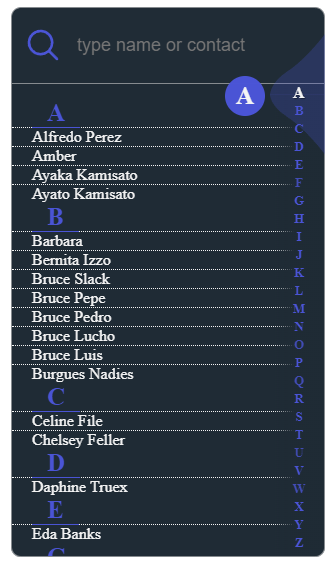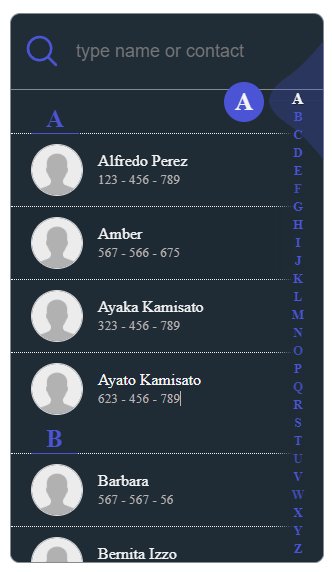Angular component for filtering contents in alphabetical listing, using default or custom templates. Ideal to build contact lists.
Compatible with previous versions of Angular, except AngularJS.
Spiritual successor of alphabet-filter repository.
Support use in mobile device, listening event touch start & touch move
See a live demo.
<ngx-contact-list
[noSmoothScroll]="true"
[withTemplate]="true"
propAlphaOrder="name"
[propsSearch]="['name' , 'lastName']"
placeholder="type name or contact"
[data]="contacts"
height="550px"
>
<ng-template let-item>
<div>
<span>{{item.name + ' ' + item.lastName}}</span>
</div>
</ng-template>
</ngx-contact-list><ngx-contact-list
[noSmoothScroll]="true"
propAlphaOrder="name"
[propsSearch]="['name' , 'lastName' , 'phone']"
placeholder="type name or contact"
[data]="contacts"
listClass="search-list"
[withTemplate]="true"
height="550px"
>
<ng-template let-item>
<div class="search-list-item">
<img [src]=" imageExist(item)" alt="" />
<span
>{{item.name + ' ' + item.lastName }} <br />
<small class="phone-small">
{{item.phone | slice:0:3}} - {{item.phone | slice:3:6}} - {{item.phone
| slice:6:9}}
</small>
</span>
</div>
</ng-template>
</ngx-contact-list>npm install ngx-contact-list
import { NgxContactListModule } from 'ngx-contact-list';
@NgModule({
imports: [
...,
NgxContactListModule
],
declarations: [...],
providers: [],
bootstrap: [AppComponent]
})
export class AppModule { }...
"styles": [
"...",
"node_modules/ngx-contact-list/ngx-contact-list.scss"
],
...In styles.scss or style of proyect
...
/*Custom Styles for ngx contact list */
$color-contact-list : rgb(75, 77, 218) ;
$background-contact-list :#1B2B35;
$color-text : WhiteSmoke;
$color-input-search : WhiteSmoke;
$border-line-style : solid;
@import '/node_modules/ngx-contact-list/ngx-contact-list.scss';
...| Name | Type | Description |
|---|---|---|
data |
any[] |
Data to be listed.(ex .: <... [data]="contacts"></...>). |
propAlphaOrder |
string |
Property for name of the property to be ordered alphabetically.(ex .: <... propAlphaOrder="name"></...>). |
propsSearch |
string[] |
Property(ies) to be filtered.(ex .: <... [propsSearch]="['name']"></...>). |
onClick |
EventEmitter<any> |
Emit on item click.(ex .: <... (onClick)="selected($event)"></...>). |
| Name | Type | Description |
|---|---|---|
placeholder |
string |
Placeholder of input filter. (ex .: <... []=""></...>). |
listClass |
string |
Class name for list element. (ex .: <... listClass="search-list"></...>). |
height |
string |
Height to be used throughout the component. (ex .: <... height="100%"></...>). |
withTemplate |
boolean |
Used when to need of customize using ng-template. (ex .: <... [withTemplate]="true"></...>). |
onCancel |
EventEmitter<any> |
Used to enable "close" button.(ex .: <... (onCancel)="cancel()"></...>). |
| Ngx-Contact-List | Angular |
|---|---|
| 01.0.3 | >=14.0.0 |
| 0.9 | >=13.0.0 < 14.0.0 |
| 0.8 | >=12.0.0 < 13.0.0 |
| 0.7 | >=11.0.0 < 12.0.0 |