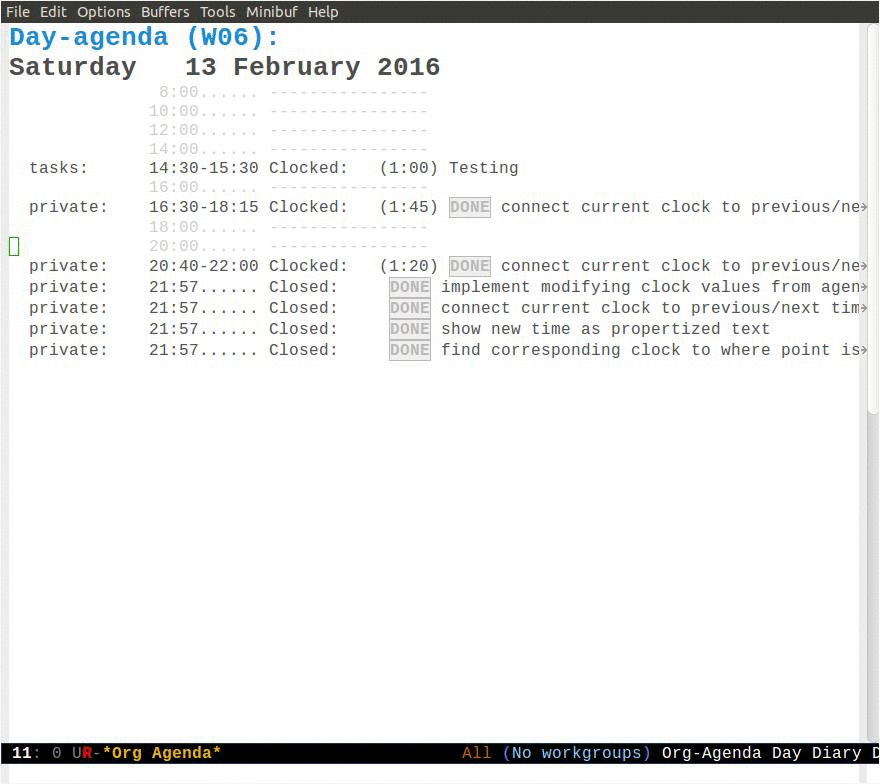org-clock-convenience
This is a collection of functions I am writing in order to make my clocking work-flows easier.
My aim is to do as much of the clocking from the agenda buffer without ever having to leave it, except to open a new task.
Table of Contents
Motivation
It happens quite often that I get distracted by other tasks, e.g. a colleague involving me in a longer discussion, while I am still clocked in to the previous task. So, frequently I need to adapt the clock history to fill gaps or to correct for tasks happening when I was not in front of the screen. I want to have my whole day clocked seamlessly, and I have done so over the last 4 years using Org. Formerly, this involved a lot of jumping to the clock lines of org files to adapt the timestamps, which is cumbersome and needs time.
I always wanted to have commands with which I can change the clock
values directly from the log lines in the agenda view in the same
way that one can change timestamps under the cursor inside of an org
file using org-timestamp-up and org-timestamp-down (usually
mapped to <S-up> and <S-down>).
Interactive functions
org-clock-convenience-timestamp-upandorg-clock-convenience-timestamp-down: When on a clocked line in the agenda buffer, this function will increase/decrease the time according to the position of the cursor. If the cursor is on the hour field, change the hour. If it is on the minutes field, change the minutes. Undo works on the agenda and on the source buffer.org-clock-convenience-fill-gapmodifies the timestamp at point to connect to the previous/next logged time range.org-clock-convenience-goto-tsgoto the associated timestamp in the org file. Position the cursor respective to where the cursor was placed in the agenda view (e.g. on the minutes part of the starting time).org-clock-convenience-goto-last-clockout: goto timestamp of the last clockout (this is based on a real search through the buffer and not based on the saved clockout value).
Note that the agenda clock changing commands work with undo in the
same way as other org agenda commands. They will undo in the agenda
buffer as well as in the org source buffers. But if the agenda
buffer is rebuilt after a change (e.g. by g), the undo information
is lost.
The package also contains a number of utility functions to associate a list with field names with the subgroup of a regular expression and position point at a named field or read its value.
Installation
-
The package is available from MELPA.
-
You can always install the raw package an then do
(require 'org-clock-convenience)
I did not include a minor mode, since I think that these commands will be bound
in a very individual way by users. I recommend defining a setup function and
adding it to the functions run by org-agenda-mode-hook like here:
(defun dfeich/org-agenda-mode-fn ()
(define-key org-agenda-mode-map
(kbd "<S-up>") #'org-clock-convenience-timestamp-up)
(define-key org-agenda-mode-map
(kbd "<S-down>") #'org-clock-convenience-timestamp-down)
(define-key org-agenda-mode-map
(kbd "ö") #'org-clock-convenience-fill-gap))
(add-hook 'org-agenda-mode-hook #'dfeich/org-agenda-mode-fn)
Tip: using helm for efficient clocking into tasks
In order not having to leave the agenda view for clocking into a
task that is not displayed in some way in the agenda view (where
you could use I with cursor on the task), I customize helm. It is
easy to just add the clocking-in as another possible action to the
helm-org-agenda-files-headings command:
(defun dfeich/helm-org-clock-in (marker)
"Clock into the item at MARKER"
(with-current-buffer (marker-buffer marker)
(goto-char (marker-position marker))
(org-clock-in)))
(eval-after-load 'helm-org
'(nconc helm-org-headings-actions
(list
(cons "Clock into task" #'dfeich/helm-org-clock-in))))
Current shortcomings
- Agenda view sometimes needs two rebuilds (using
g) after modifying. This is a minor inconvenience, and I need to investigate. - the calculated time span in the agenda buffer (the duration given in parentheses in each clock line) is only corrected after the user rebuilds the buffer. Since the changed fields are clearly marked by the temporary font, and the time span is clearly not marked, this should not confuse the user. I consider this secondary for the moment and will maybe add it at some point.