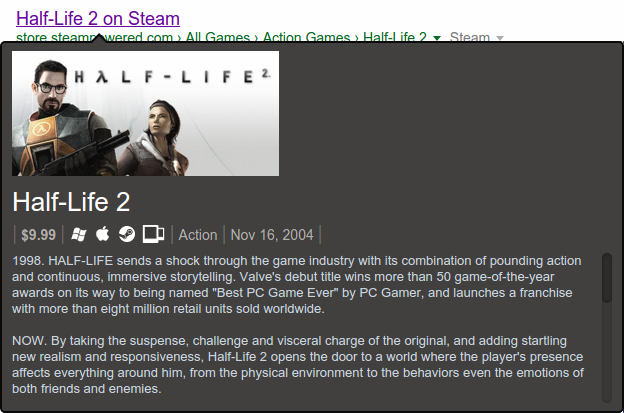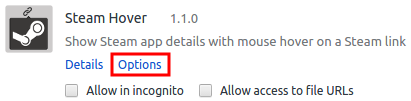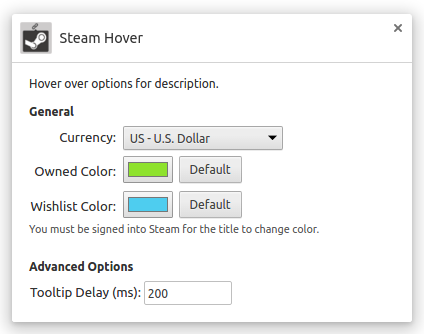Show Steam app details with mouse hover on a Steam link.
Simply hover your mouse over a link to view the following details:
- Title
- Image
- Price (including discount if applicable)
- Platforms
- Trading Cards
- Genre
- Release Date
- Description
Change the title color if game is owned or on wishlist
- Title will be green if owned (screenshot)
- Title will be blue if on wishlist (screenshot)
- Title will be white if you are not signed into steam or do not own the game
- TIP: Mouse over the title to view tooltip indicating if you are signed in (screenshot)
- Must be signed into Steam for title to change color
- Colors may be changed in options
Click on the app title to open a new tab to the store page.
The full description is displayed in the tooltip. Scroll your mouse wheel anywhere in the tooltip to view long descriptions that do not fit.
The default currency is US Dollar. To change the currency displayed, navigate to the Chrome extensions page (chrome://extensions) and select the options link under Chrome Steam Hover.
The default colors for owned and wishlist title color are shades of green and and blue. The colors may be changed by clicking on the assigned color in options to pick a new color.
Note that you must be signed into Steam for the title to change color.
Pull requests are welcome.
To build, checkout the repository and run npm install. Upon completion the extension will output to the ./dist directory. To run in chrome, follow the instructions on the Chrome Developer Guide to load the extension.
To make changes, modify files in src and run gulp build to output the modified files to the ./dist output directory. Changes may be synced to the output directory in real time by running gulp watch.
This program is free software: you can redistribute it and/or modify
it under the terms of the GNU General Public License as published by
the Free Software Foundation, either version 3 of the License, or
(at your option) any later version.
This program is distributed in the hope that it will be useful,
but WITHOUT ANY WARRANTY; without even the implied warranty of
MERCHANTABILITY or FITNESS FOR A PARTICULAR PURPOSE. See the
GNU General Public License for more details.
You should have received a copy of the GNU General Public License
along with this program. If not, see <http://www.gnu.org/licenses/>.