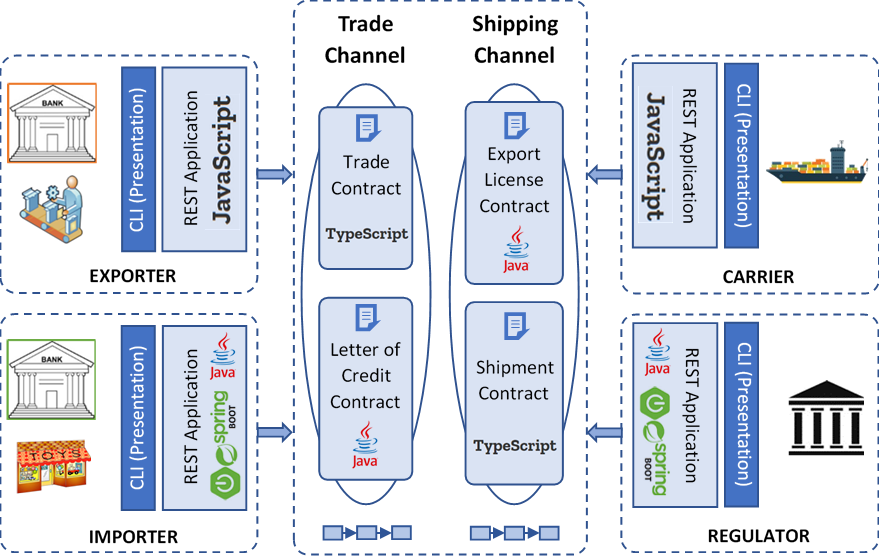Trade Network
- Ubuntu 18.04 and 20.04
- mac OS Catalina (10.15)
Unfortunately, other operating systems will be supported on a best effort basis.
Use Case Description
See the Use Case Document for a full description of the use case driving the Fabric network and application.
Overview
The diagram below depicts the network that will be deployed by the scripts in this repository:
The trade network includes 4 organizations on the network which will all have their peers, REST servers and User interfaces:
- ImporterOrg - Includes the importer and it's bank
- ExporterOrg - Includes the exporter and it's bank
- RegulatorOrg
- CarrierOrg
Note that for the ImporterOrg and ExporterOrg organization we are also include their respective bank. In a full fledge production network these would be separate organization. They were kept together to keep the deployment size of this network reasonable.
In terms of channel, the trade network relies on a separation of concerns, distinguishing the domain surrounding a trade (trade & letter of credit contracts) from the concern of shipping(export license and shipment contracts).
Also worth mentioning that we are mixing Java and Typescript as smart contracts. While we are using different programming language, they are able to invoke each other where appropriate.
With regards to the REST servers, the same approach has been taken and some servers have been implemented in Java (Regulator and Importer) while the other two have been implemented in JavaScript.
We intend on eventually releasing the command line interfaces, while they make a nice addition, allowing people to view the interactions, the integration tests and the curl scripts from the trade-apps allow you to easily generate transactions on the network.
This repository contains two submodules:
apps- references the trade-apps repocontracts- references the trade-contract repo
These have been included to make it easy to reference components from these repo using relative path. As you clone this repo, make sure to include the option --recurse-submodules to ensure that it also loads the submodules.
Here is the complete command:
git clone --recurse-submodules git@github.com:HyperledgerHandsOn/trade-network.git
Starting up the network
This repository contains various scripts to stand up the trade network. Here are the links to each one:
Follow the instructions for each option to properly start it.
All scripts create the following:
TradeOrdererOrg
MSP ID: TradeOrdererOrgMSP
CA URL: ca.orderer.example.com:6054 (Only provisioned by Ansible)
CA Admin/Password: admin/adminpw
Organization Admin/Password: ordererOrgAdmin/ordererOrgAdminpw
Orderer: orderer.trade.com:7050 (port, chaincode port, operation)
ExporterOrg
MSP ID: ExporterOrgMSP
CA URL: ca.exporterorg.example.com:7054
CA Admin/Password: admin/adminpw
Organization Admin/Password: exporterOrgAdmin/exporterOrgAdminpw
Peer: peer0.exporterorg.example.com:7051
ImporterOrg
MSP ID: ImporterOrgMSP
CA URL: ca.importerorg.example.com:8054
CA Admin/Password: admin/adminpw
Organization Admin/Password: importerOrgAdmin/importerOrgAdminpw
Peer: peer0.importerorg.example.com:8051
CarrierOrg
MSP ID: CarrierOrgMSP
CA URL: ca.carrierorg.example.com:9054
CA Admin/Password: admin/adminpw
Organization Admin/Password: carrierOrgAdmin/carrierOrgAdminpw
Peer: peer0.carrierorg.example.com:9051
RegulatorOrg
MSP ID: RegulatorOrgMSP
CA URL: ca.regulatororg.example.com:10054
CA Admin/Password: admin/adminpw
Organization Admin/Password: regulatorOrgAdmin/regulatorOrgAdminpw
Peer: peer0.regulatororg.example.com:10051