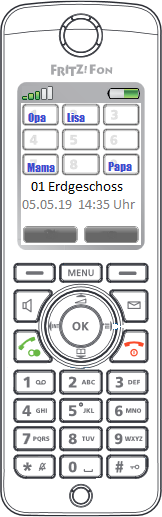This is an entirely simplified version of https://github.com/jens-maus/carddav2fb. The Vcard parser has been replaced by an extended version of https://github.com/jeroendesloovere/vcard.
- download from any number of CardDAV servers
- selection (include/exclude) by categories or groups (e.g. iCloud)
- upload of contact pictures to display them on the FRITZ!Fon (handling see below)
- transfer of quick dial and vanity numbers (see wiki for handling details)
- if more than nine phone numbers are included, the contact will be divided into a corresponding number of phonebook entries (any existing email addresses are assigned to the first set [there is no quantity limit!])
- phone numbers are sorted by type. The order of the conversion values ('phoneTypes') determines the order in the phone book entry
- the contact's UID of the CardDAV server is added to the phonebook entry (not visible in the FRITZ! Box GUI)
- automatically preserves QuickDial and Vanity attributes of phone numbers set in FRITZ!Box Web GUI. Works without config. (Hint: If you used the old way of configuring your CardDav server with X-FB-QUICKDIAL /X-FB-VANITY, then your old config is respected and this new automatic feature is skipped).
- generates an image with keypad and designated quickdial numbers, which can be uploaded to designated handhelds (see details below)
- PHP >7.0 (
apt-get install php php-curl php-mbstring php-xml) - Composer (follow the installation guide at https://getcomposer.org/download/)
Install requirements
git clone https://github.com/andig/carddav2fb.git
cd carddav2fb
composer install --no-dev
edit config.example.php and save as config.php
List all commands:
./carddav2fb list
Complete processing:
./carddav2fb run
Get help for a command:
./carddav2fb run -h
- memory (USB stick) is indexed [Heimnetz -> Speicher (NAS) -> Speicher an der FRITZ!Box]
- ftp access is active [Heimnetz -> Speicher (NAS) -> Heimnetzfreigabe]
- you use an standalone user (NOT! dslf-config) which has explicit permissions for FRITZ!Box settings, access to NAS content and read/write permission to all available memory [System -> FRITZ!Box-Benutzer -> [user] -> Berechtigungen]
Using the background-image command it is possible to upload the quickdial numbers as background image to FRITZ!Fon (nothing else!)
./carddav2fb background-image
Uploading can also be included in uploading phonebook:
./carddav2fb run -i
- requires FRITZ!Fon C4 or C5 handhelds
- settings in FRITZ!Fon: Einstellungen -> Anzeige -> Startbildschirme -> Klassisch -> Optionen -> Hintergrundbild
- assignment is made via the internal number(s) of the handheld(s) in the 'fritzfons'-array in config.php
- internal number have to be between '610' and '615', no '**'-prefix
For debugging please set your config.php to
'http' => 'debug' => true
The Docker image contains the tool and all its dependencies. A volume
/data contains the configuration files. If the configuration is
missing, the Docker entrypoint will abort with an error message and copy
an example file to the volume.
There are two ways to use the image:
docker run --rm -v ./carddav2fb-config:/data carddav2fb command...
will execute a single command (and remove the created container afterwards).
Without a command, the container entrypoint will enter an endless loop,
repeatedly executing carddav2fb run in given intervals. This allows
automatic, regular updates of your FritzBox's phonebook.
This script is released under Public Domain, some parts under GNU AGPL or MIT license. Make sure you understand which parts are which.
Copyright (c) 2012-2019 Andreas Götz, Volker Püschel, Karl Glatz, Christian Putzke, Martin Rost, Jens Maus, Johannes Freiburger