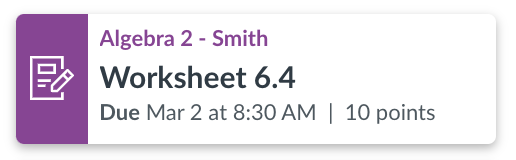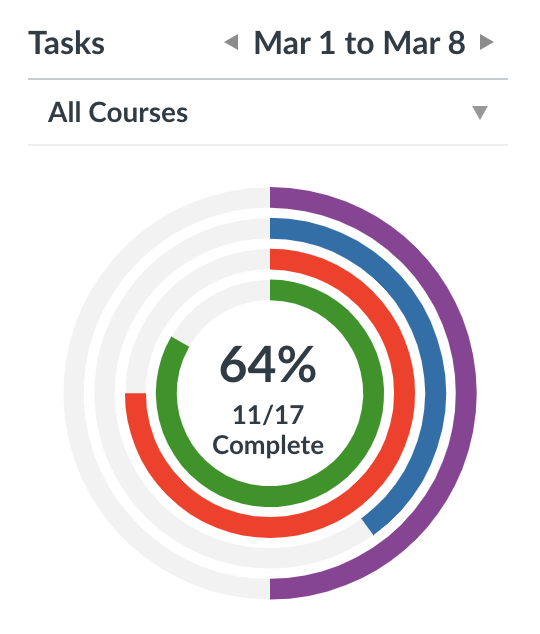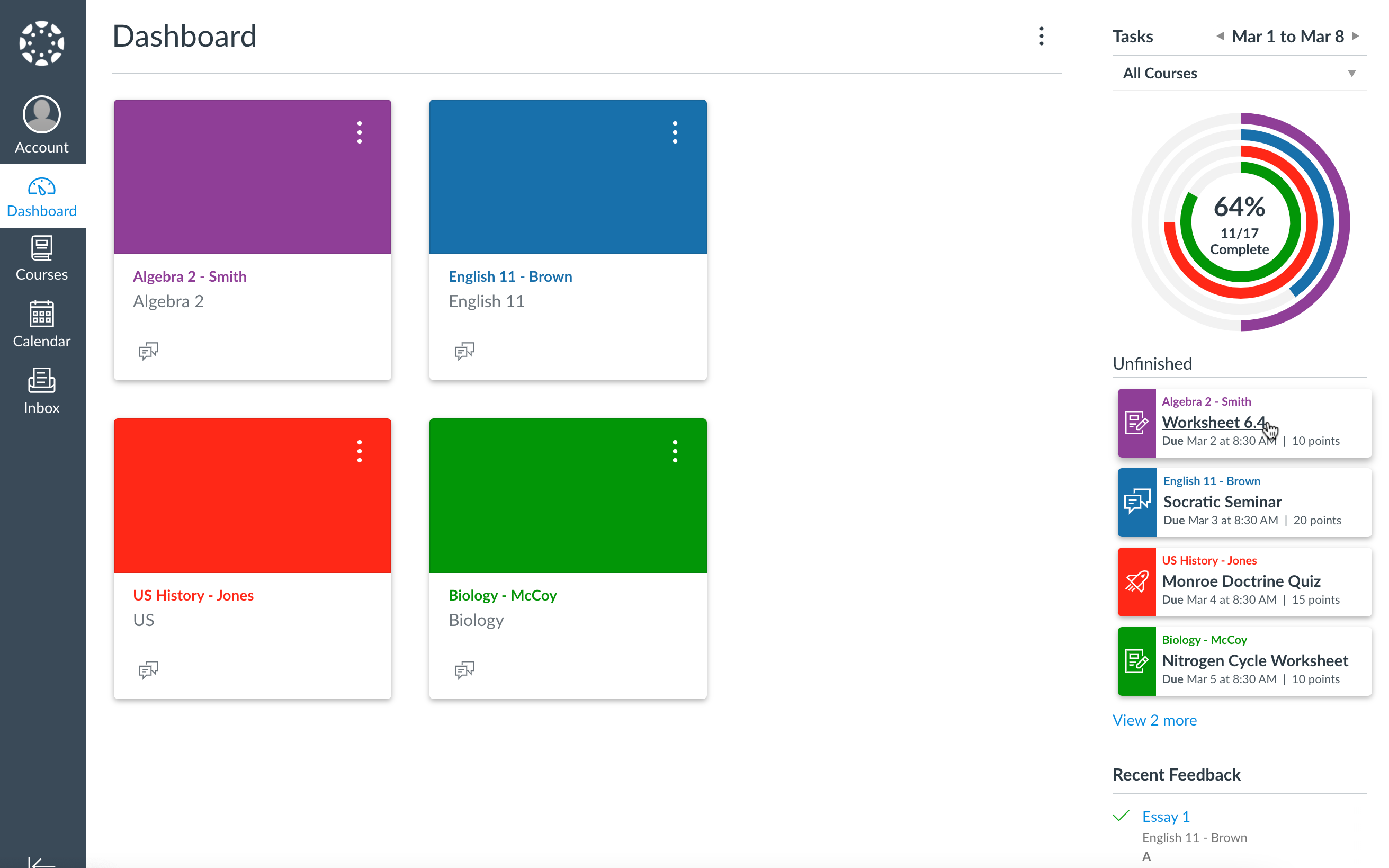Ever had trouble finding your weekly assignments? Wish you had a nice progress bar to motivate you to complete everything?
No? Well either way, the Tasks Browser Extension for Canvas is here to help!

Edge, Opera, and Vivaldi are compatible with the Chrome version.
Colorful task items ensure that you'll never miss an assignment again.
Visual progress bars for each of your courses show how far you are in completing your assignments this week.
Task items and progress bars correspond with your chosen dashboard colors and positions.
- The sidebar only works in Card View and Recent Activity.
- Only courses that have assignments will appear in the chart.
- Alternatively, you can choose to show all dashboard courses in the options page.
- To change your dashboard courses, go to Courses in the left sidebar, go to All Courses and star the classes that you want on your dashboard.
- Alternatively, you can choose to show all dashboard courses in the options page.
- The Unfinished assignments list will show all assignments from the dashboard courses that are both unsubmitted and ungraded or have a grade of 0.
- Check if your Node.js version is >= 10.13.
- Clone this repository.
- Run
npm installto install the dependencies. - Run
npm start - Load the extension on Chrome following:
- Access
chrome://extensions/ - Check
Developer mode - Click on
Load unpacked extension - Select the
buildfolder.
- Access
- Happy hacking.
Built with Chrome Extension Boilerplate with React 17 and Webpack 5