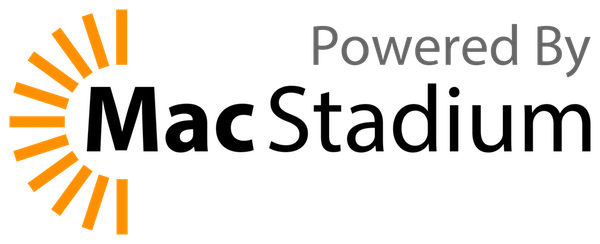An advanced Minecraft server startup system
💬 Join our Discord server at https://discord.gg/J6asnc3pEG
Copy and paste the below command into your terminal to install. Or, go to GitHub Releases and download the latest release.
sh <(curl -L https://gethaji.me)
Go to GitHub Releases and download the latest release.
Check out the official Hajime tutorial video series! YouTube | Odysee | Rumble | BitChute
Imagine your Minecraft server working fine, until it isn't. Or, your server is running too slow for your liking. Or, you want to gain insights into performance. Or, you just want to get playing on Minecraft. Introducing Hajime.
Hajime fills in a gaping void in the Minecraft server management world. On one end of the spectrum, you have startmc.sh. startmc.sh is super easy to use but offers no features at all. On the other end there are mark2 and Pterodactyl. These offer a lot of features, but are difficult to install and use. Hajime changes all of this by aiming to be extremely easy to use while offering all the features you could possibly want.
As a comparison, remember the original iPhone presentation in 2007 when Steve Jobs showed off a graph of the iPhone putting all competitors to shame in smartness and ease-of-use at the same time.
- Keeps your server running in the background!
- Super simple setup and installation!
- Monitor your server with advanced performance counters!
- Optimize your server with Aikar's Flags and more!
- Works with English, Spanish, and Portuguese!
- Run multiple servers at once!
- Works with almost all server platforms available!
- Super customizable!
"Hajime" is simply "begin" in Japanese when talking about games. I know this because I hear it every time I train with my judo instructor.
Hajime will start the installation wizard if it can't find the configuation file, which will happen if this is your first time. Add -i as a flag option to do it manually.
For more info, check out the Hajime Wiki!
Step 0 (If Required): Install library dependencies
Ubuntu/Debain Linux: sudo apt install libncurses-dev libsensors-dev libboost-all-dev libz-dev
Other Linux Versions: Change apt to what your package manager uses.
MacOS Homebrew: brew install boost ncurses
Windows: Use Chocolatey to install Boost.
Step 1: Clone Hajime
git clone --recursive https://github.com/slackadays/Hajime
Step 2: Compile Hajime
cmake Hajime/source
cmake --build . -j 8
The resulting hajime file should now appear.
If you're on Windows, add --config Release to the end of the last command to get a faster Release build.
Open an issue in GitHub Issues or get quick support in our Discord server.
To develop Hajime for MacOS, MacStadium provides a Mac Mini to help support open source projects like this one.