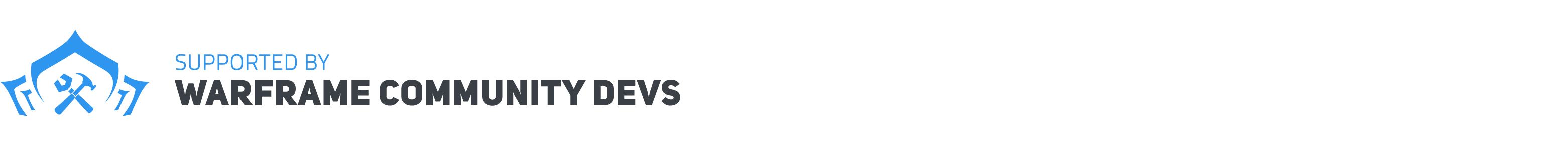Fetches all items available on Warframe's mobile API endpoints while also adding images, drop rates, patch logs and related rivens.
The aim of this library is to create a complete collection of data for every item in Warframe based on the game's own data. This repo will be automatically updated on every new release, drop rate change or image change.
Because this gives you literally every item in Warframe, many of which can't even be found on the wikia. We also make sure to include every other data aspect that you could possibly need. To give you some idea:
- Unique ingame name - (/Lotus/Weapons/Tenno/...) - Especially useful when working with worldState
- Drop rates
- Patchlogs for each item
- Minified source images
- Rivens
- Whether items are tradable
And tons more item specific data. Check out /data/json to get an idea.
npm install warframe-items
// CommonJS
const Items = require('warframe-items');
const items = new Items(options, ...oldItems);
// ESM
import Items from 'warframe-items';
const items = new Items(options, ...oldItems);
// Utilities - Only works in import
import { find, colors } from 'warframe-items/utilities';
const excalPrime = find.findItem('/Lotus/Powersuits/Excalibur/ExcaliburPrime');
// normal items operations nowIn this example, items is an Array with all items. The ...oldItems param
allows you to add your own items before our gathered ones.
| Option | Default | Description |
|---|---|---|
| category | ['All'] |
Array of item categories to retrieve. Parallel to file names in /data/json. Useful if you don't wanna load lots and lots of MB of data into memory. |
| Categories | Description |
|---|---|
| All | All categories in one file |
| Arcanes | Operator, Zaw, and some Warframe Arcanes |
| Archwing | Archwings.... nuff said |
| Arch-Gun | Archwing Guns |
| Arch-Melee | Archwing Melee weapons |
| Enemy | NPCs |
| Fish | Fish that you fish |
| Gear | Things you equip in your gear wheel |
| Glyphs | Glyphs from partners, etc. |
| Melee | Melee weapons |
| Misc | Uncategorized items |
| Mods | Modifications for weapons, warframes, archwings, etc. |
| Node | Mission nodes |
| Pets | Companions, just the beasts |
| Primary | Primary slot weapons |
| Quests | Quests that you adventure on |
| Relics | Things you get prime parts from |
| Resources | For building stuff |
| Secondary | Secondary slot weapons |
| Sentinels | Mechanical companions |
| SentinelWeapons | Specialized weapons for sentinels |
| Sigils | Chest & back art |
| Skins | Henna for your frame |
| Warframes | Warframes... |
You can find all automatically compiled data in /data/json. Images are stored
in /data/img. You can find every item's image name stored in item.imageName.
Since there are so many images, and we can't publish them on npm due to the size, we've set up a CDN to get you images at https://cdn.warframestat.us/img/${item.imageName} that provides a linkable resource for you.
https://runkit.com/tobitenno/615e52157b2af60008dce1f5
We're always happy to see contributions to this project, so here's some basic setup information to get you started.
- Node.js > 10
- Lua > 5
- Build Tools (
build-essentialson linux should be enough, on windows runnpm i -g windows-build-tools) - libpng-dev12 (linux only)
All relevant scripts are found in /build/ with
build.mjs
The entrypoint for the build script. Here we also save JSON, image and cache data.
scraper.mjs
Fetches all external data and returns it to the parser.
parser.mjs
Parses the external data to match our schema and returns it to the build script.
You can run the build script with npm run build.
Once built, you can verify the data with npm test.
To verify the TypeScript typings are up to date, you can run npm run typings.
In case you want to skip hash checking in the build process run:
npm run build -- --force or npm run build -- -f.
It's also possible to set the environment variable FORCE='true'.