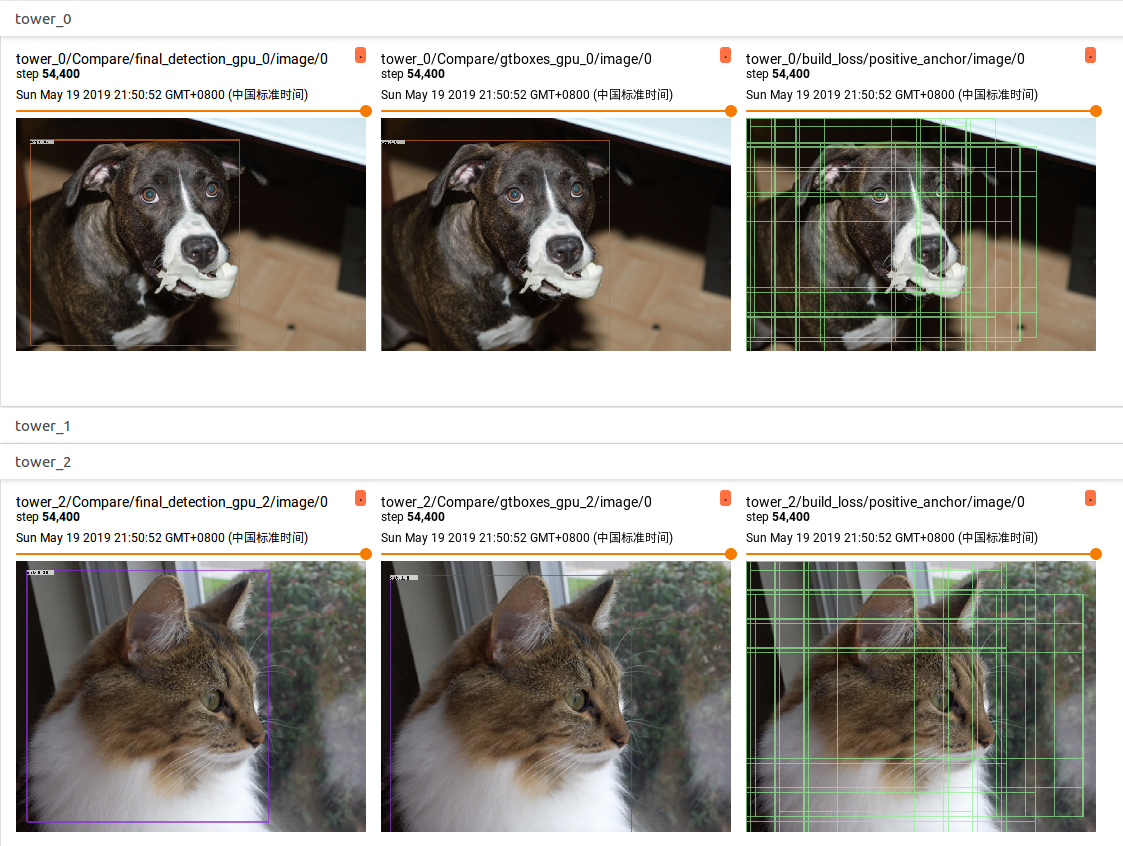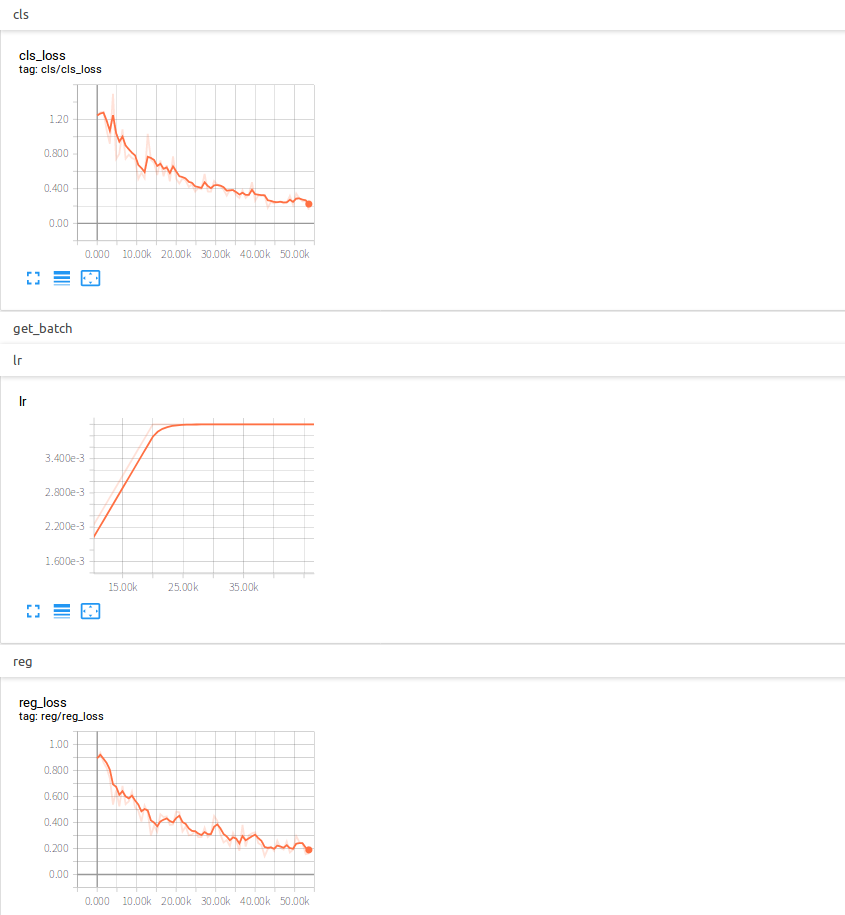This is a tensorflow re-implementation of Focal Loss for Dense Object Detection, and it is completed by YangXue.
| Model | Backbone | Training data | Val data | mAP | Train Schedule | GPU | Image/GPU | Configuration File |
|---|---|---|---|---|---|---|---|---|
| Faster-RCNN | ResNet50_v1 600 | VOC07 trainval | VOC07 test | 73.09 | - | 1X GTX 1080Ti | 1 | - |
| FPN | ResNet50_v1 600 | VOC07 trainval | VOC07 test | 74.26 | - | 1X GTX 1080Ti | 1 | - |
| RetinaNet | ResNet50_v1 600 | VOC07 trainval | VOC07 test | 73.16 | - | 8X GeForce RTX 2080 Ti | 1 | cfgs_res50_voc07_v3.py |
| RetinaNet | ResNet50_v1d 600 | VOC07 trainval | VOC07 test | 73.26 | - | 8X GeForce RTX 2080 Ti | 1 | cfgs_res50_voc07_v4.py |
| RetinaNet | ResNet50_v1d 600 | VOC07+12 trainval | VOC07 test | 79.66 | - | 8X GeForce RTX 2080 Ti | 1 | cfgs_res50_voc0712_v1.py |
| RetinaNet | ResNet101_v1d 600 | VOC07+12 trainval | VOC07 test | 81.69 | - | 8X GeForce RTX 2080 Ti | 1 | cfgs_res50_voc0712_v4.py |
| RetinaNet | ResNet101_v1d 800 | VOC07+12 trainval | VOC07 test | 80.69 | - | 8X GeForce RTX 2080 Ti | 1 | cfgs_res50_voc0712_v3.py |
| RetinaNet | ResNet50_v1 600 | COCO train2017 | COCO val2017 (coco minival) | 33.4 | 1x | 8X GeForce RTX 2080 Ti | 1 | cfgs_res50_coco_1x_v4.py |
1、python3.5 (anaconda recommend)
2、cuda9.0
3、opencv(cv2)
4、tfplot (optional)
5、tensorflow >= 1.12
1、Please download resnet50_v1, resnet101_v1 pre-trained models on Imagenet, put it to data/pretrained_weights.
2、Or you can choose to use a better backbone, refer to gluon2TF. Pretrain Model Link, password: 5ht9.
Select a configuration file in the folder ($PATH_ROOT/libs/configs/) and copy its contents into cfgs.py, then download the corresponding weights.
cd $PATH_ROOT/libs/box_utils/cython_utils
python setup.py build_ext --inplace
1、If you want to train your own data, please note:
(1) Modify parameters (such as CLASS_NUM, DATASET_NAME, VERSION, etc.) in $PATH_ROOT/libs/configs/cfgs.py
(2) Add category information in $PATH_ROOT/libs/label_name_dict/lable_dict.py
(3) Add data_name to line 76 of $PATH_ROOT/data/io/read_tfrecord.py
2、make tfrecord
cd $PATH_ROOT/data/io/
python convert_data_to_tfrecord_coco.py --VOC_dir='/PATH/TO/JSON/FILE/'
--save_name='train'
--dataset='coco'
3、multi-gpu train
cd $PATH_ROOT/tools
python multi_gpu_train.py
cd $PATH_ROOT/tools
python eval_coco.py --eval_data='/PATH/TO/IMAGES/'
--eval_gt='/PATH/TO/TEST/ANNOTATION/'
--GPU='0'
cd $PATH_ROOT/tools
python eval_coco_multiprocessing.py --eval_data='/PATH/TO/IMAGES/'
--eval_gt='/PATH/TO/TEST/ANNOTATION/'
--gpu_ids='0,1,2,3,4,5,6,7'
cd $PATH_ROOT/output/summary
tensorboard --logdir=.
1、https://github.com/endernewton/tf-faster-rcnn
2、https://github.com/zengarden/light_head_rcnn
3、https://github.com/tensorflow/models/tree/master/research/object_detection
4、https://github.com/fizyr/keras-retinanet