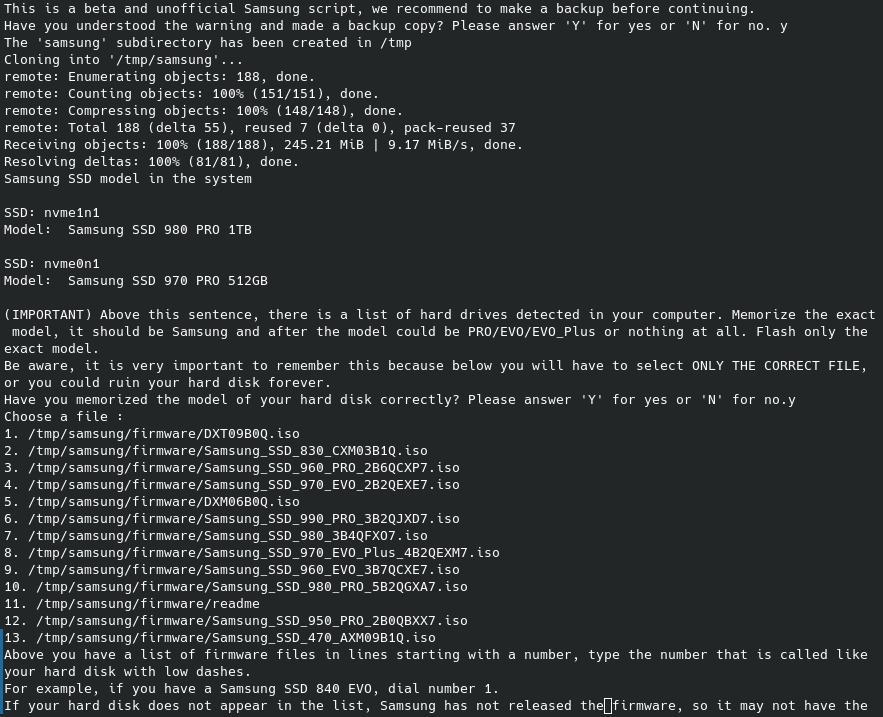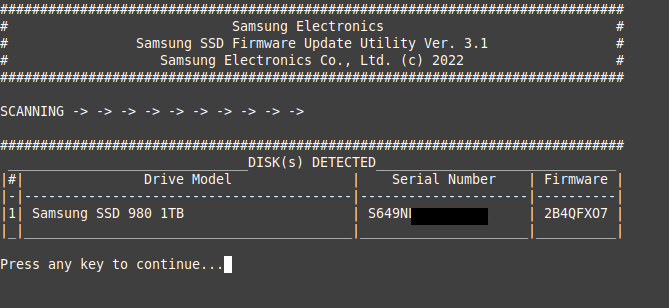THE SOFTWARE IS PROVIDED “AS IS”, WITHOUT WARRANTY OF ANY KIND, EXPRESS OR IMPLIED, INCLUDING BUT NOT LIMITED TO THE WARRANTIES OF MERCHANTABILITY, FITNESS FOR A PARTICULAR PURPOSE AND NONINFRINGEMENT. IN NO EVENT SHALL THE AUTHORS OR COPYRIGHT HOLDERS BE LIABLE FOR ANY CLAIM, DAMAGES OR OTHER LIABILITY, WHETHER IN AN ACTION OF CONTRACT, TORT OR OTHERWISE, ARISING FROM, OUT OF OR IN CONNECTION WITH THE SOFTWARE OR THE USE OR OTHER DEALINGS IN THE SOFTWARE.
open a terminal and run 2 lines:
wget https://raw.githubusercontent.com/Slimbook-Team/samsung/master/samsung_firmware_update_linux.sh
bash samsung_firmware_update_linux.sh
- You will have to answer several questions, and before finishing, one will open in which we are going to follow the indicated steps.
- After that we will have to restart the computer and we should have updated the FW.
PS: You can chek firmware version with this comand:
sudo smartctl --xall /dev/nvme0n1 | grep -i firmware
or
sudo fwupdmgr get-devices
for more info, check the sh file of this repo
NOTE: If, during the execution, and despite selecting the correct version, you see a message that says "No supported SSD detected for Firmware Update!!!", it may be that your disk is not compatible with the update because it is not affected by the issue. For example, the 970 EVP Plus with firmware 2B2QEXM7 does not allow you to upgrade, and that is correct, that version does not have any issues. However, if you have version 3B2QEXM7, it will require an update to version 4B2QEXM7.