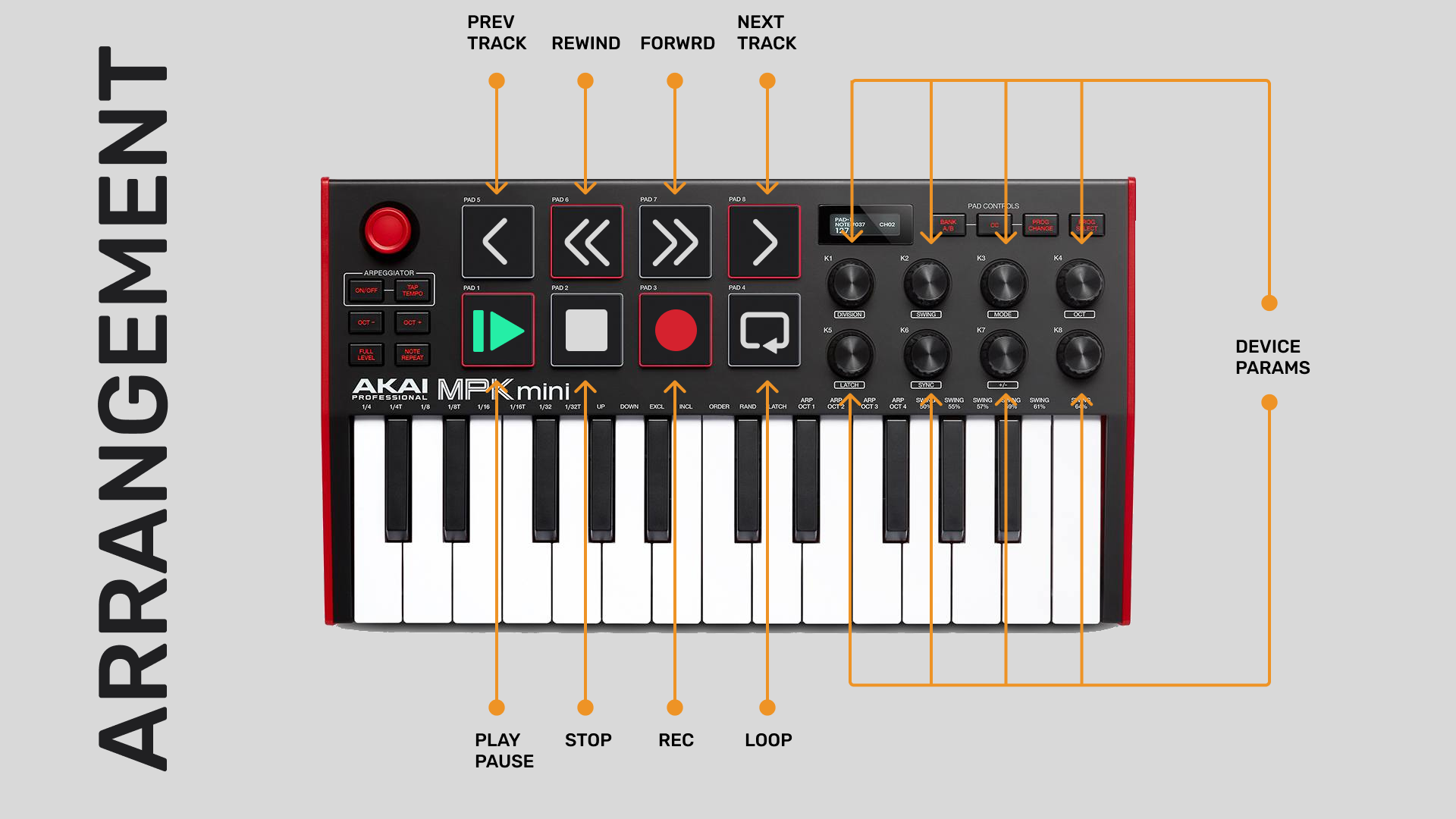Tested only on Live 11 but should be compatible with Live 7, 8, 9 and 10.
Experience enhanced control over Ableton Live with MMMKIII, a powerful MIDI Remote Script designed to provide convenient access to common track settings and device parameters while effortlessly navigating through device view, session view, and arrangement view.
MMMKIII is a MIDI Remote Script for Ableton Live that gives access to common settings of the currently selected track via CC messages (arm, mute, solo, volume, pan…) as well as the currently selected device (on/off, parameters, banks, lock…).
Among the mapped functionality is:
- Arm, solo and mute the selected track
- Control volume, pan and send 1-4 of the selected track
- Toggle loop, record, play and stop
- Navigate device view
- Navigate session-view
- Navigate arrangement-view
- Fire scenes and clips
- …
In order to ensure functionality, I created four programs that need to be loaded into the controller through the MPK Mini MK3 Program Editor.
The BANK B of the first two programs mirrors the device program, enabling quick switching between device mappings using the BANK A/B button.
Download the latest release zip from here and unzip it or clone the repository.
-
Make sure that Live isn't running.
-
In the
assets/presets/folder, there are 4 programs, use the MPK Mini MK3 Program Editor to load each one. -
Add MMMKIII to Ableton Live's MIDI Remote Scripts folder.
See Ableton’s help page regarding installing third-party remote scripts.
-
Start Live.
-
Enable MMMKIII as a Control Surface in Live
In Live’s Preferences go to the MIDI Sync tab and select MMMKIII in the dropdown list of available Control Surfaces. For the MIDI Input and Output, select your controller’s MIDI-port.
NB: If you want to make this work for the mk2, have a look at this issue
If you've got any feedback, feel free to open up an issue.
This work is licensed under the "Simplified BSD License" / "FreeBSD License"
See License.txt
This script is based on latest the STC 1.4.0-beta, project’s homepage.